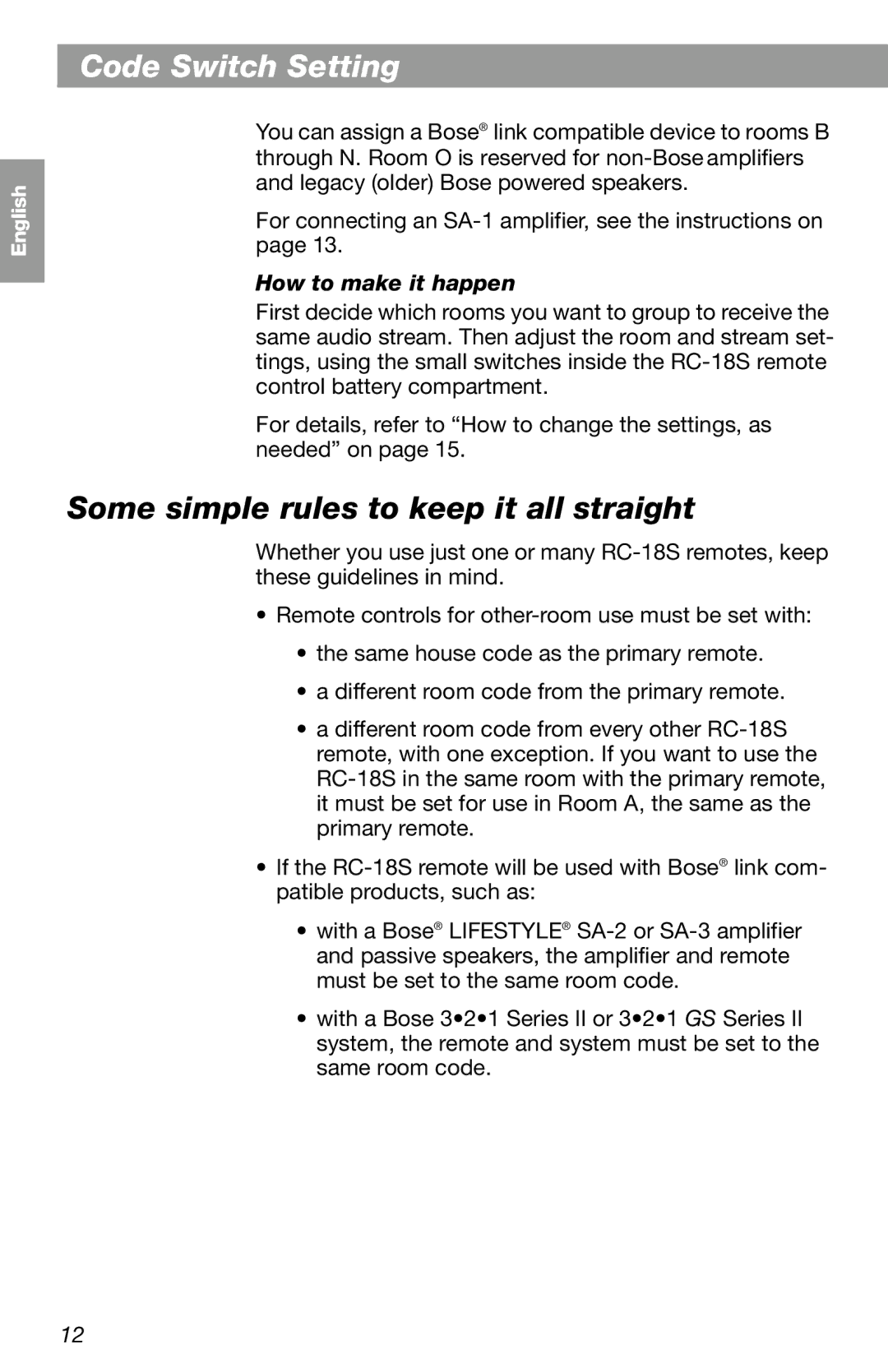Svenska Nederlands Italiano Français Español Deutsch Dansk English
Code Switch Setting
You can assign a Bose® link compatible device to rooms B through N. Room O is reserved for
For connecting an
How to make it happen
First decide which rooms you want to group to receive the same audio stream. Then adjust the room and stream set- tings, using the small switches inside the
For details, refer to “How to change the settings, as needed” on page 15.
Code Switch Setting
Some simple rules to keep it all straight
Whether you use just one or many
•Remote controls for
•the same house code as the primary remote.
•a different room code from the primary remote.
•a different room code from every other
•If the
•with a Bose® LIFESTYLE®
•with a Bose 3•2•1 Series II or 3•2•1 GS Series II system, the remote and system must be set to the same room code.
12