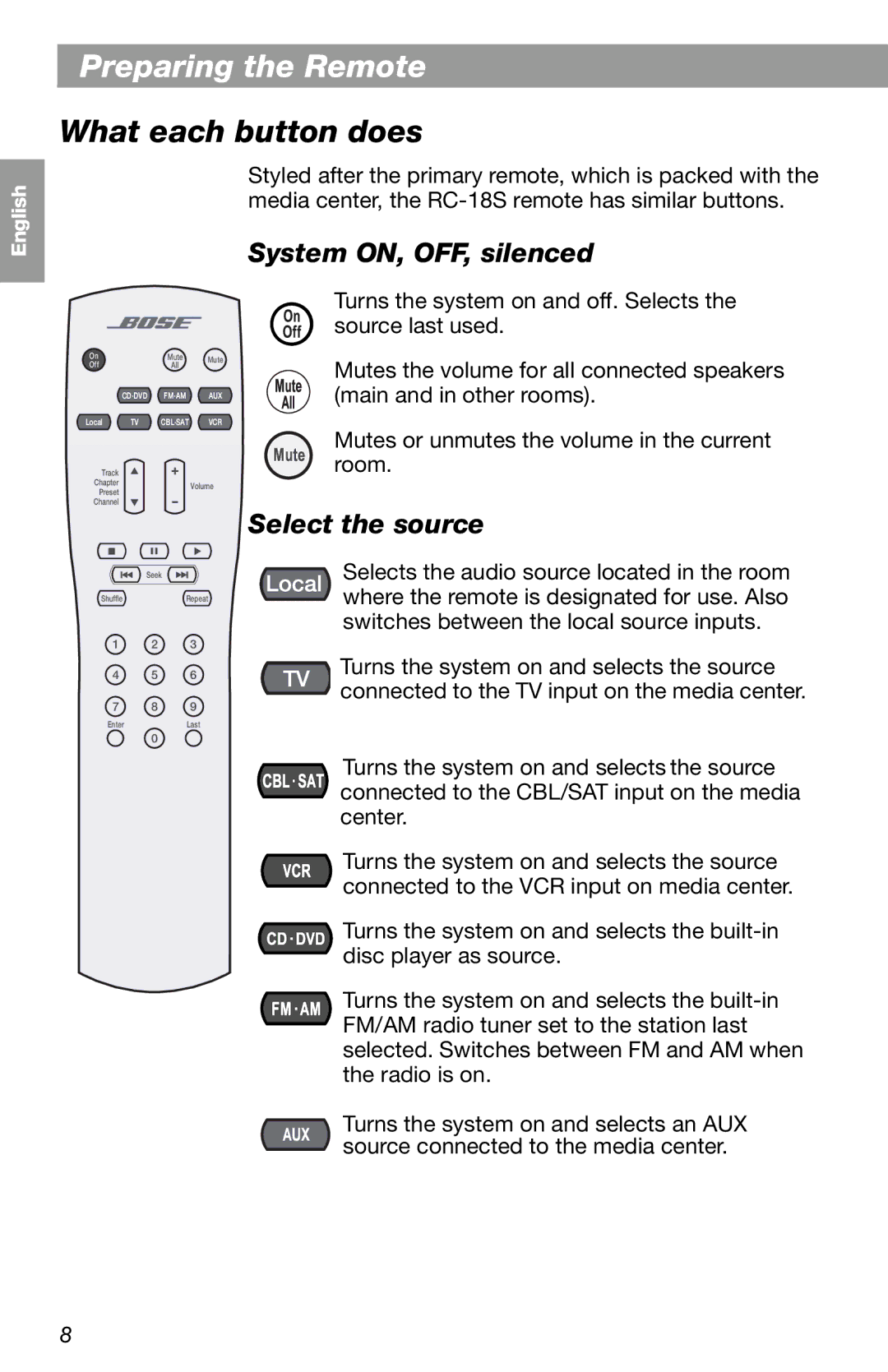English
Preparing the Remote
What each button does
Styled after the primary remote, which is packed with the media center, the
System ON, OFF, silenced
Svenska Nederlands Italiano Français Español Deutsch Dansk
On | Mute | Mute |
Off | All |
|
CD·DVD | FM·AM | AUX |
Local TV CBL·SAT VCR
Track |
| |
Chapter | Volume | |
Preset | ||
| ||
Channel |
|
Seek
ShuffleRepeat
1 2 3
4 5 6
7 8 9
EnterLast
0
Turns the system on and off. Selects the source last used.
Mutes the volume for all connected speakers (main and in other rooms).
Mutes or unmutes the volume in the current room.
Select the source
Selects the audio source located in the room where the remote is designated for use. Also switches between the local source inputs.
TV | Turns the system on and selects the source | |
connected to the TV input on the media center. | ||
|
Turns the system on and selects the source connected to the CBL/SAT input on the media center.
Turns the system on and selects the source connected to the VCR input on media center.
Turns the system on and selects the
Turns the system on and selects the
Turns the system on and selects an AUX source connected to the media center.
8