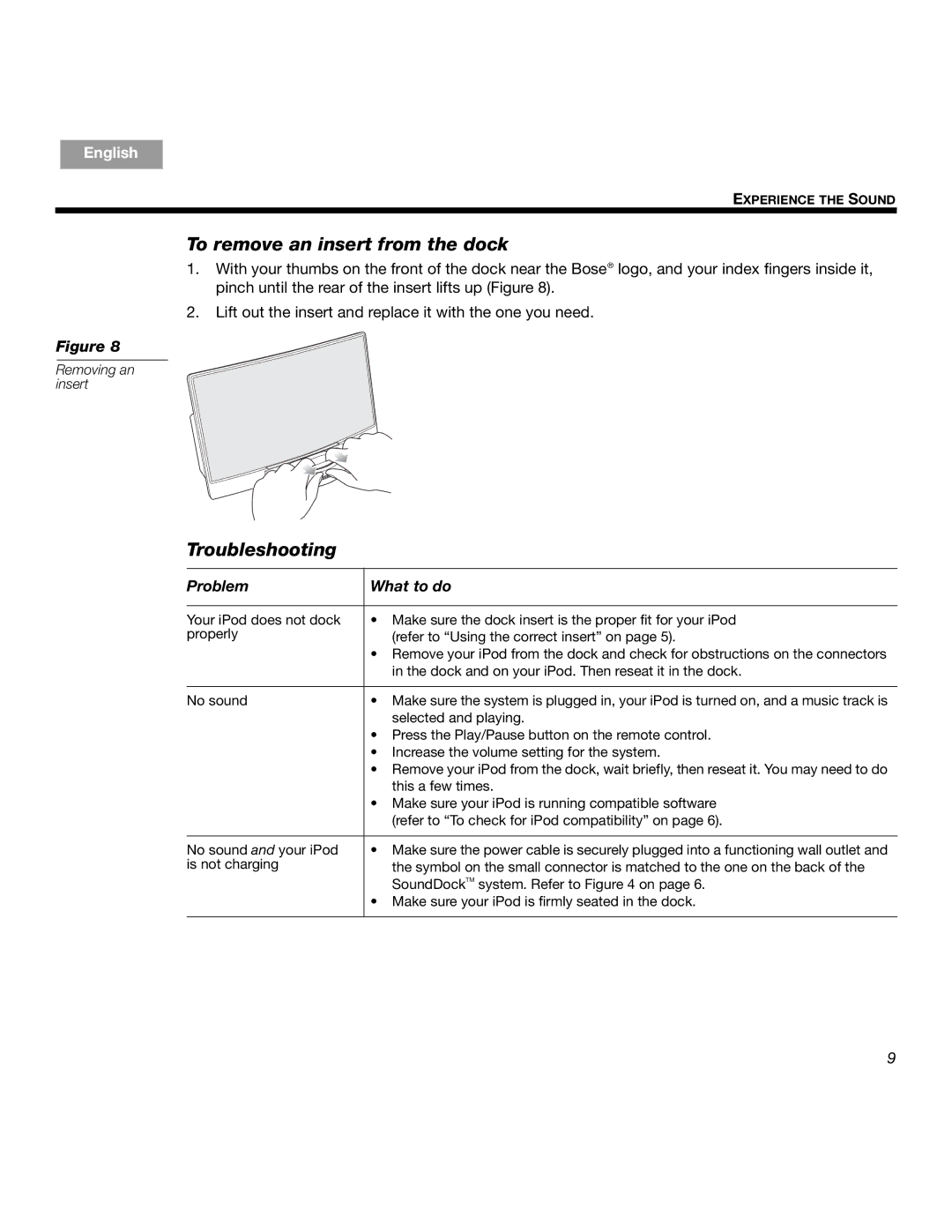SOUNDDOCKTM specifications
The Bose SOUNDDOCKTM is a high-performance docking station designed to deliver premium sound quality and user-friendly features for music lovers. Engineered to enhance the audio experience of compatible devices, the SOUNDDOCKTM is a popular choice for Apple users, seamlessly integrating with iPhones, iPads, and iPods.One of the standout features of the Bose SOUNDDOCKTM is its exceptional sound reproduction. The system employs advanced Bose technologies to produce deep, rich bass and clear, detailed highs, ensuring that your music sounds as intended. Patented speaker technology allows for a wide soundstage, filling the room with immersive audio that you'll love. This is particularly noticeable when playing genres that rely heavily on bass or complex compositions.
Another key characteristic is its sleek and compact design. The SOUNDDOCKTM sports a modern and stylish appearance, making it an attractive addition to any room, whether it’s a living room, bedroom, or office. Its small footprint allows for easy placement on shelves or countertops without sacrificing performance.
The intuitive docking system makes it easy to connect your device. Users can simply dock their iPhone or iPod to start listening to their favorite tracks. The device will also charge while docked, ensuring that your battery life stays strong. In addition, the SOUNDDOCKTM features auxiliary inputs that allow you to connect other audio sources, broadening its compatibility beyond just Apple devices.
For those who appreciate convenience, the remote control feature is a highlight. It allows users to control the playback and adjust the volume from a distance, enhancing the ease of use while enjoying music.
Bose's commitment to craftsmanship is evident in the materials and build quality of the SOUNDDOCKTM. It is designed to withstand daily use while providing reliable performance over time.
In summary, the Bose SOUNDDOCKTM is a remarkable audio solution that pairs impressive sound quality with user-friendly functionality. Its combination of sleek design, advanced sound technology, and versatile compatibility makes it a powerful choice for anyone looking to enhance their music listening experience. Whether you want to fill a room with music or simply enjoy personal listening, the SOUNDDOCKTM stands out as a premier option in the realm of audio docking stations.