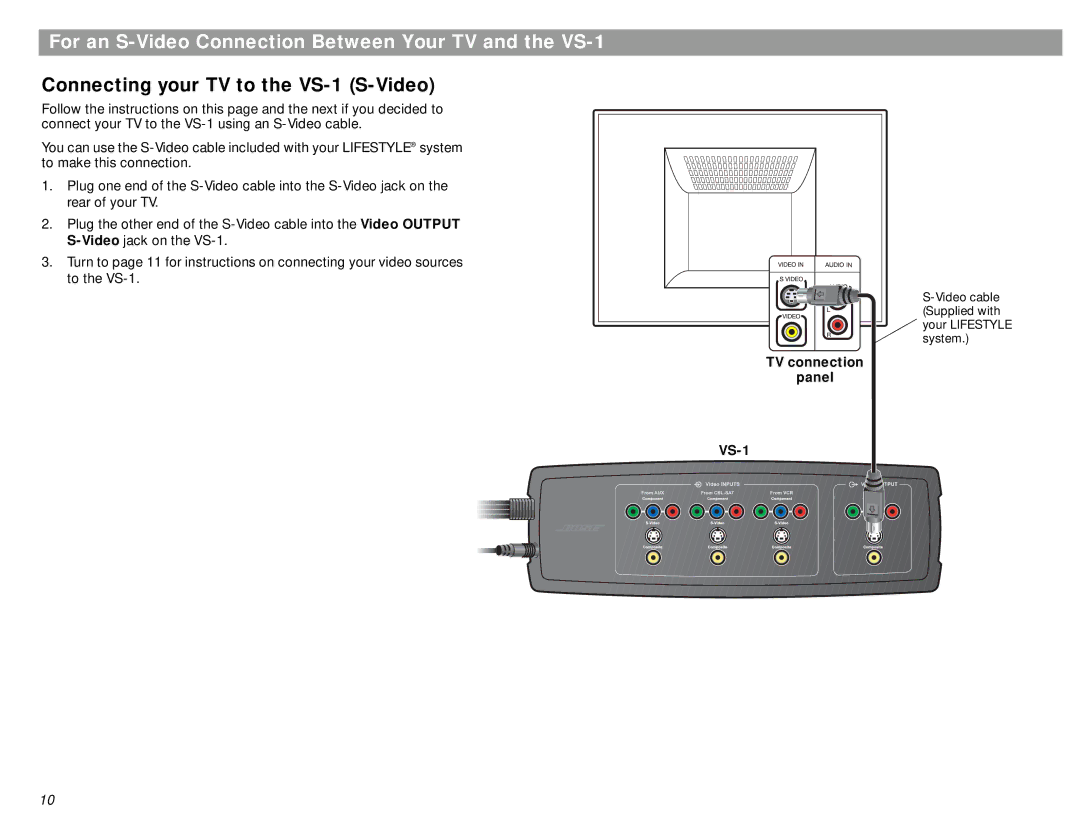For an S-Video Connection Between Your TV and the VS-1
Connecting your TV to the VS-1 (S-Video)
Follow the instructions on this page and the next if you decided to connect your TV to the
You can use the
1.Plug one end of the
2.Plug the other end of the
3. Turn to page 11 for instructions on connecting your video sources to the
TV connection
panel
VS-1
10