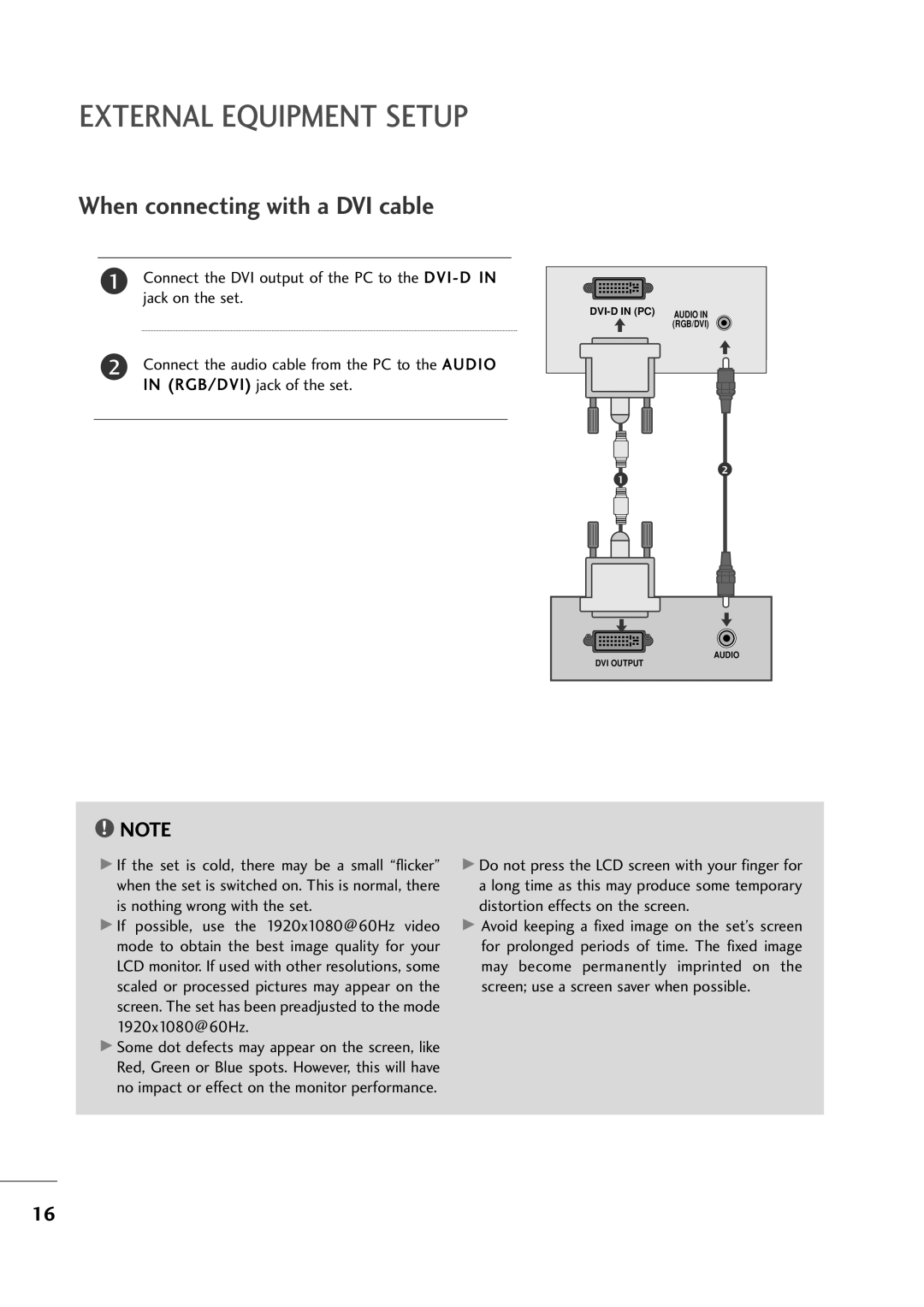EXTERNAL EQUIPMENT SETUP
When connecting with a DVI cable
1Connect the DVI output of the PC to the
AUDIO IN (RGB/DVI)
2 Connect the audio cable from the PC to the AUDIO IN (RGB/DVI) jack of the set.
2
1
AUDIO
DVI OUTPUT
!NOTE
G If the set is cold, there may be a small “flicker” when the set is switched on. This is normal, there is nothing wrong with the set.
G If possible, use the 1920x1080@60Hz video mode to obtain the best image quality for your LCD monitor. If used with other resolutions, some scaled or processed pictures may appear on the screen. The set has been preadjusted to the mode 1920x1080@60Hz.
G Some dot defects may appear on the screen, like Red, Green or Blue spots. However, this will have no impact or effect on the monitor performance.
G Do not press the LCD screen with your finger for a long time as this may produce some temporary distortion effects on the screen.
G Avoid keeping a fixed image on the set’s screen for prolonged periods of time. The fixed image may become permanently imprinted on the screen; use a screen saver when possible.
16