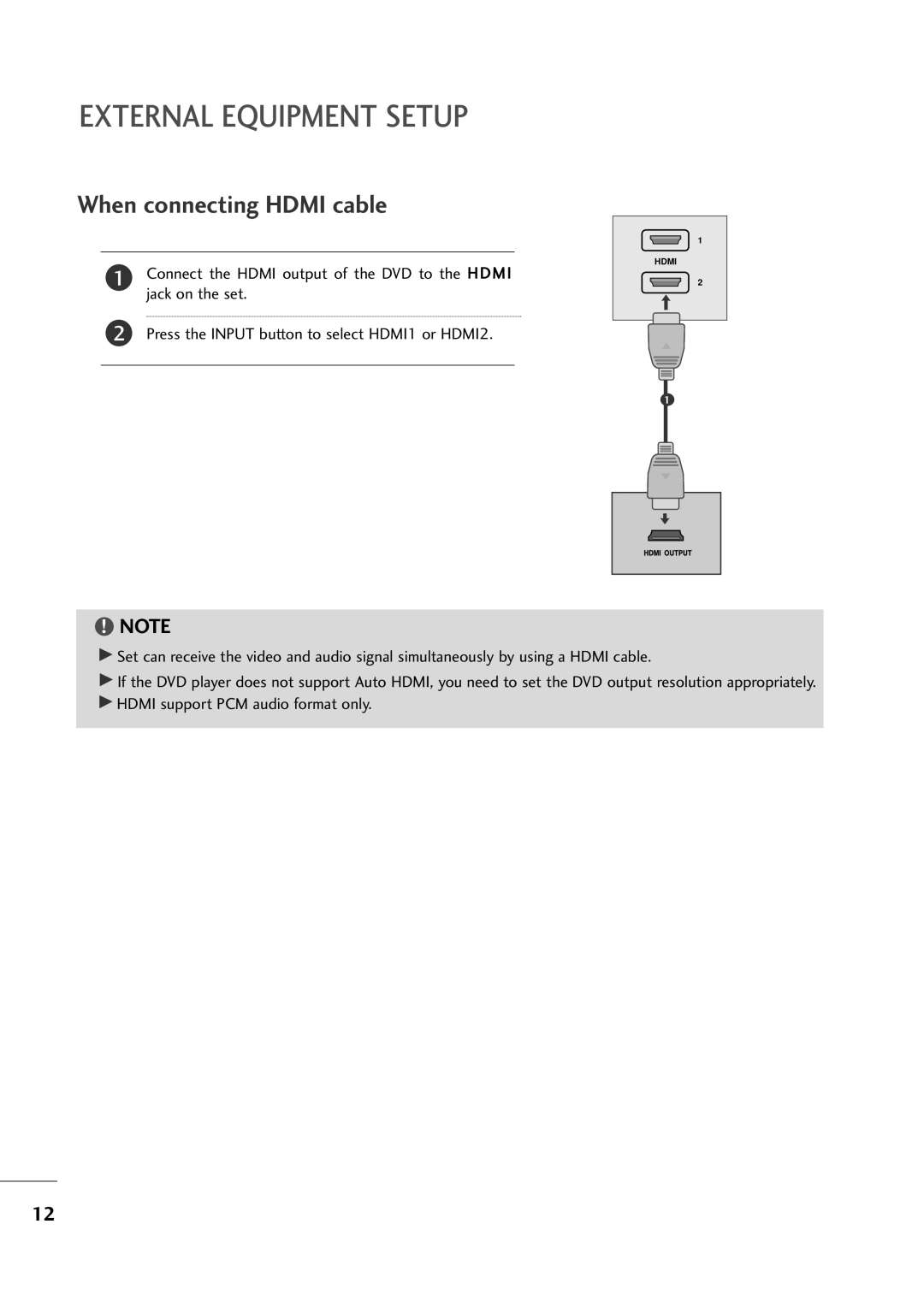EXTERNAL EQUIPMENT SETUP
When connecting HDMI cable
1Connect the HDMI output of the DVD to the HDMI jack on the set.
2Press the INPUT button to select HDMI1 or HDMI2.
1
HDMI
2
1
!NOTE
G Set can receive the video and audio signal simultaneously by using a HDMI cable.
G If the DVD player does not support Auto HDMI, you need to set the DVD output resolution appropriately. G HDMI support PCM audio format only.
12