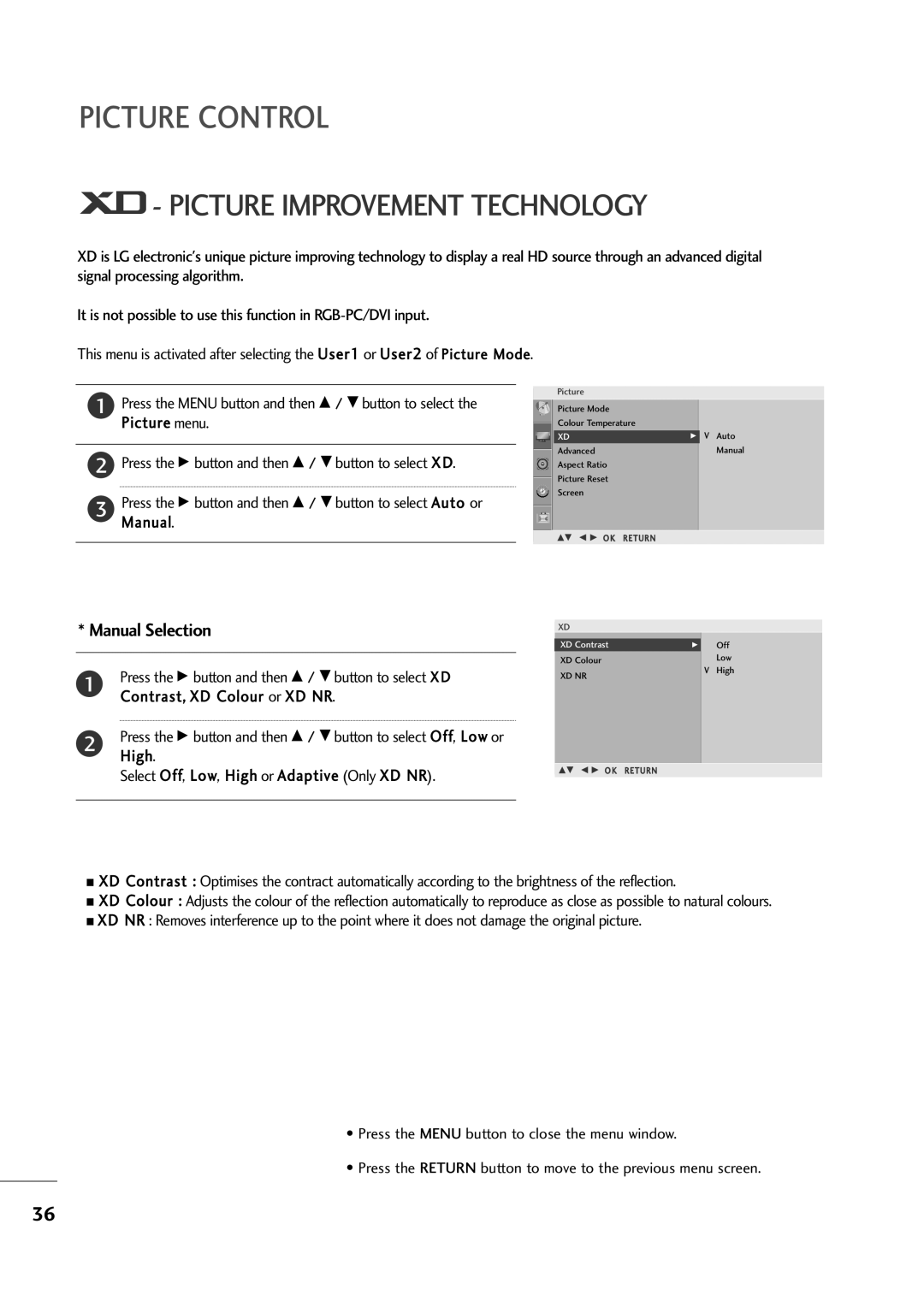PICTURE CONTROL

 - PICTURE IMPROVEMENT TECHNOLOGY
- PICTURE IMPROVEMENT TECHNOLOGY
XD is LG electronic's unique picture improving technology to display a real HD source through an advanced digital signal processing algorithm.
It is not possible to use this function in
This menu is activated after selecting the User1 or User2 of Picture Mode.
1Press the MENU button and then D / E button to select the Picture menu.
2Press the G button and then D / E button to select XD.
3Press the G button and then D / E button to select Auto or Manual.
Picture
Picture Mode
Colour Temperature
|
|
|
| XD | G | V Auto |
|
|
|
| |||
|
|
|
| |||
|
|
|
|
| ||
|
|
|
| Advanced |
| Manual |
|
|
|
| Aspect Ratio |
|
|
|
|
|
| Picture Reset |
|
|
|
|
|
| Screen |
|
|
|
|
|
|
|
|
|
|
|
|
|
|
|
|
|
|
|
| DE F G OK | RETURN | |
*Manual Selection
1 Press the G button and then D / E button to select XD Contrast, XD Colour or XD NR.
2Press the G button and then D / E button to select Off, Low or High.
Select Off, Low, High or Adaptive (Only XD NR).
XD
|
|
|
|
XD Contrast | G |
| Off |
XD Colour |
|
| Low |
|
|
| |
XD NR |
| V | High |
|
|
| |
|
|
|
|
DE F G OK RETURN
AXD Contrast : Optimises the contract automatically according to the brightness of the reflection.
AXD Colour : Adjusts the colour of the reflection automatically to reproduce as close as possible to natural colours.
AXD NR : Removes interference up to the point where it does not damage the original picture.
•Press the MENU button to close the menu window.
•Press the RETURN button to move to the previous menu screen.
36