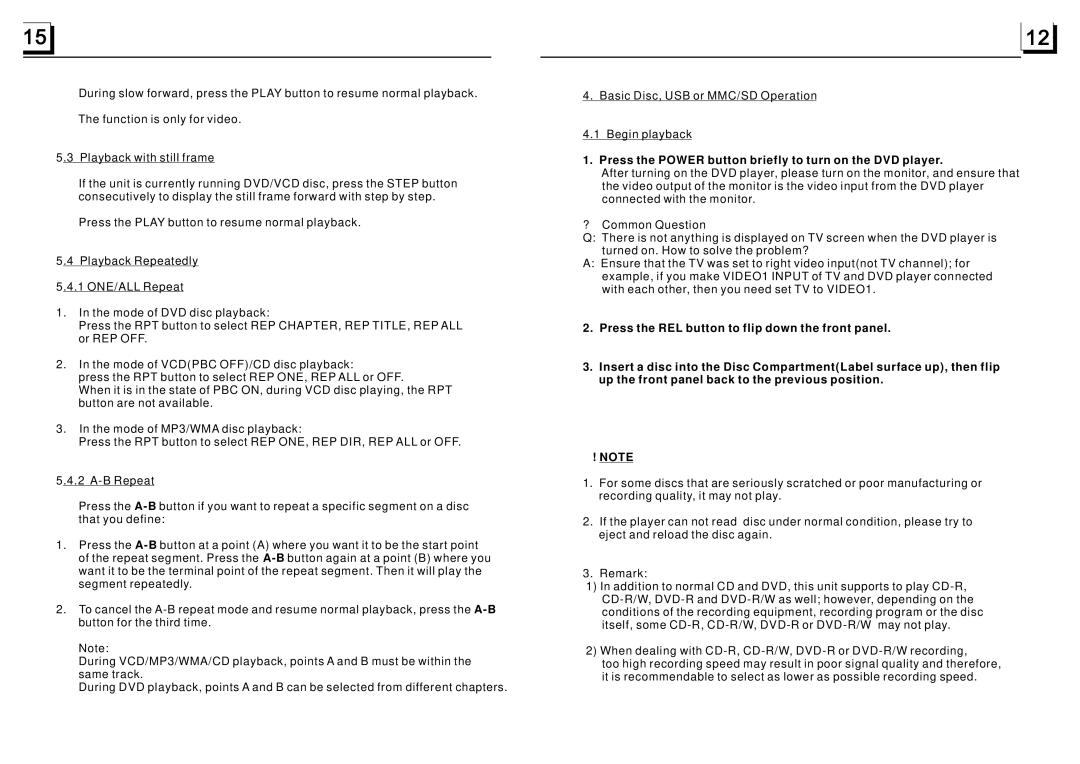During slow forward, press the PLAY button to resume normal playback.
The function is only for video.
5.3 Playback with still frame
If the unit is currently running DVD/VCD disc, press the STEP button consecutively to display the still frame forward with step by step.
Press the PLAY button to resume normal playback.
5.4 Playback Repeatedly
5.4.1 ONE/ALL Repeat
1.In the mode of DVD disc playback:
Press the RPT button to select REP CHAPTER, REP TITLE, REP ALL or REP OFF.
2.In the mode of VCD(PBC OFF)/CD disc playback:
press the RPT button to select REP ONE, REP ALL or OFF.
When it is in the state of PBC ON, during VCD disc playing, the RPT button are not available.
3.In the mode of MP3/WMA disc playback:
Press the RPT button to select REP ONE, REP DIR, REP ALL or OFF.
5.4.2
Press the
1.Press the
2.To cancel the
Note:
During VCD/MP3/WMA/CD playback, points A and B must be within the same track.
During DVD playback, points A and B can be selected from different chapters.
4. Basic Disc, USB or MMC/SD Operation
4.1 Begin playback
1. Press the POWER button briefly to turn on the DVD player.
After turning on the DVD player, please turn on the monitor, and ensure that the video output of the monitor is the video input from the DVD player connected with the monitor.
?Common Question
Q:There is not anything is displayed on TV screen when the DVD player is turned on. How to solve the problem?
A:Ensure that the TV was set to right video input(not TV channel); for example, if you make VIDEO1 INPUT of TV and DVD player connected with each other, then you need set TV to VIDEO1.
2.Press the REL button to flip down the front panel.
3.Insert a disc into the Disc Compartment(Label surface up), then flip up the front panel back to the previous position.
!NOTE
1.For some discs that are seriously scratched or poor manufacturing or recording quality, it may not play.
2.If the player can not read disc under normal condition, please try to eject and reload the disc again.
3.Remark:
1)In addition to normal CD and DVD, this unit supports to play
2)When dealing with
too high recording speed may result in poor signal quality and therefore, it is recommendable to select as lower as possible recording speed.