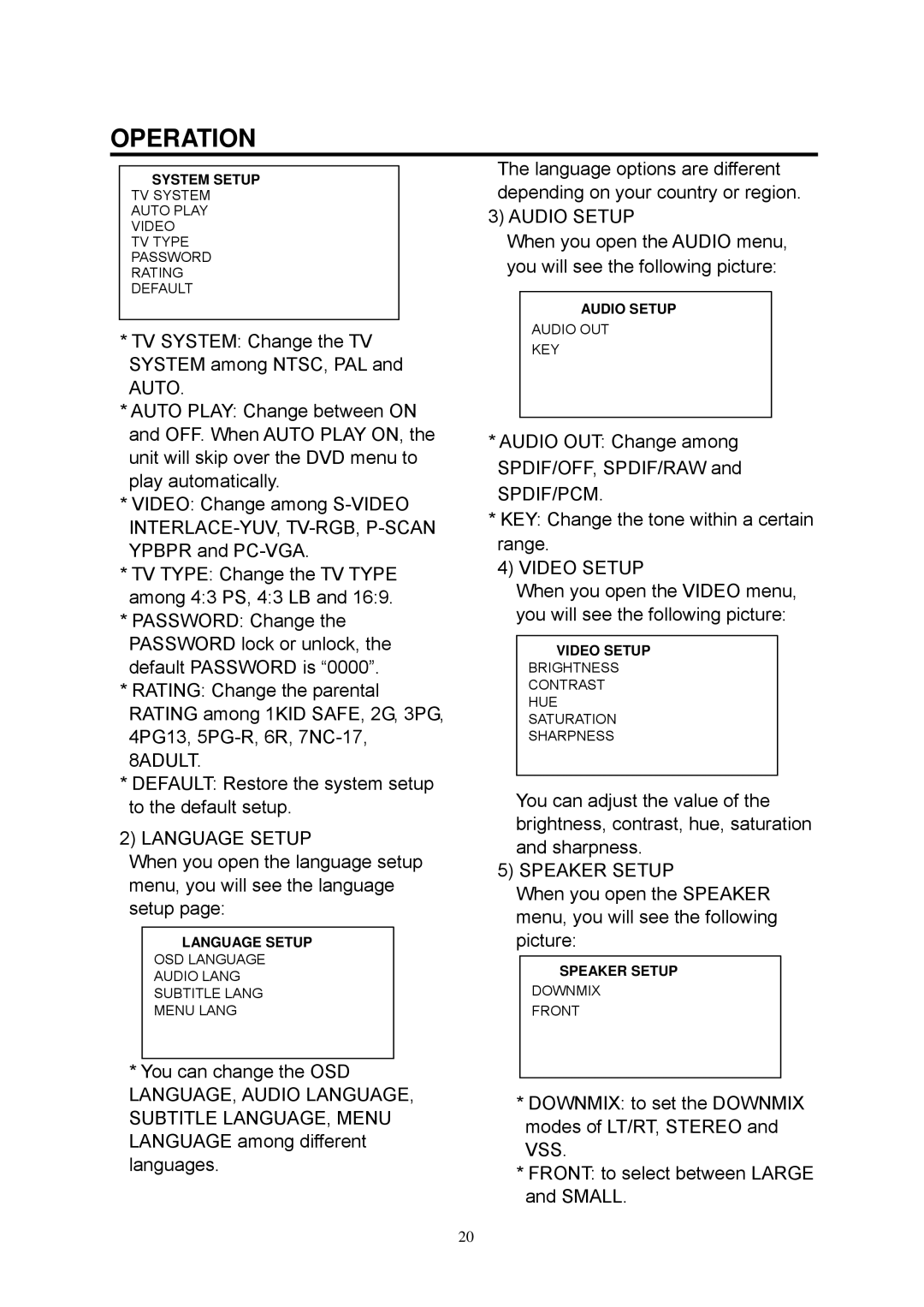OPERATION
SYSTEM SETUP
TV SYSTEM
AUTO PLAY
VIDEO
TV TYPE
PASSWORD
RATING
DEFAULT
*TV SYSTEM: Change the TV SYSTEM among NTSC, PAL and AUTO.
*AUTO PLAY: Change between ON and OFF. When AUTO PLAY ON, the unit will skip over the DVD menu to play automatically.
*VIDEO: Change among
*TV TYPE: Change the TV TYPE among 4:3 PS, 4:3 LB and 16:9.
*PASSWORD: Change the PASSWORD lock or unlock, the default PASSWORD is “0000”.
*RATING: Change the parental RATING among 1KID SAFE, 2G, 3PG, 4PG13,
*DEFAULT: Restore the system setup to the default setup.
2) LANGUAGE SETUP
When you open the language setup menu, you will see the language setup page:
LANGUAGE SETUP
OSD LANGUAGE
AUDIO LANG
SUBTITLE LANG
MENU LANG
*You can change the OSD LANGUAGE, AUDIO LANGUAGE, SUBTITLE LANGUAGE, MENU LANGUAGE among different languages.
20
The language options are different depending on your country or region.
3) AUDIO SETUP
When you open the AUDIO menu, you will see the following picture:
AUDIO SETUP
AUDIO OUT
KEY
*AUDIO OUT: Change among SPDIF/OFF, SPDIF/RAW and SPDIF/PCM.
*KEY: Change the tone within a certain range.
4) VIDEO SETUP
When you open the VIDEO menu, you will see the following picture:
VIDEO SETUP
BRIGHTNESS
CONTRAST
HUE
SATURATION
SHARPNESS
You can adjust the value of the brightness, contrast, hue, saturation and sharpness.
5) SPEAKER SETUP
When you open the SPEAKER menu, you will see the following picture:
SPEAKER SETUP
DOWNMIX
FRONT
*DOWNMIX: to set the DOWNMIX modes of LT/RT, STEREO and VSS.
*FRONT: to select between LARGE and SMALL.