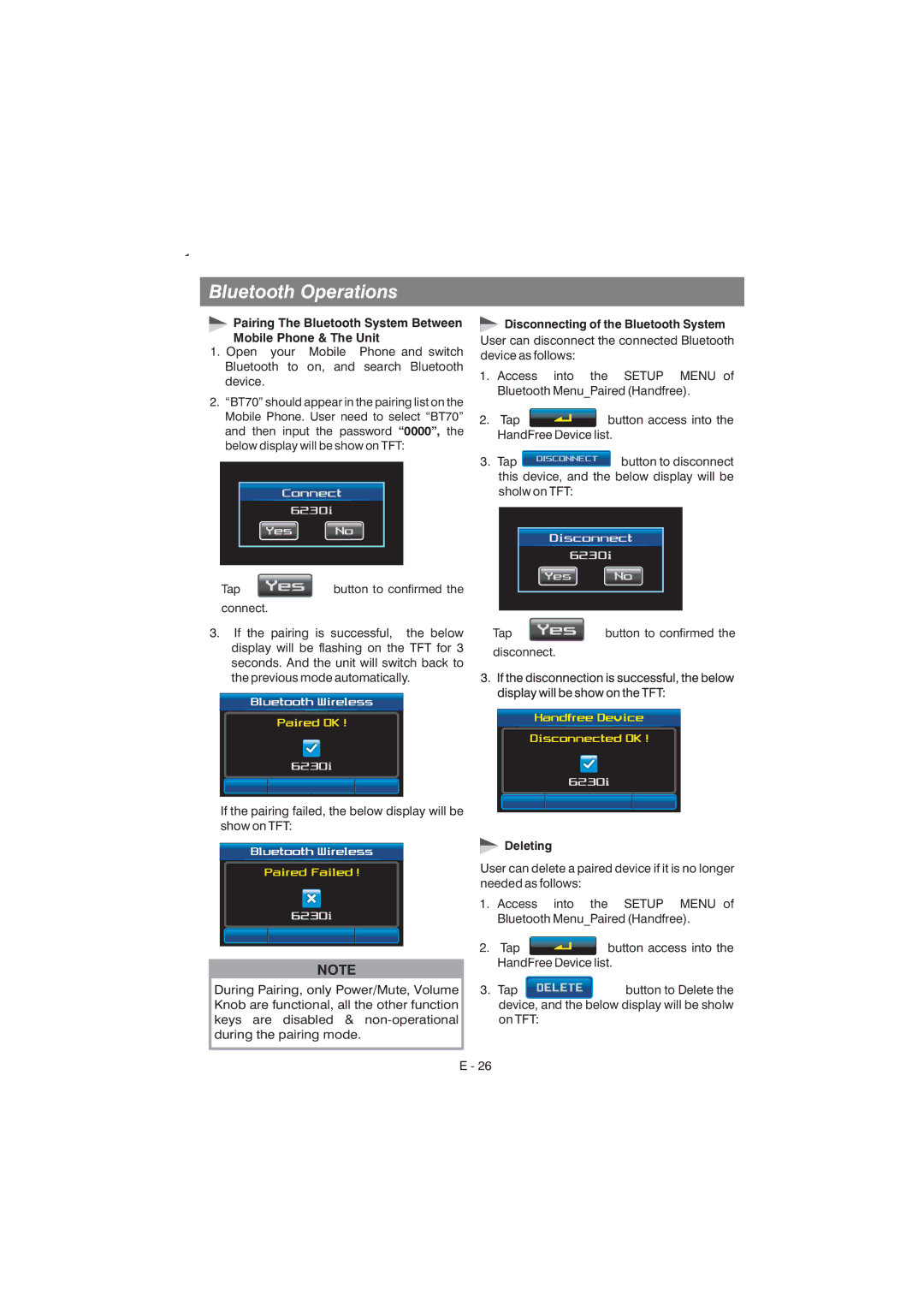Bluetooth Operations
 Pairing The Bluetooth System Between Mobile Phone & The Unit
Pairing The Bluetooth System Between Mobile Phone & The Unit
1.Open your Mobile Phone and switch Bluetooth to on, and search Bluetooth device.
2.“BT70” should appear in the pairing list on the Mobile Phone. User need to select “BT70” and then input the password “0000”, the below display will be show on TFT:
![]() Disconnecting of the Bluetooth System
Disconnecting of the Bluetooth System
User can disconnect the connected Bluetooth device as follows:
1.Access into the SETUP MENU of Bluetooth Menu_Paired (Handfree).
2. Tap ![]() button access into the HandFree Device list.
button access into the HandFree Device list.
3.Tap ![]() button to disconnect this device, and the below display will be sholw on TFT:
button to disconnect this device, and the below display will be sholw on TFT:
Tap | button to confirmed the |
connect.
3.If the pairing is successful, the below display will be flashing on the TFT for 3 seconds. And the unit will switch back to the previous mode automatically.
If the pairing failed, the below display will be show on TFT:
NOTE
During Pairing, only Power/Mute, Volume Knob are functional, all the other function keys are disabled &
Tap | button to confirmed the |
disconnect.
![]() Deleting
Deleting
User can delete a paired device if it is no longer needed as follows:
1.Access into the SETUP MENU of Bluetooth Menu_Paired (Handfree).
2. | Tap | button access into the |
| HandFree Device list. | |
3. | Tap | button to Delete the |
| device, and the below display will be sholw | |
| on TFT: |
|
E - 26