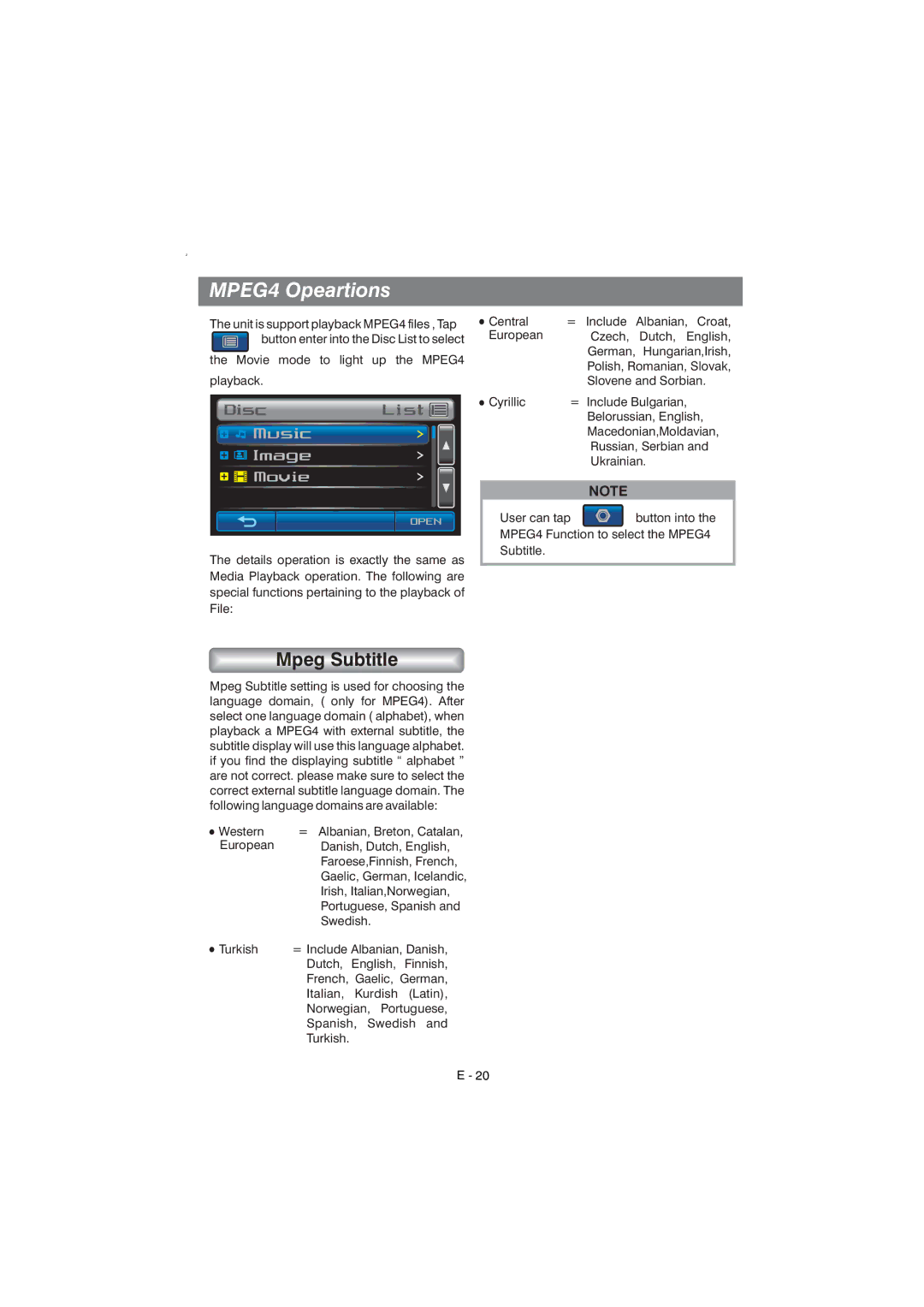MPEG4 Opeartions
The unit is support playback MPEG4 files , Tap ![]() button enter into the Disc List to select
button enter into the Disc List to select
the Movie mode to light up the MPEG4 playback.
OPEN
The details operation is exactly the same as Media Playback operation. The following are special functions pertaining to the playback of File:
Central | = Include | Albanian, Croat, |
European | Czech, | Dutch, English, |
| German, | Hungarian,Irish, |
| Polish, Romanian, Slovak, |
| Slovene and Sorbian. |
Cyrillic | = Include Bulgarian, |
| Belorussian, English, |
| Macedonian,Moldavian, |
| Russian, Serbian and |
| Ukrainian. |
| NOTE |
User can tap | button into the |
MPEG4 Function to select the MPEG4 Subtitle.
Mpeg Subtitle
Mpeg Subtitle setting is used for choosing the language domain, ( only for MPEG4). After select one language domain ( alphabet), when playback a MPEG4 with external subtitle, the subtitle display will use this language alphabet. if you find the displaying subtitle “ alphabet ” are not correct. please make sure to select the correct external subtitle language domain. The following language domains are available:
Western | = Albanian, Breton, Catalan, | ||
European | Danish, Dutch, English, | ||
| Faroese,Finnish, French, | ||
| Gaelic, German, Icelandic, | ||
| Irish, Italian,Norwegian, | ||
| Portuguese, Spanish and | ||
| Swedish. |
| |
Turkish | = Include Albanian, Danish, | ||
| Dutch, | English, | Finnish, |
| French, Gaelic, German, | ||
| Italian, | Kurdish | (Latin), |
| Norwegian, Portuguese, | ||
| Spanish, Swedish and | ||
| Turkish. |
|
|