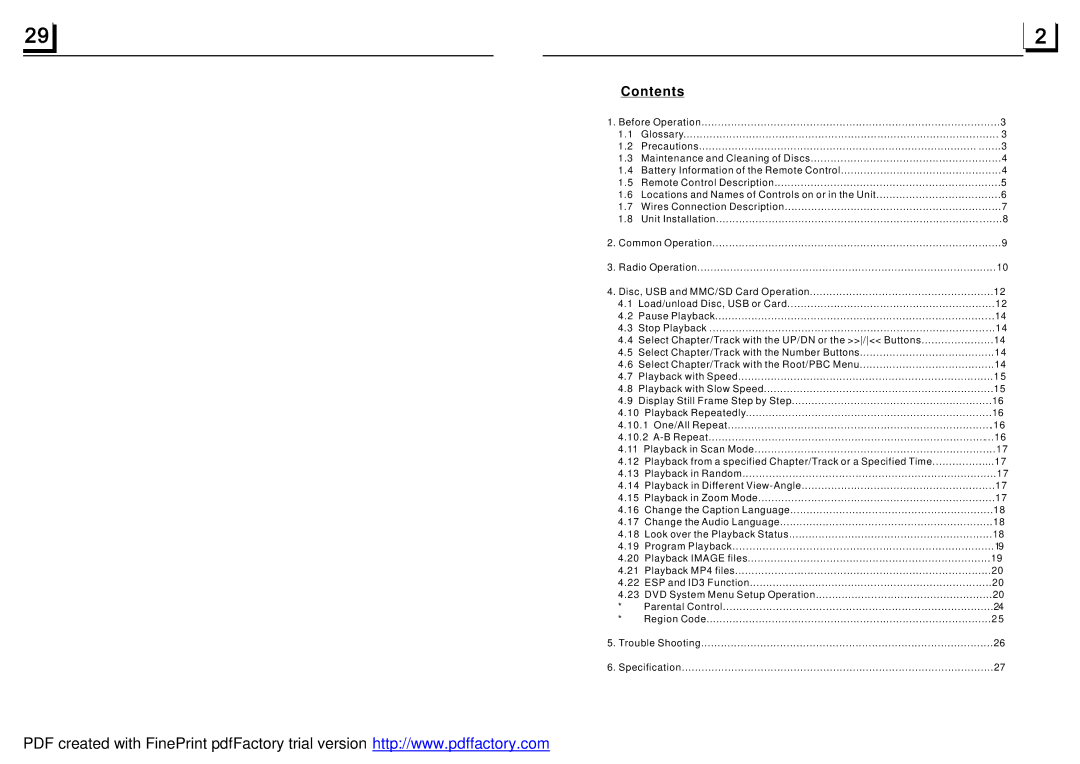Contents
1. Before Operation | 3 | ||
1.1 |
| Glossary | 3 |
1.2 |
| Precautions | 3 |
1.3 |
| Maintenance and Cleaning of Discs | 4 |
1.4 |
| Battery Information of the Remote Control | 4 |
1.5 |
| Remote Control Description | 5 |
1.6 |
| Locations and Names of Controls on or in the Unit | 6 |
1.7 |
| Wires Connection Description | 7 |
1.8 |
| Unit Installation | 8 |
2. Common Operation | 9 | ||
3. Radio Operation | 10 | ||
4. Disc, USB and MMC/SD Card Operation | 12 | ||
4.1 | Load/unload Disc, USB or Card | 12 | |
4.2 | Pause Playback | 14 | |
4.3 | Stop Playback | 14 | |
4.4 | Select Chapter/Track with the UP/DN or the >>/<< Buttons | 14 | |
4.5 | Select Chapter/Track with the Number Buttons | 14 | |
4.6 | Select Chapter/Track with the Root/PBC Menu | 14 | |
4.7 | Playback with Speed | 15 | |
4.8 | Playback with Slow Speed | 15 | |
4.9 | Display Still Frame Step by Step | 16 | |
4.10 | Playback Repeatedly | 16 | |
4.10.1 One/All Repeat | 16 | ||
4.10.2 | 16 | ||
4.11 Playback in Scan Mode | 17 | ||
4.12 | Playback from a specified Chapter/Track or a Specified Time | 17 | |
4.13 | Playback in Random | 17 | |
4.14 | Playback in Different | 17 | |
4.15 | Playback in Zoom Mode | 17 | |
4.16 | Change the Caption Language | 18 | |
4.17 | Change the Audio Language | 18 | |
4.18 | Look over the Playback Status | 18 | |
4.19 | Program Playback | 19 | |
4.20 | Playback IMAGE files | 19 | |
4.21 | Playback MP4 files | 20 | |
4.22 | ESP and ID3 Function | 20 | |
4.23 | DVD System Menu Setup Operation | 20 | |
* |
| Parental Control | 24 |
* |
| Region Code | 25 |
5. Trouble Shooting | 26 | ||
6. Specification | 27 | ||
PDF created with FinePrint pdfFactory trial version http://www.pdffactory.com