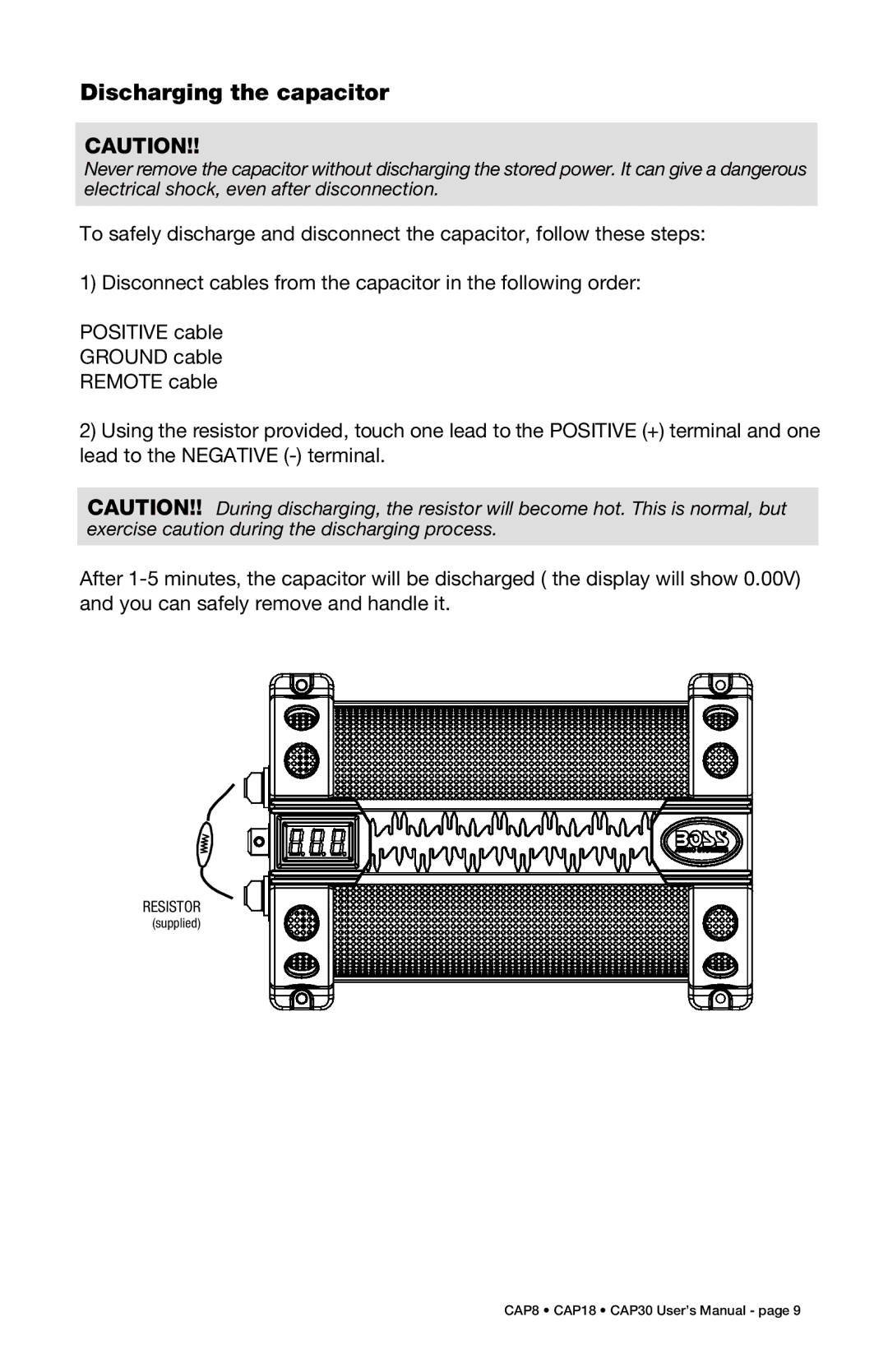Discharging the capacitor
CAUTION!!
Never remove the capacitor without discharging the stored power. It can give a dangerous electrical shock, even after disconnection.
To safely discharge and disconnect the capacitor, follow these steps:
1) Disconnect cables from the capacitor in the following order:
POSITIVE cable
GROUND cable
REMOTE cable
2)Using the resistor provided, touch one lead to the POSITIVE (+) terminal and one lead to the NEGATIVE
CAUTION!! During discharging, the resistor will become hot. This is normal, but exercise caution during the discharging process.
After
RESISTOR
(supplied)
CAP8 • CAP18 • CAP30 User’s Manual - page 9