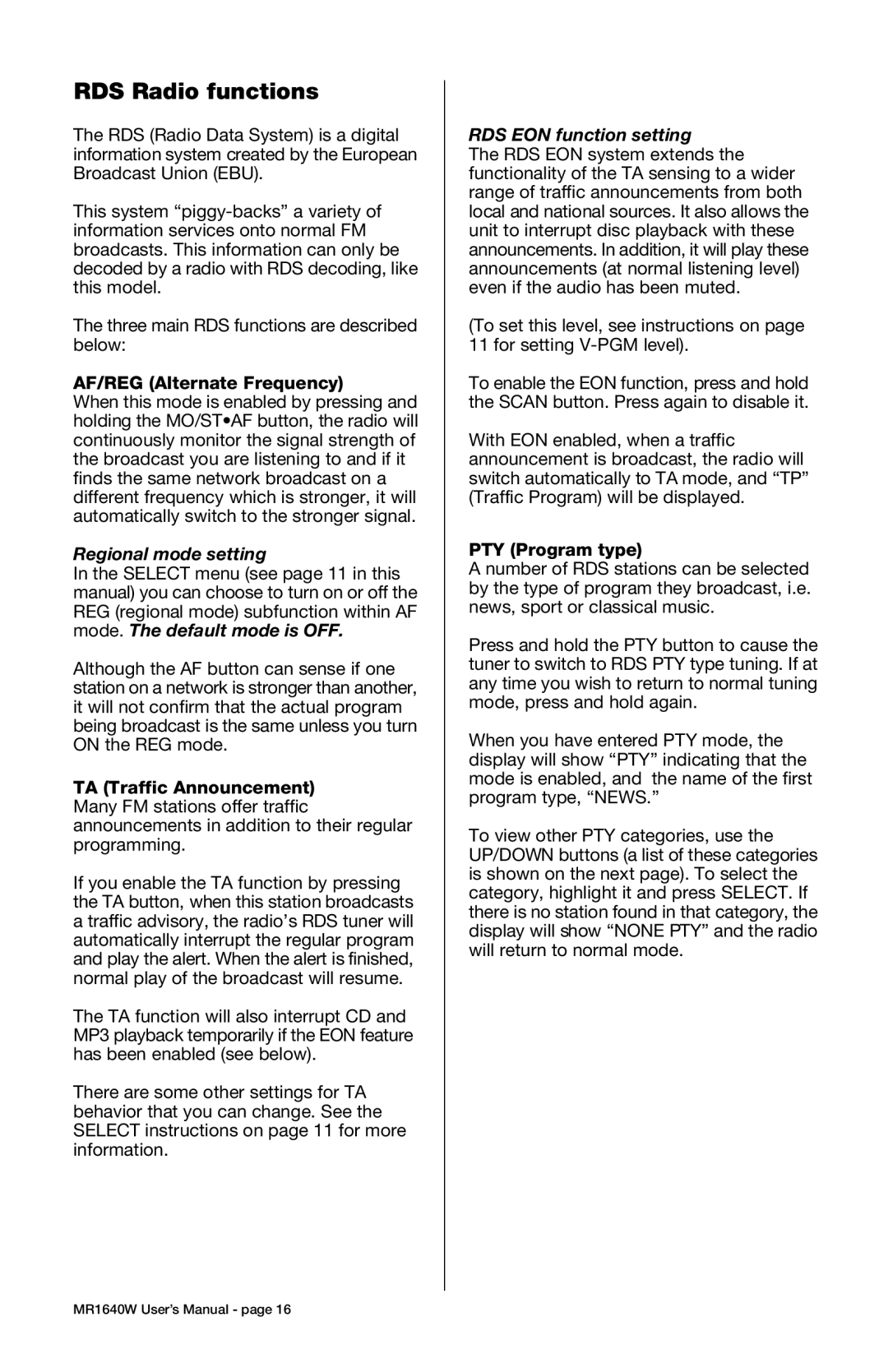MR1640W specifications
Boss Audio Systems MR1640W is a high-quality marine speaker system designed for those who want to enjoy their favorite tunes while out on the water. With its robust build and advanced technologies, it provides excellent performance and durability, making it an ideal choice for boat enthusiasts. One of the standout features of the MR1640W is its impressive power handling capability. Each speaker is rated at 200 watts max power, delivering an exceptional sound experience even in the noisy environment of a boat.The speaker system features a 6.5-inch polypropylene cone that ensures a well-balanced sound profile, producing both clear highs and deep lows. This cone is designed to withstand the elements, making it suitable for marine use. Additionally, the MR1640W has a voice coil and a rubber surround for enhanced durability and longevity, ensuring that these speakers can handle the rigors of boating life.
The system is equipped with a weatherproof design, featuring a marine grade which protects it from moisture, salt, and the harsh UV rays of the sun. This construction helps to prevent corrosion and damage, significantly extending the life of the speakers. The 1-inch titanium dome tweeters provide crystal-clear high-frequency sound, enhancing the overall listening experience and making sure that every detail in your music is audible.
Installation is straightforward, thanks to the included mounting hardware, making it easier for users to set up the speakers in their boats. The MR1640W is also equipped with a ¾-inch polyimide tweeter, which guarantees high-quality sound reproduction without distortion, ensuring a superior audio experience while on the water.
For those looking to enhance their marine audio system, the Boss Audio Systems MR1640W is a fantastic choice. Its combination of power handling, weatherproof design, and superior sound quality offers boaters an exceptional way to enjoy their music during any nautical adventure. Overall, this marine speaker system provides reliable performance, making it a valuable addition to any marine audio setup. Whether you are relaxing at anchor or cruising across the waves, the MR1640W ensures that your favorite tunes are always within earshot, providing great sound quality and durability.