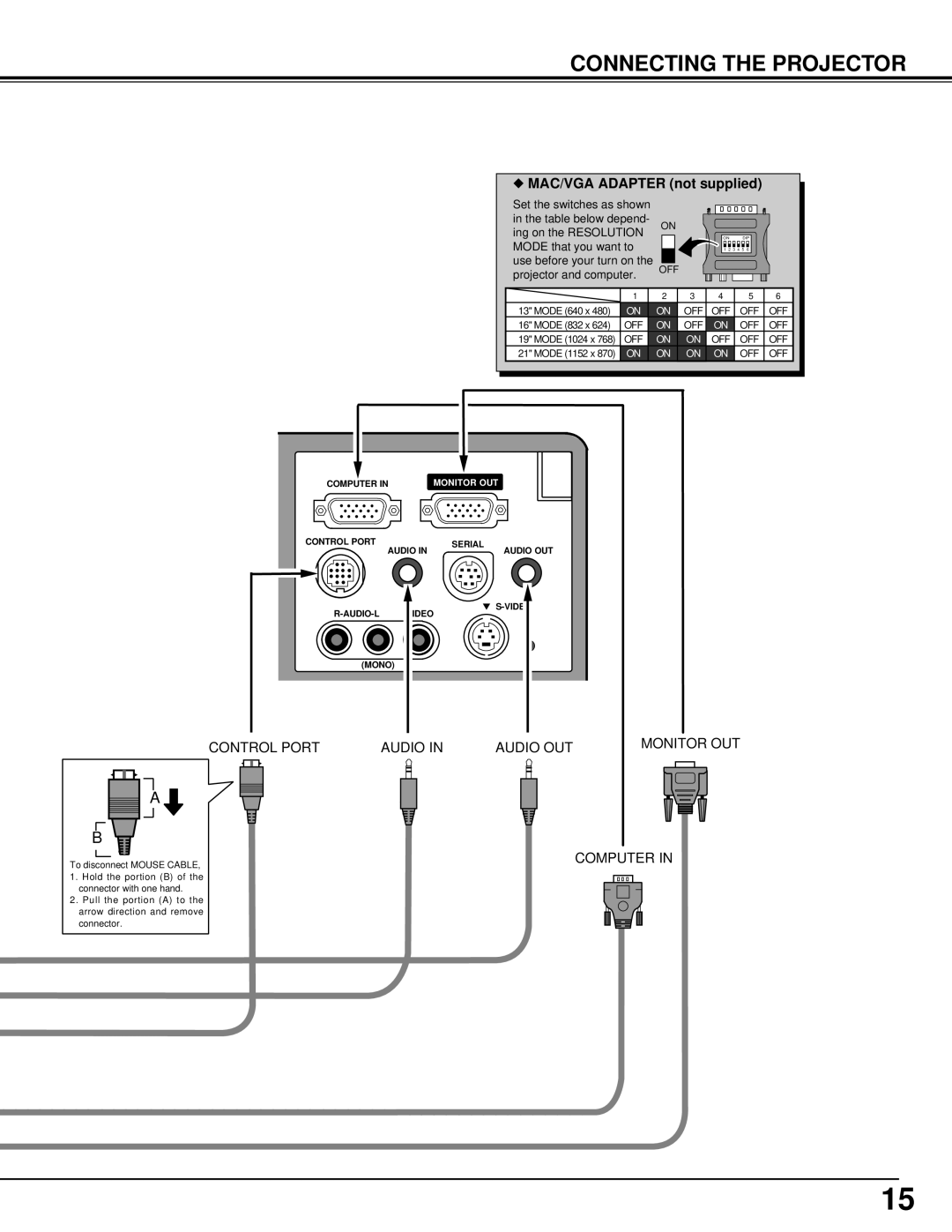CONNECTING THE PROJECTOR
◆MAC/VGA ADAPTER (not supplied)
Set the switches as shown in the table below depend- ing on the RESOLUTION MODE that you want to use before your turn on the projector and computer.
ON
OFF
ON DIP
1 2 3 4 5 6
| 1 | 2 | 3 | 4 | 5 | 6 |
13" MODE (640 x 480) | ON | ON | OFF | OFF | OFF | OFF |
16" MODE (832 x 624) | OFF | ON | OFF | ON | OFF | OFF |
19" MODE (1024 x 768) | OFF | ON | ON | OFF | OFF | OFF |
21" MODE (1152 x 870) | ON | ON | ON | ON | OFF | OFF |
COMPUTER IN | MONITOR OUT |
CONTROL PORT | SERIAL |
AUDIO IN | AUDIO OUT |
▼
(MONO)
CONTROL PORT
![]()
![]() A
A
B![]()
![]()
![]()
To disconnect MOUSE CABLE,
1.Hold the portion (B) of the connector with one hand.
2.Pull the portion (A) to the arrow direction and remove connector.
AUDIO IN | AUDIO OUT | MONITOR OUT | ||||||||
|
|
|
|
|
| |||||
|
|
|
|
|
|
|
|
|
|
|
|
|
|
|
|
|
|
|
|
|
|
|
|
|
|
|
|
|
|
|
|
|
|
|
|
|
|
|
|
|
|
|
|
|
|
|
|
|
|
|
|
|
|
|
|
|
|
|
|
|
|
|
|
|
|
|
|
|
|
|
|
|
|
|
|
|
|
|
|
|
|
|
|
|
|
|
|
COMPUTER IN
15