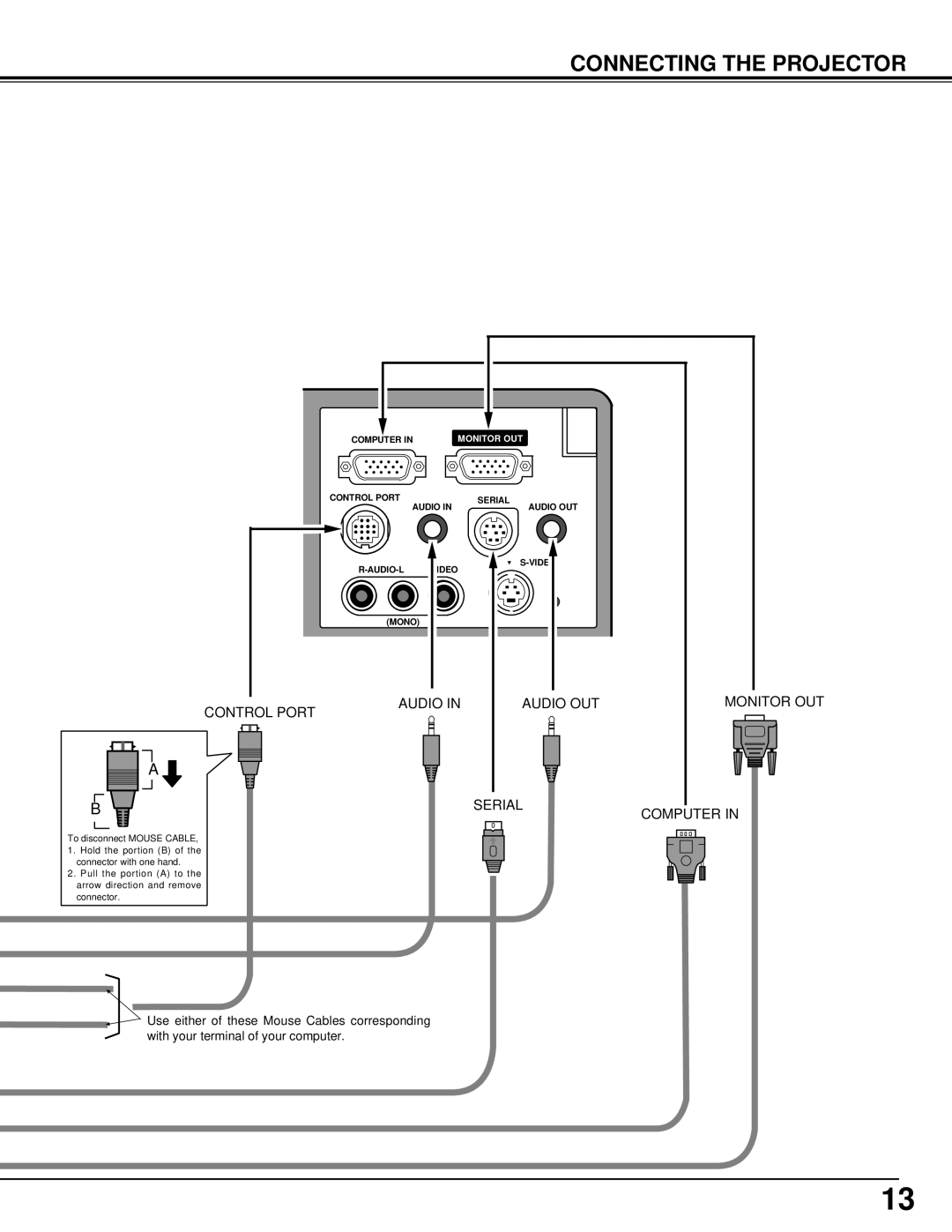CONNECTING THE PROJECTOR
COMPUTER IN |
| MONITOR OUT |
CONTROL PORT |
| SERIAL |
AUDIO IN | AUDIO OUT | |
| ▼ | |
VIDEO | ||
(MONO) |
|
|
CONTROL PORT | AUDIO IN | AUDIO OUT | MONITOR OUT |
|
|
| |
A |
|
|
|
B |
| SERIAL | COMPUTER IN |
|
| ||
To disconnect MOUSE CABLE, |
|
|
|
1. Hold the portion (B) of the |
|
|
|
connector with one hand. |
|
|
|
2. Pull the portion (A) to the |
|
|
|
arrow direction and remove |
|
|
|
connector. |
|
|
|
Use either of these Mouse Cables corresponding
with your terminal of your computer.
13