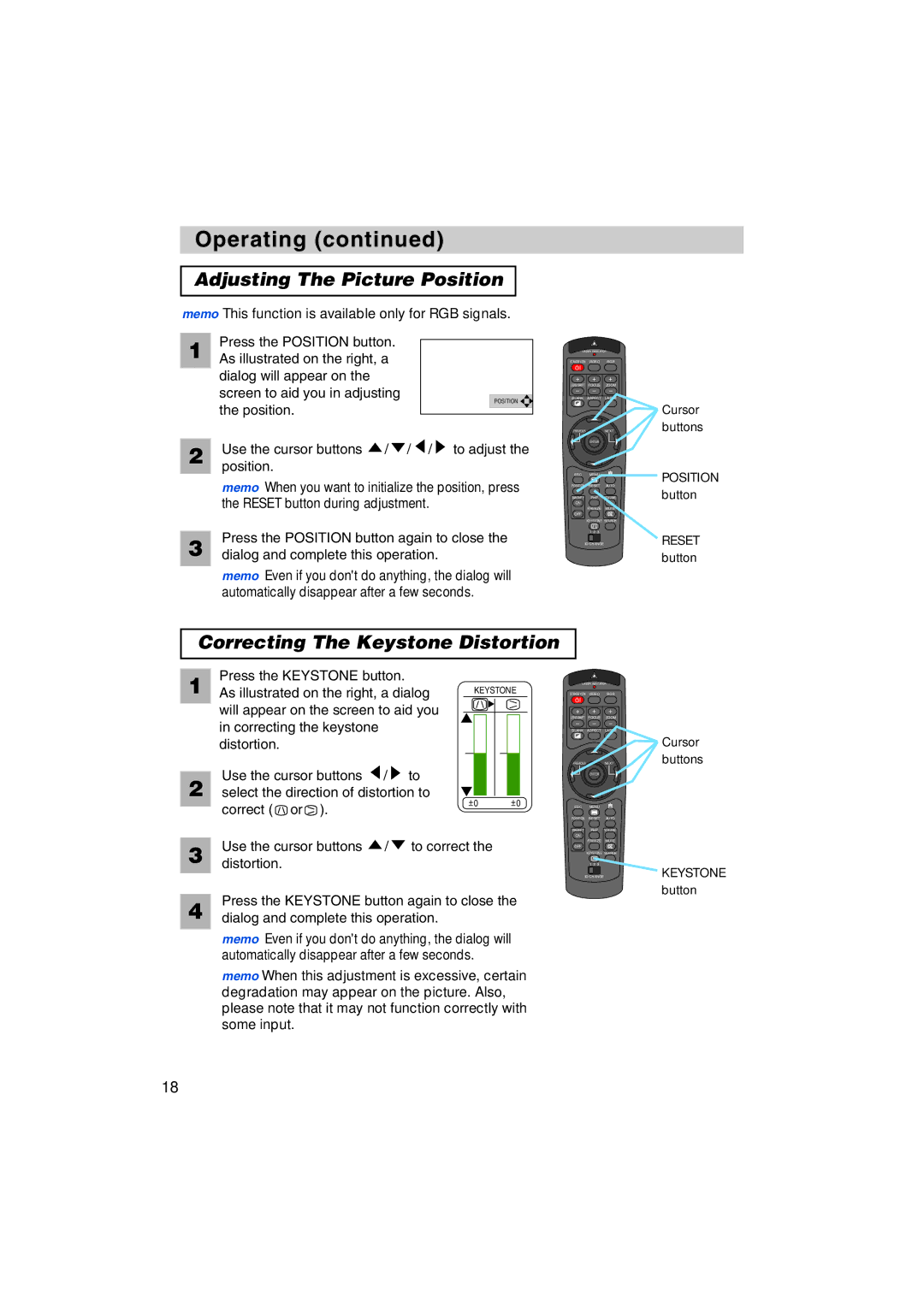Operating (continued)
Adjusting The Picture Position
memo This function is available only for RGB signals.
Press the POSITION button.
1 As illustrated on the right, a dialog will appear on the screen to aid you in adjusting
POSITION ![]()
the position.
2 | Use the cursor buttons | / / / | to adjust the |
| position. |
|
|
memo When you want to initialize the position, press the RESET button during adjustment.
3 | Press the POSITION button again to close the |
dialog and complete this operation. |
memo Even if you don't do anything, the dialog will automatically disappear after a few seconds.
LASER INDICATOR
STANDBY/ON VIDEO RGB
+ |
| + |
| + |
|
LENS SHIFT | FOCUS | ZOOM |
| ||
– |
| – |
| – |
|
BLANK | ASPECT LASER |
| |||
|
|
|
|
| Cursor |
PREVIOUS |
|
|
| NEXT | buttons |
| ENTER |
|
| ||
ESC | MENU |
| POSITION | ||
POSITION | RESET | AUTO | button | ||
MAGNFY | PinP | VOLUME | |||
ON |
|
|
|
|
|
| FREEZE MUTE |
| |||
OFF |
|
|
|
|
|
| KEYSTONE SEARCH |
| |||
| 1 | 2 | 3 |
|
|
ID CHANGERESET
button
Correcting The Keystone Distortion
1 | Press the KEYSTONE button. |
|
|
|
|
|
|
| ||
As illustrated on the right, a dialog |
| KEYSTONE | ||||||||
| will appear on the screen to aid you |
|
|
|
|
|
| |||
| in correcting the keystone |
|
|
|
|
|
|
|
| |
| distortion. |
|
|
|
|
|
|
|
| |
| Use the cursor buttons | / | to |
|
|
|
|
|
| |
2 |
|
|
|
|
|
| ||||
select the direction of distortion to |
|
|
|
|
|
| ||||
+0 |
|
| +0 | |||||||
| correct ( or ). |
|
|
|
| |||||
|
|
|
|
|
|
|
|
| ||
| Use the cursor buttons | / | to correct the |
|
| |||||
3 |
|
| ||||||||
distortion. |
|
|
|
|
|
|
|
| ||
| Press the KEYSTONE button again to close the | |||||||||
4 | ||||||||||
dialog and complete this operation. |
|
|
|
|
|
| ||||
|
|
|
|
|
|
|
|
|
| |
memo Even if you don't do anything, the dialog will automatically disappear after a few seconds.
memo When this adjustment is excessive, certain degradation may appear on the picture. Also, please note that it may not function correctly with some input.
LASER INDICATOR
STANDBY/ON VIDEO RGB
+ |
| + |
| + |
LENS SHIFT | FOCUS | ZOOM | ||
– |
| – |
| – |
BLANK | ASPECT | LASER | ||
PREVIOUS |
|
|
| NEXT |
| ENTER |
| ||
ESC | MENU |
| ||
POSITION | RESET | AUTO | ||
MAGNFY | PinP | VOLUME | ||
ON |
|
|
|
|
| FREEZE | MUTE | ||
OFF |
|
|
|
|
| KEYSTONE SEARCH | |||
| 1 | 2 | 3 |
|
ID CHANGE |
| |||
![]() Cursor buttons
Cursor buttons
KEYSTONE button
18