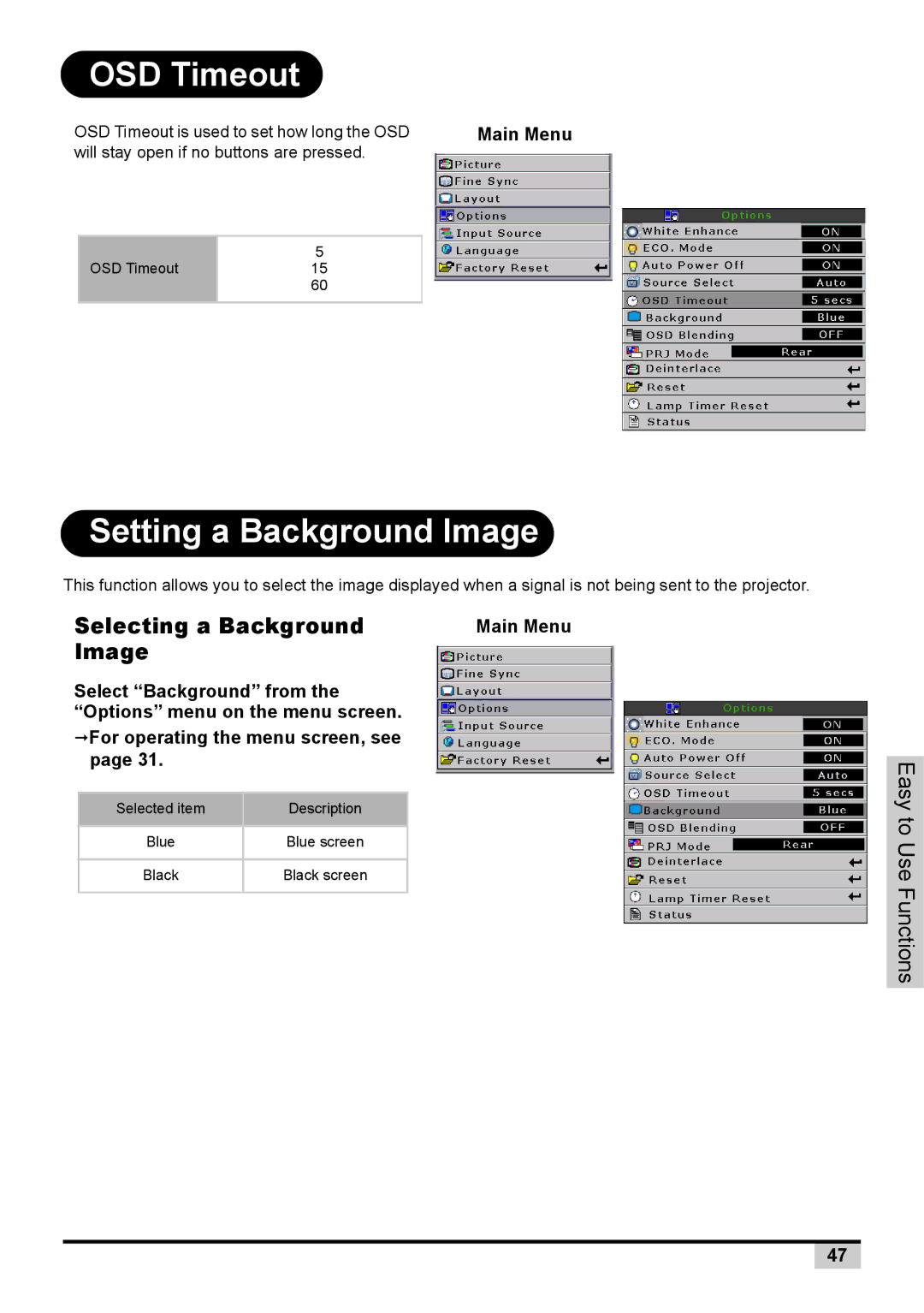PREMIERE 30HD specifications
The BOXLIGHT PREMIERE 30HD is a remarkable addition to the world of interactive and engaging educational technology. Designed to enhance teaching and presentation experiences, this advanced projector embodies a range of high-tech features and user-friendly characteristics that cater specifically to the needs of educators, business professionals, and learners alike.One of the standout features of the PREMIERE 30HD is its impressive brightness of 3,300 lumens, delivering vibrant and sharp images even in well-lit environments. This ensures that every presentation remains clear and legible, allowing for an effective communication of information. Furthermore, the 1080p HD resolution enhances the visual quality, providing highly detailed imagery that captivates audiences and enriches the learning experience.
In terms of connectivity, the BOXLIGHT PREMIERE 30HD offers a wealth of options, including HDMI, USB-C, and wireless capabilities, making it incredibly easy to connect a variety of devices, from laptops to smartphones. This versatility facilitates seamless integration into any classroom or meeting room setup, allowing users to choose their preferred method of display without any hassle.
The interactive features of the PREMIERE 30HD further set this projector apart from its competitors. Equipped with capabilities that enable touch interactivity, it transforms standard presentations into engaging collaborative experiences. Users can annotate and manipulate content directly on the projected surface, fostering a dynamic learning environment that encourages participation and interaction.
Moreover, the BOXLIGHT PREMIERE 30HD employs advanced DLP technology, which not only enhances color accuracy but also ensures a longer lifespan of the light source, minimizing maintenance needs and reducing total cost of ownership. Its compact and lightweight design ensures easy portability, making it an ideal solution for educators who frequently transition between different classrooms or for businesses that require on-the-go presentations.
In conclusion, the BOXLIGHT PREMIERE 30HD stands out as an innovative and versatile projector that meets the diverse needs of modern education and corporate environments. With its superior brightness, high resolution, extensive connectivity options, interactive capabilities, and advanced technology, it undeniably sets a higher standard for projectors in the market, making learning and presentations more engaging and effective.