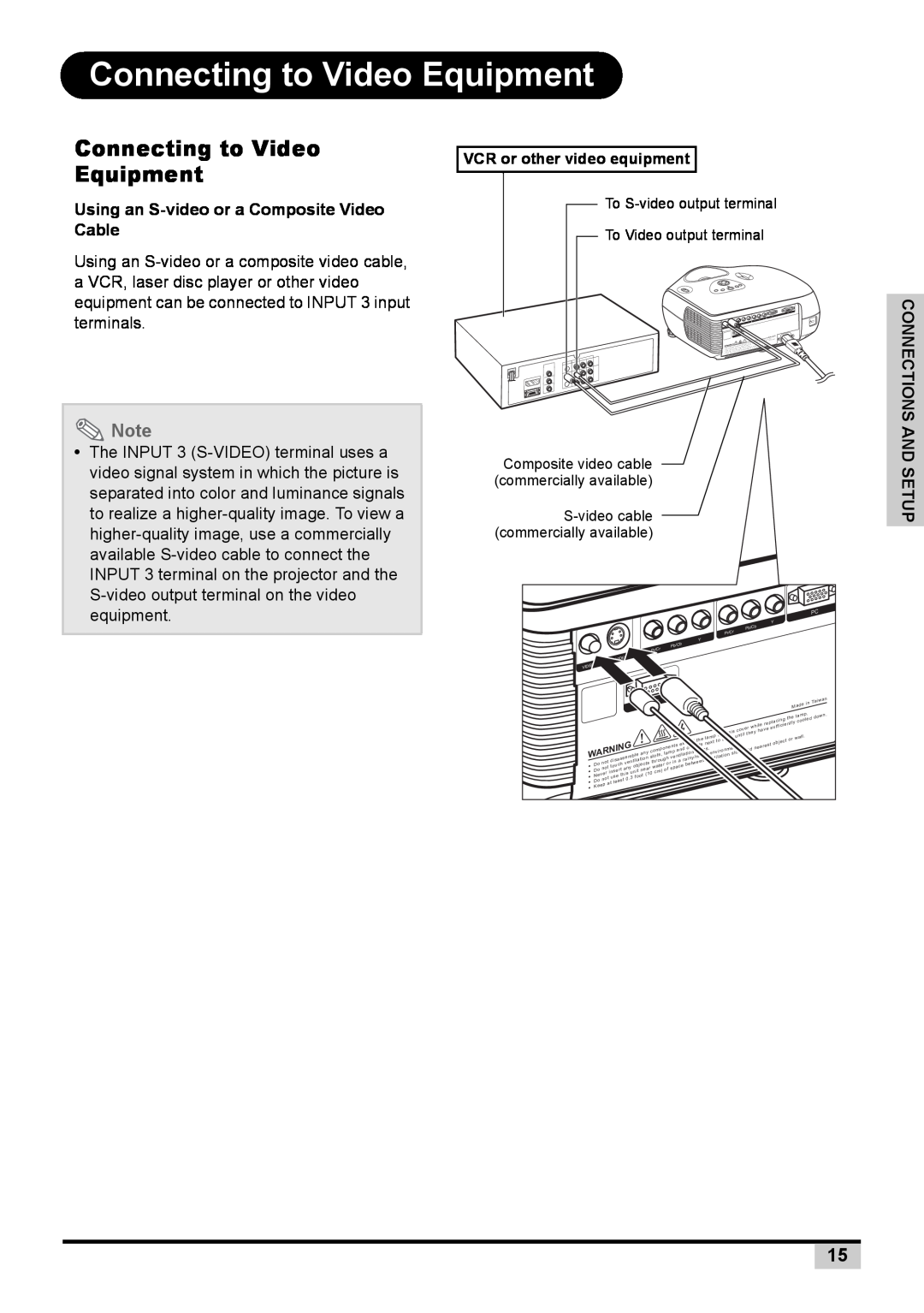Connecting to Video Equipment
Connecting to Video
Equipment
Using an
Using an
VCR or other video equipment
To
To Video output terminal
WARNING
![]() Note
Note
•The INPUT 3
Composite video cable![]() (commercially available)
(commercially available)
|
|
|
|
|
|
|
|
|
|
|
|
|
|
|
|
|
|
|
|
|
|
|
|
|
|
|
|
|
|
|
|
| PC |
|
|
|
|
|
|
|
|
|
|
|
|
|
|
|
|
|
|
|
|
|
|
|
|
|
|
|
| Y |
|
|
|
|
|
| |
|
|
|
|
|
|
|
|
|
|
|
|
|
|
|
|
|
|
|
|
|
|
| Pb/Cb |
|
|
|
|
|
|
|
|
| ||
|
|
|
|
|
|
|
|
|
|
|
|
|
|
|
|
|
|
|
|
|
| Pr/Cr |
|
|
|
|
|
|
|
|
|
|
|
|
|
|
|
|
|
|
|
|
|
|
|
|
|
|
|
|
| Y |
|
|
|
|
|
|
|
|
|
|
|
|
|
|
|
|
|
|
|
|
|
|
|
|
|
|
|
|
|
| Pb/Cb |
|
|
|
|
|
|
|
|
|
|
|
|
|
|
|
|
|
|
|
| |
VIDEO |
|
|
|
|
|
|
|
|
|
|
|
|
|
|
|
|
|
|
|
|
|
|
|
|
|
|
|
|
|
|
|
|
| |
|
|
|
|
|
|
|
|
|
|
|
|
|
|
|
|
|
|
|
|
|
|
|
|
|
|
|
|
| in Tai | wan | ||||
|
|
|
|
|
|
|
|
|
|
|
|
|
|
|
|
|
|
|
|
|
|
|
|
|
|
|
|
|
| Made |
|
| ||
|
|
|
|
|
|
|
|
|
|
|
|
|
|
|
|
|
|
|
|
|
|
|
|
|
|
|
|
|
|
| lamp | . | . | |
|
|
|
|
|
|
|
|
|
|
|
|
|
|
|
|
|
|
|
|
|
|
|
|
|
|
|
|
|
| the |
|
| down | |
|
|
|
|
|
|
|
|
|
|
|
|
|
|
|
|
|
|
|
|
|
|
|
|
|
|
| repl | acing |
| cooled |
| |||
|
|
|
|
|
|
|
|
|
|
|
|
|
|
|
|
|
|
|
|
|
|
|
| while | suff | iciently |
|
|
| |||||
|
|
|
|
|
|
|
|
|
|
|
|
|
|
|
|
|
|
|
|
|
| cover |
|
| have |
|
|
|
|
|
|
| ||
|
|
|
|
|
|
|
|
|
|
|
|
|
|
|
|
|
|
|
| p chassisuntil | they |
|
|
|
|
|
| . |
|
| ||||
|
|
|
|
|
|
|
|
|
|
|
|
|
|
|
|
|
| lam |
|
|
|
|
|
|
|
| wall |
|
| |||||
|
|
|
|
|
|
|
|
|
|
|
|
|
|
|
|
| the |
| to them |
|
|
|
|
|
|
| or |
|
|
| ||||
|
|
|
|
|
|
|
|
|
|
|
|
|
| except | s next |
| . |
|
| nearest | object |
|
|
|
|
| ||||||||
|
|
| NING |
|
|
| componentsand | object . |
|
|
|
|
|
|
|
|
|
|
|
| ||||||||||||||
WAR |
|
|
|
| holes | envi | ronment and |
|
|
|
|
|
|
|
|
|
| |||||||||||||||||
|
|
|
|
| any |
|
| lamp |
|
|
|
|
| slots |
|
|
|
|
|
|
|
|
|
|
|
| ||||||||
|
|
| disassemble |
| n | slots, | ventilationny/moist |
|
|
|
|
|
|
|
|
|
|
|
|
|
|
|
| |||||||||||
|
| not |
|
| through | in | a | rai |
| ventilation |
|
|
|
|
|
|
|
|
|
|
|
| ||||||||||||
• | Do |
| touch |
|
| objects |
|
| or |
|
|
| between |
|
|
|
|
|
|
|
|
|
|
|
|
|
|
|
|
| ||||
Do not | any |
| water |
|
|
|
|
|
|
|
|
|
|
|
|
|
|
|
|
|
|
|
|
|
| |||||||||
• | insert |
| near |
| cm) | of space |
|
|
|
|
|
|
|
|
|
|
|
|
|
|
|
|
|
|
| |||||||||
|
|
| unit |
| (10 |
|
|
|
|
|
|
|
|
|
|
|
|
|
|
|
|
|
|
|
|
|
|
| ||||||
• | Never | use | this | .3 | foot |
|
|
|
|
|
|
|
|
|
|
|
|
|
|
|
|
|
|
|
|
|
|
|
| |||||
• | Do | not |
|
| 0 |
|
|
|
|
|
|
|
|
|
|
|
|
|
|
|
|
|
|
|
|
|
|
|
|
|
|
|
| |
at least |
|
|
|
|
|
|
|
|
|
|
|
|
|
|
|
|
|
|
|
|
|
|
|
|
|
|
|
|
| |||||
• | Keep |
|
|
|
|
|
|
|
|
|
|
|
|
|
|
|
|
|
|
|
|
|
|
|
|
|
|
|
|
|
|
|
| |
CONNECTIONS AND SETUP
15