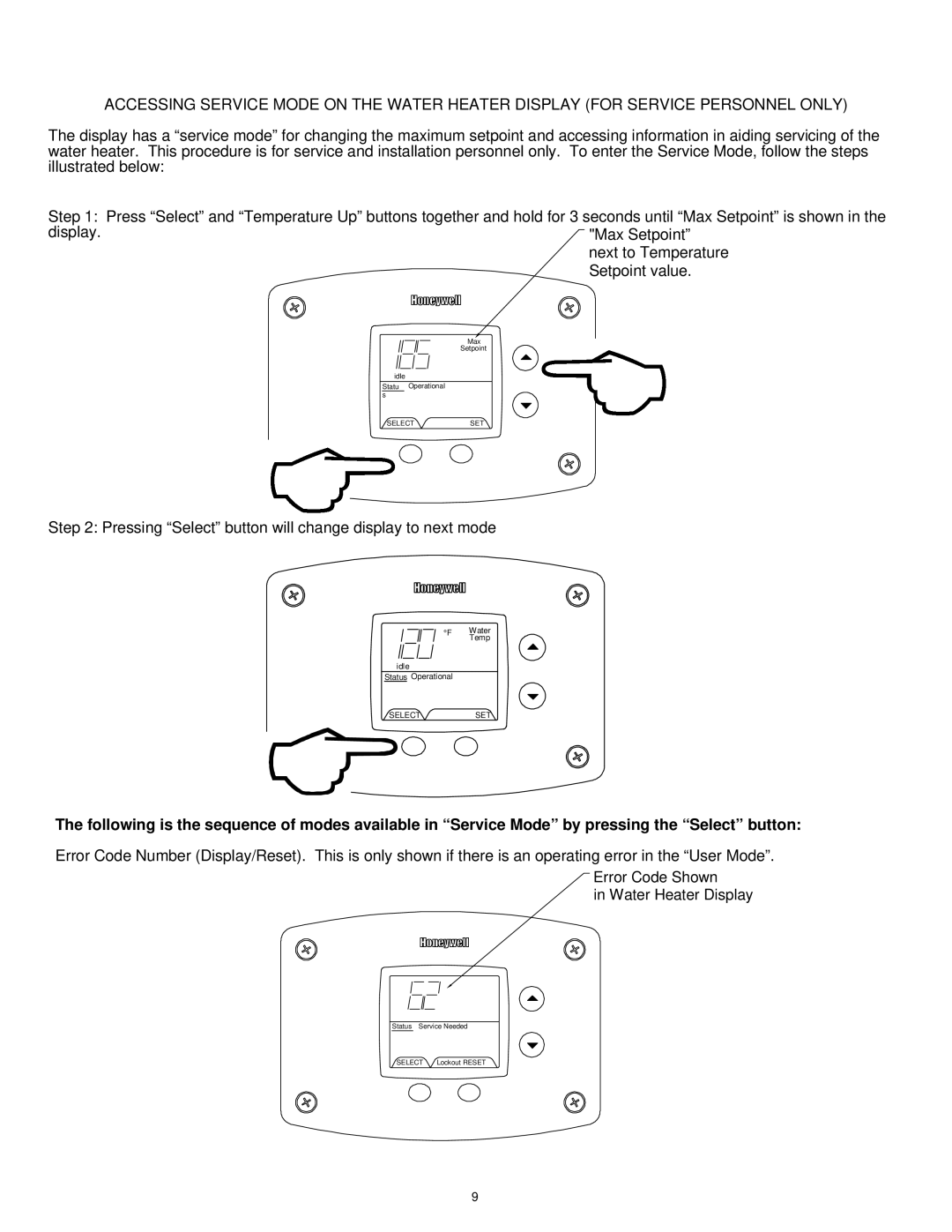PDV80T300, PDV100S150, PDV100T360, PDV80S150, D65T625 specifications
Bradford-White Corporation is renowned for its quality water heating solutions, with a diverse range of products designed to meet various residential and commercial needs. Among their stellar offerings are the D80T725, PDV100S200, PDV100S250, PDV80S250, and PDV802200 models, each equipped with advanced technologies and features that set them apart in the market.The D80T725 is an innovative 80-gallon water heater that employs a powerful 75,000 BTU burner, ensuring rapid water heating for larger households. One of its key features is the Defender Safety System, which provides exceptional protection against potential hazards. The advanced electronic control system enhances efficiency and reliability, making it an ideal choice for energy-conscious consumers. Additionally, the tank's unique insulation helps maintain water temperature longer, reducing energy costs.
Moving to the PDV series, the PDV100S200 and PDV100S250 are dynamic, direct vent gas water heaters with capacities of 100 gallons and impressive BTU inputs. These models utilize a proper venting system that draws air from outside, ensuring that indoor air quality remains uncompromised. Both models feature Bradford-White's patented hydrojet total performance system, improving heat transfer by minimizing sediment buildup. This technology prolongs the lifespan of the unit while maximizing energy efficiency.
The PDV80S250, like its PDV counterparts, also utilizes direct venting technology for enhanced safety and efficiency. With an 80-gallon capacity and a robust 250,000 BTU input, this model is designed for businesses and larger households requiring significant hot water availability. The use of cutting-edge insulation technology in these models reduces standby heat loss, which translates to substantial savings on energy bills.
Lastly, the PDV802200 stands out with similar advanced features but offers a higher capacity of 80 gallons, making it a perfect solution for commercial applications. It strikes a balance between performance and reliability, ensuring consistent hot water delivery even during peak demand. The integration of robust safety features and user-friendly controls make it easy for facility managers to operate and maintain.
In summary, whether you opt for the D80T725 or one of the PDV models, you can expect a blend of performance, efficiency, and advanced technology. Bradford-White's commitment to quality and innovation ensures that each product meets the demands of modern consumers, making them a leading choice in the water heating industry.