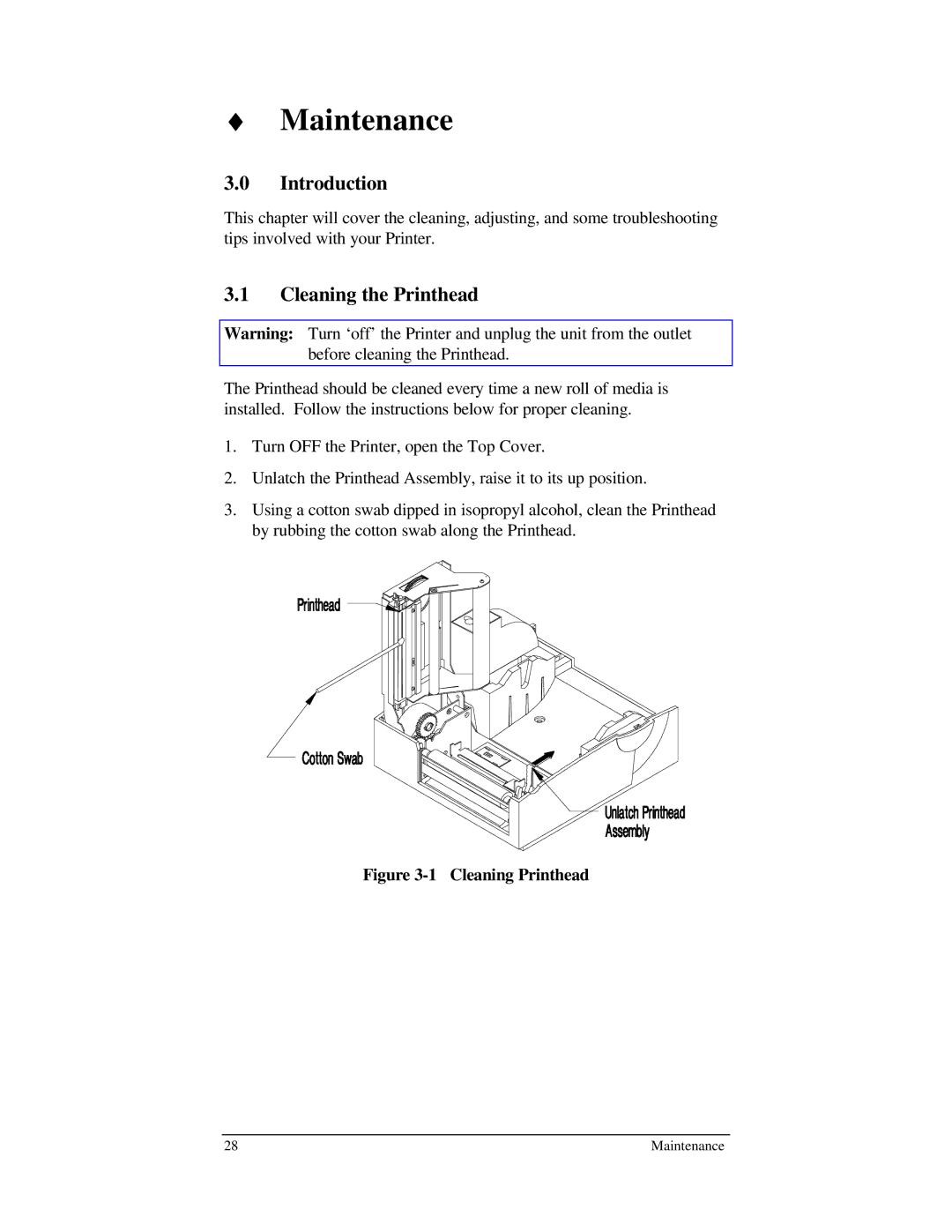♦Maintenance
3.0Introduction
This chapter will cover the cleaning, adjusting, and some troubleshooting tips involved with your Printer.
3.1Cleaning the Printhead
Warning: Turn ‘off’ the Printer and unplug the unit from the outlet before cleaning the Printhead.
The Printhead should be cleaned every time a new roll of media is installed. Follow the instructions below for proper cleaning.
1.Turn OFF the Printer, open the Top Cover.
2.Unlatch the Printhead Assembly, raise it to its up position.
3.Using a cotton swab dipped in isopropyl alcohol, clean the Printhead by rubbing the cotton swab along the Printhead.
Figure 3-1 Cleaning Printhead
28 | Maintenance |