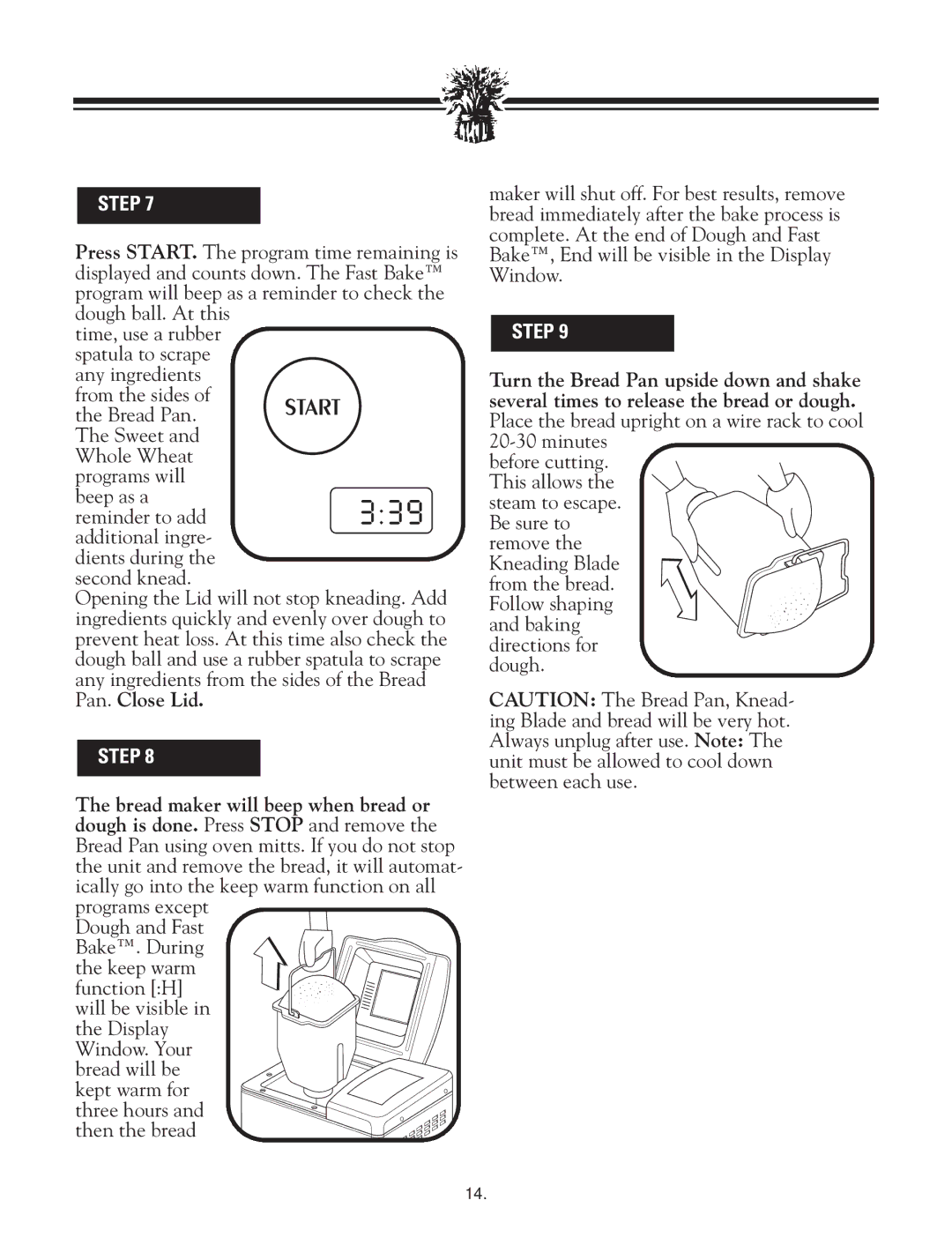TR888 specifications
The Breadman TR888 is a versatile and innovative bread machine designed to elevate your home baking experience. With its exceptional features and user-friendly design, it stands out as a top choice for both novice and experienced bakers.One of the main features of the Breadman TR888 is its large capacity, which allows you to bake up to two pounds of bread at a time. This is ideal for families or those who enjoy entertaining guests. The machine offers multiple crust settings, giving you the flexibility to choose your preferred level of crustiness, from light to dark, ensuring that your bread is always perfectly baked to your liking.
The TR888 is equipped with a comprehensive range of pre-programmed settings, enabling you to create a variety of bread types, including whole wheat, gluten-free, and artisan-style loaves. The inclusion of a jam and jelly setting allows for homemade spreads, making breakfast more enjoyable. Additionally, the machine features a 13-hour delay timer, letting you start your baking at a time that suits your schedule, ensuring that you wake up or arrive home to the enticing aroma of freshly baked bread.
Another key technology in the Breadman TR888 is its digital control panel, which features an LCD display that provides clear feedback and guidance during the baking process. This user-friendly interface makes it easy for anyone to navigate through the different settings and cycles. Moreover, the non-stick baking pan simplifies the cleaning process, reducing the hassle after baking and ensuring that cleanup is as effortless as the baking itself.
The Breadman TR888 also includes a power interruption feature, which saves your settings and continues the baking process in case of a power outage. This level of reliability makes the TR888 suitable for any home, providing peace of mind that your bread will turn out great no matter the circumstances.
Durability and quality are reflected in the design of the Breadman TR888, built with premium materials that ensure long-lasting performance. The sleek and modern aesthetic of the machine allows it to fit seamlessly into any kitchen decor.
In summary, the Breadman TR888 stands out with its large capacity, versatile settings, digital control panel, and practical features that cater to various baking needs. Whether you are a beginner or a seasoned baker, this bread machine brings convenience and creativity to your culinary adventures. Enjoy the satisfaction of homemade bread with the Breadman TR888, where quality meets innovation.