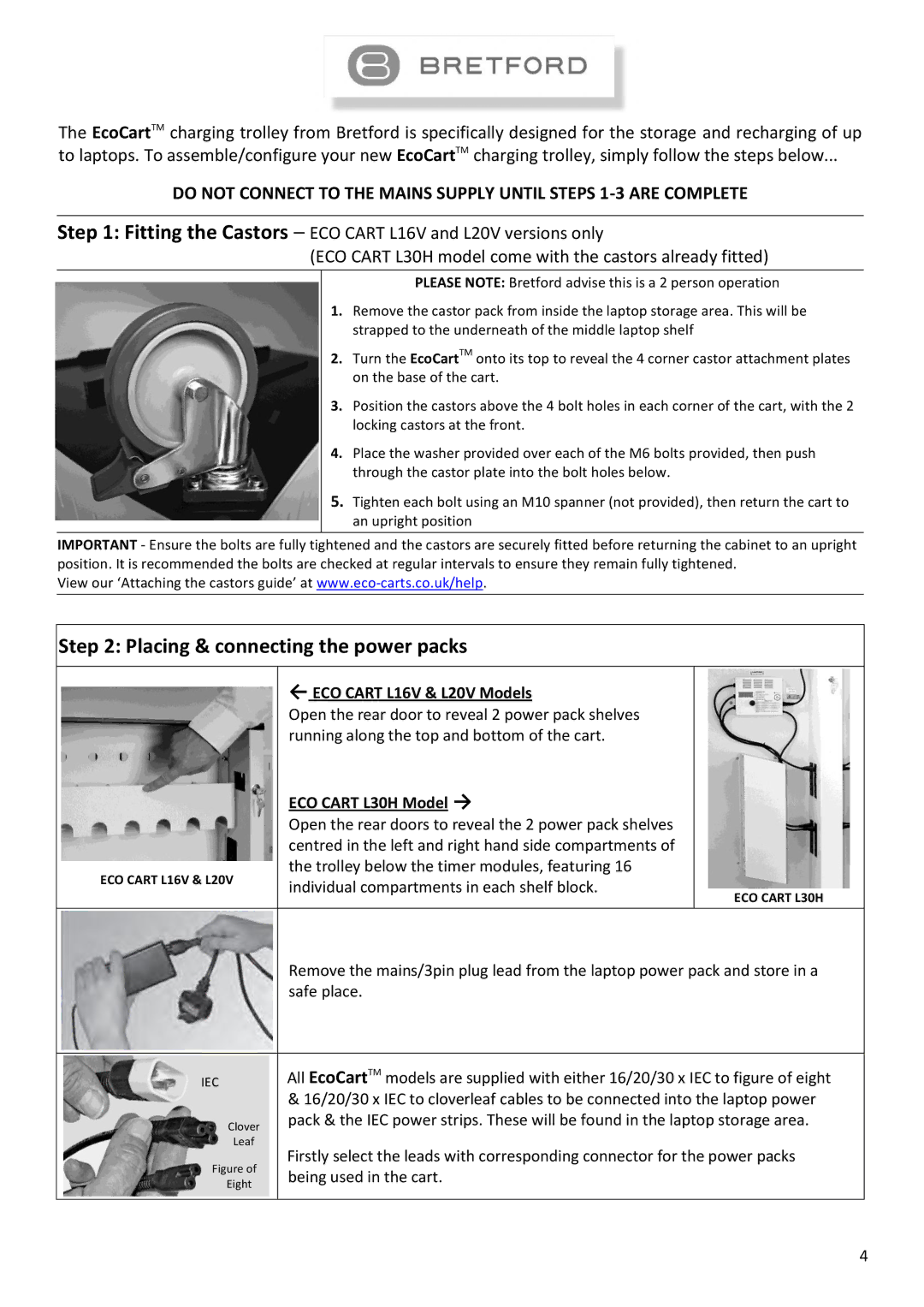The EcoCartTM charging trolley from Bretford is specifically designed for the storage and recharging of up
to laptops. To assemble/configure your new EcoCartTM charging trolley, simply follow the steps below...
DO NOT CONNECT TO THE MAINS SUPPLY UNTIL STEPS
Step 1: Fitting the Castors – ECO CART L16V and L20V versions only
(ECO CART L30H model come with the castors already fitted)
PLEASE NOTE: Bretford advise this is a 2 person operation
1.Remove the castor pack from inside the laptop storage area. This will be strapped to the underneath of the middle laptop shelf
2.Turn the EcoCartTM onto its top to reveal the 4 corner castor attachment plates on the base of the cart.
3.Position the castors above the 4 bolt holes in each corner of the cart, with the 2 locking castors at the front.
4.Place the washer provided over each of the M6 bolts provided, then push through the castor plate into the bolt holes below.
5.Tighten each bolt using an M10 spanner (not provided), then return the cart to an upright position
IMPORTANT - Ensure the bolts are fully tightened and the castors are securely fitted before returning the cabinet to an upright position. It is recommended the bolts are checked at regular intervals to ensure they remain fully tightened.
View our ‘Attaching the castors guide’ at
Step 2: Placing & connecting the power packs
←ECO CART L16V & L20V Models
Open the rear door to reveal 2 power pack shelves running along the top and bottom of the cart.
| ECO CART L30H Model → | |
| Open the rear doors to reveal the 2 power pack shelves | |
| centred in the left and right hand side compartments of | |
ECO CART L16V & L20V | the trolley below the timer modules, featuring 16 | |
individual compartments in each shelf block. | ||
| ||
| ECO CART L30H | |
| Remove the mains/3pin plug lead from the laptop power pack and store in a | |
| safe place. | |
|
| |
IEC | All EcoCartTM models are supplied with either 16/20/30 x IEC to figure of eight | |
| & 16/20/30 x IEC to cloverleaf cables to be connected into the laptop power | |
Clover | pack & the IEC power strips. These will be found in the laptop storage area. | |
| ||
Leaf | Firstly select the leads with corresponding connector for the power packs | |
Figure of | ||
being used in the cart. | ||
Eight | ||
| ||
|
|
4