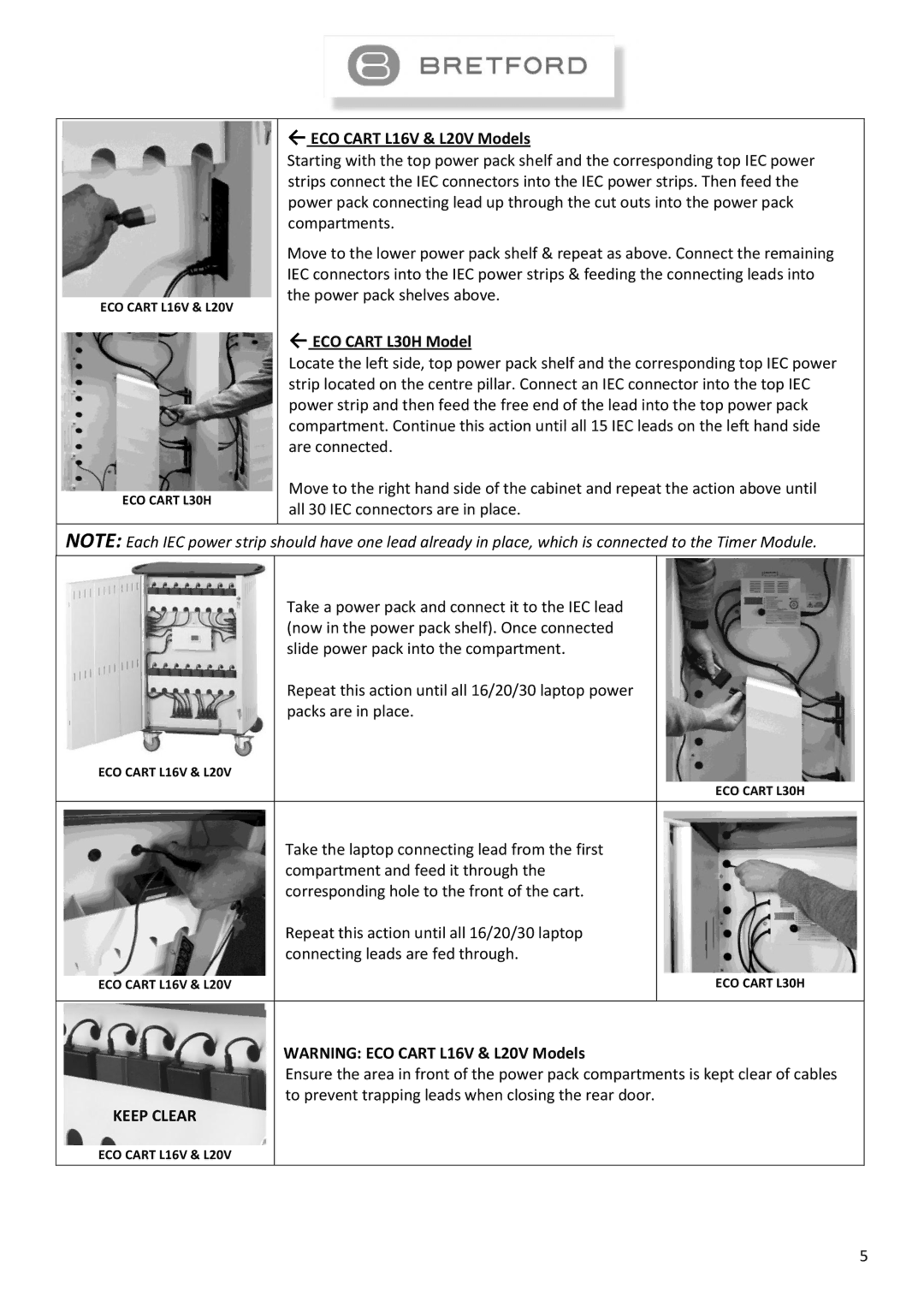ECO CART L16V & L20V
ECO CART L30H
←ECO CART L16V & L20V Models
Starting with the top power pack shelf and the corresponding top IEC power strips connect the IEC connectors into the IEC power strips. Then feed the power pack connecting lead up through the cut outs into the power pack compartments.
Move to the lower power pack shelf & repeat as above. Connect the remaining IEC connectors into the IEC power strips & feeding the connecting leads into the power pack shelves above.
←ECO CART L30H Model
Locate the left side, top power pack shelf and the corresponding top IEC power strip located on the centre pillar. Connect an IEC connector into the top IEC power strip and then feed the free end of the lead into the top power pack compartment. Continue this action until all 15 IEC leads on the left hand side are connected.
Move to the right hand side of the cabinet and repeat the action above until all 30 IEC connectors are in place.
NOTE: Each IEC power strip should have one lead already in place, which is connected to the Timer Module.
| Take a power pack and connect it to the IEC lead |
|
|
| (now in the power pack shelf). Once connected |
| |
| slide power pack into the compartment. |
| |
| Repeat this action until all 16/20/30 laptop power |
| |
| packs are in place. |
| |
ECO CART L16V & L20V |
|
|
|
|
| ECO CART L30H | |
|
|
|
|
| Take the laptop connecting lead from the first |
| |
| compartment and feed it through the |
| |
| corresponding hole to the front of the cart. |
| |
| Repeat this action until all 16/20/30 laptop |
| |
| connecting leads are fed through. |
| |
ECO CART L16V & L20V |
| ECO CART L30H | |
|
|
|
|
| WARNING: ECO CART L16V & L20V Models | ||
| Ensure the area in front of the power pack compartments is kept clear of cables | ||
| to prevent trapping leads when closing the rear door. | ||
KEEP CLEAR |
|
|
|
ECO CART L16V & L20V |
|
|
|
|
|
| |
| 5 | ||