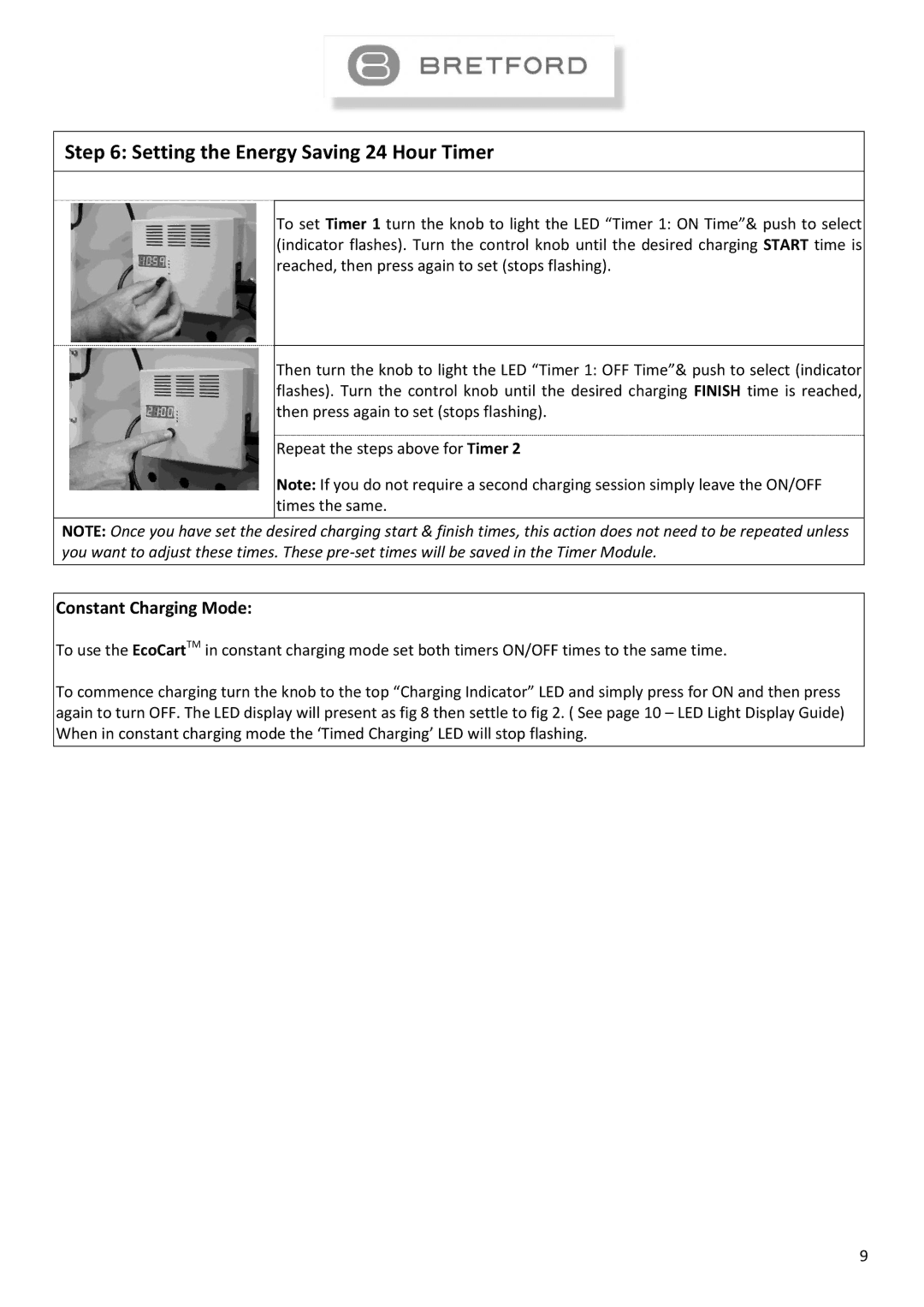Step 6: Setting the Energy Saving 24 Hour Timer
To set Timer 1 turn the knob to light the LED “Timer 1: ON Time”& push to select (indicator flashes). Turn the control knob until the desired charging START time is reached, then press again to set (stops flashing).
Then turn the knob to light the LED “Timer 1: OFF Time”& push to select (indicator flashes). Turn the control knob until the desired charging FINISH time is reached, then press again to set (stops flashing).
Repeat the steps above for Timer 2
Note: If you do not require a second charging session simply leave the ON/OFF times the same.
NOTE: Once you have set the desired charging start & finish times, this action does not need to be repeated unless you want to adjust these times. These
Constant Charging Mode:
To use the EcoCartTM in constant charging mode set both timers ON/OFF times to the same time.
To commence charging turn the knob to the top “Charging Indicator” LED and simply press for ON and then press again to turn OFF. The LED display will present as fig 8 then settle to fig 2. ( See page 10 – LED Light Display Guide) When in constant charging mode the ‘Timed Charging’ LED will stop flashing.
9