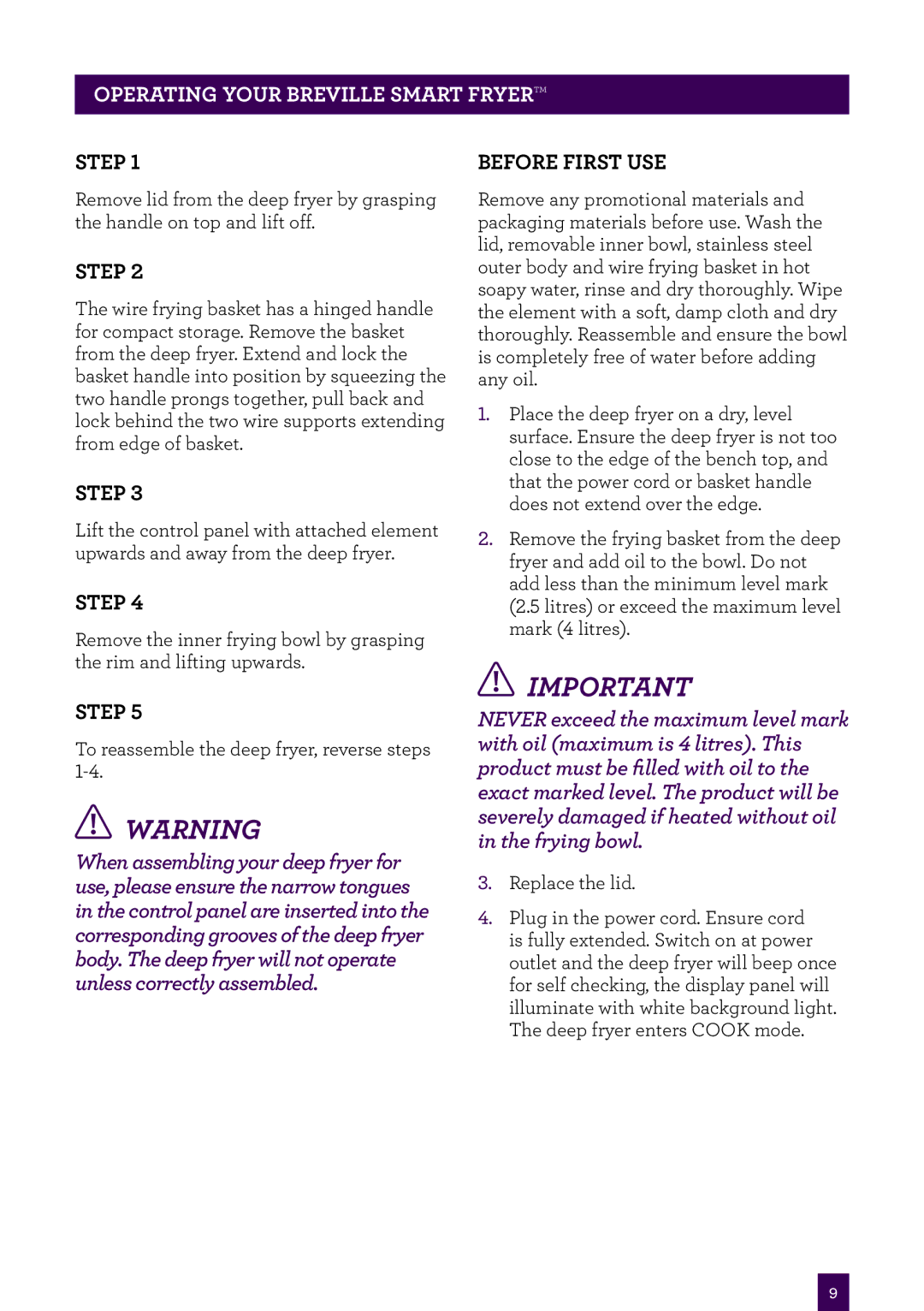Operating your Breville Smart fryer™
Step 1
Remove lid from the deep fryer by grasping the handle on top and lift off.
Step 2
The wire frying basket has a hinged handle for compact storage. Remove the basket from the deep fryer. Extend and lock the basket handle into position by squeezing the two handle prongs together, pull back and lock behind the two wire supports extending from edge of basket.
Step 3
Lift the control panel with attached element upwards and away from the deep fryer.
Step 4
Remove the inner frying bowl by grasping the rim and lifting upwards.
Step 5
To reassemble the deep fryer, reverse steps
![]() WARNING
WARNING
When assembling your deep fryer for use, please ensure the narrow tongues in the control panel are inserted into the corresponding grooves of the deep fryer body. The deep fryer will not operate unless correctly assembled.
Before first use
Remove any promotional materials and packaging materials before use. Wash the lid, removable inner bowl, stainless steel outer body and wire frying basket in hot soapy water, rinse and dry thoroughly. Wipe the element with a soft, damp cloth and dry thoroughly. Reassemble and ensure the bowl is completely free of water before adding any oil.
1.Place the deep fryer on a dry, level surface. Ensure the deep fryer is not too close to the edge of the bench top, and that the power cord or basket handle does not extend over the edge.
2.Remove the frying basket from the deep fryer and add oil to the bowl. Do not add less than the minimum level mark (2.5 litres) or exceed the maximum level mark (4 litres).
![]() IMPORTANT
IMPORTANT
NEVER exceed the maximum level mark with oil (maximum is 4 litres). This product must be filled with oil to the exact marked level. The product will be severely damaged if heated without oil in the frying bowl.
3.Replace the lid.
4.Plug in the power cord. Ensure cord is fully extended. Switch on at power outlet and the deep fryer will beep once for self checking, the display panel will illuminate with white background light. The deep fryer enters COOK mode.
9