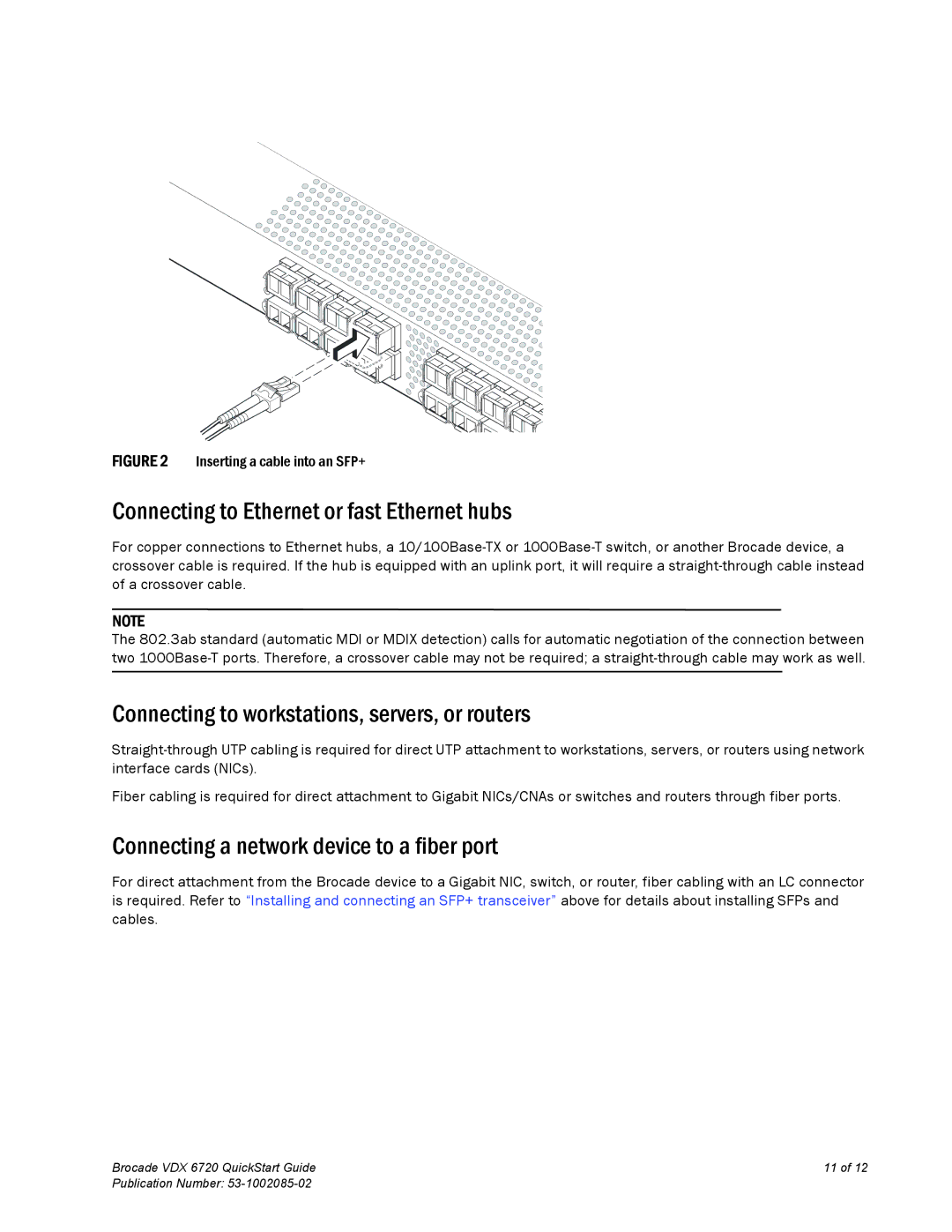FIGURE 2 Inserting a cable into an SFP+
Connecting to Ethernet or fast Ethernet hubs
For copper connections to Ethernet hubs, a
NOTE
The 802.3ab standard (automatic MDI or MDIX detection) calls for automatic negotiation of the connection between two
Connecting to workstations, servers, or routers
Fiber cabling is required for direct attachment to Gigabit NICs/CNAs or switches and routers through fiber ports.
Connecting a network device to a fiber port
For direct attachment from the Brocade device to a Gigabit NIC, switch, or router, fiber cabling with an LC connector is required. Refer to “Installing and connecting an SFP+ transceiver” above for details about installing SFPs and cables.
Brocade VDX 6720 QuickStart Guide | 11 of 12 |
Publication Number: |
|