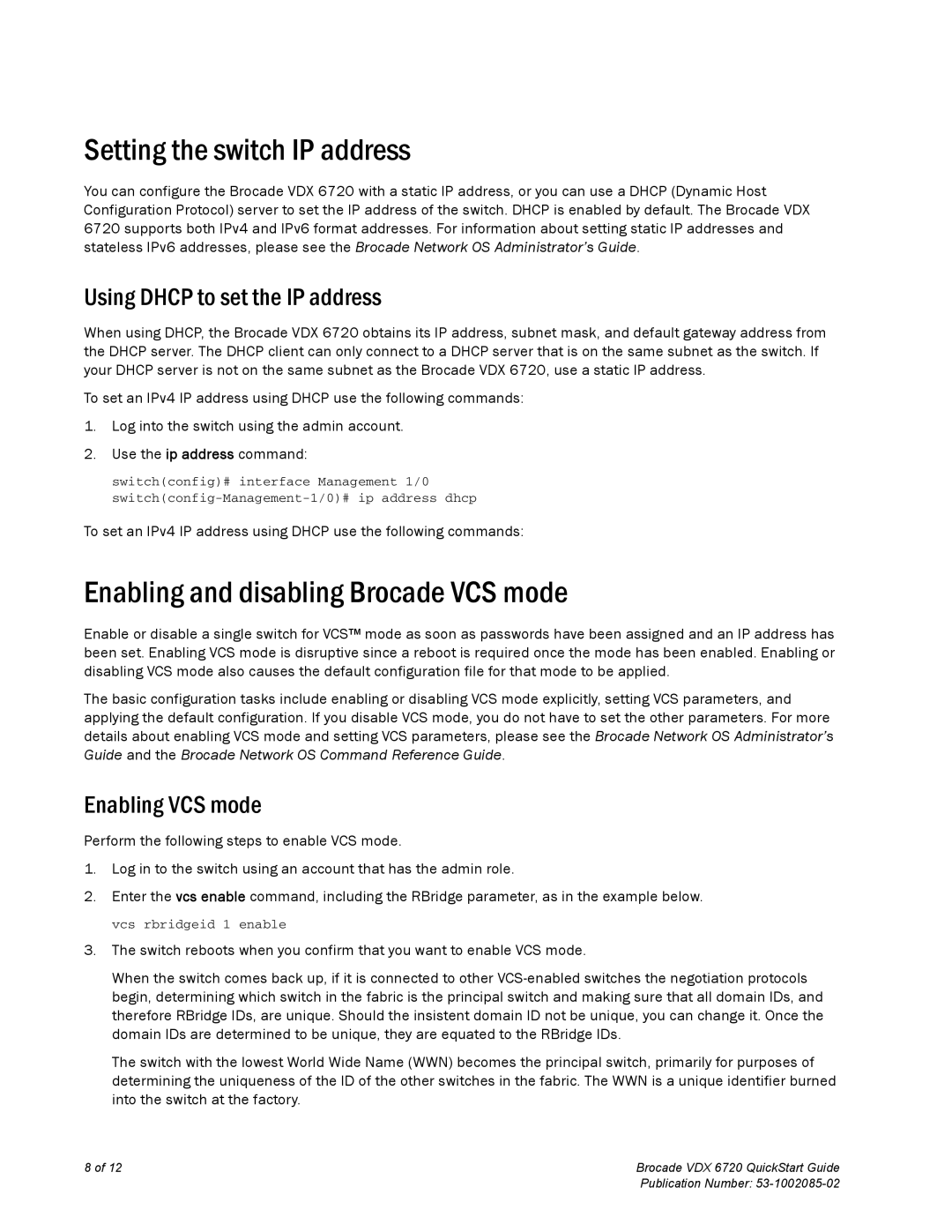Setting the switch IP address
You can configure the Brocade VDX 6720 with a static IP address, or you can use a DHCP (Dynamic Host Configuration Protocol) server to set the IP address of the switch. DHCP is enabled by default. The Brocade VDX 6720 supports both IPv4 and IPv6 format addresses. For information about setting static IP addresses and stateless IPv6 addresses, please see the Brocade Network OS Administrator’s Guide.
Using DHCP to set the IP address
When using DHCP, the Brocade VDX 6720 obtains its IP address, subnet mask, and default gateway address from the DHCP server. The DHCP client can only connect to a DHCP server that is on the same subnet as the switch. If your DHCP server is not on the same subnet as the Brocade VDX 6720, use a static IP address.
To set an IPv4 IP address using DHCP use the following commands:
1.Log into the switch using the admin account.
2.Use the ip address command:
switch(config)# interface Management 1/0
To set an IPv4 IP address using DHCP use the following commands:
Enabling and disabling Brocade VCS mode
Enable or disable a single switch for VCS™ mode as soon as passwords have been assigned and an IP address has been set. Enabling VCS mode is disruptive since a reboot is required once the mode has been enabled. Enabling or disabling VCS mode also causes the default configuration file for that mode to be applied.
The basic configuration tasks include enabling or disabling VCS mode explicitly, setting VCS parameters, and applying the default configuration. If you disable VCS mode, you do not have to set the other parameters. For more details about enabling VCS mode and setting VCS parameters, please see the Brocade Network OS Administrator’s Guide and the Brocade Network OS Command Reference Guide.
Enabling VCS mode
Perform the following steps to enable VCS mode.
1.Log in to the switch using an account that has the admin role.
2.Enter the vcs enable command, including the RBridge parameter, as in the example below.
vcs rbridgeid 1 enable
3.The switch reboots when you confirm that you want to enable VCS mode.
When the switch comes back up, if it is connected to other
The switch with the lowest World Wide Name (WWN) becomes the principal switch, primarily for purposes of determining the uniqueness of the ID of the other switches in the fabric. The WWN is a unique identifier burned into the switch at the factory.
8 of 12 | Brocade VDX 6720 QuickStart Guide |
| Publication Number: |