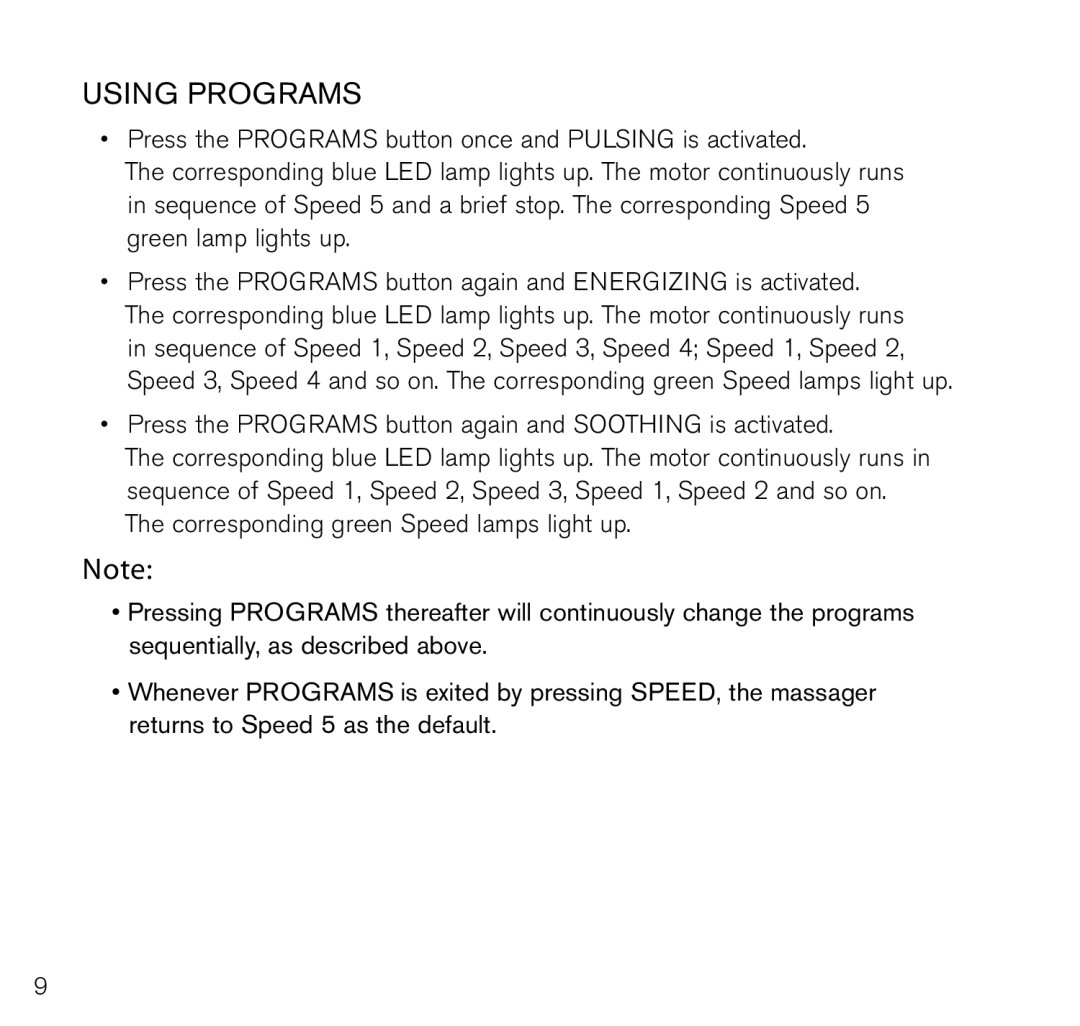Using PROGRAMS
• Press the PROGRAMS button once and PULSING is activated..
The corresponding blue LED lamp lights up.. The motor continuously runs in sequence of Speed 5 and a brief stop.. The corresponding Speed 5 green lamp lights up..
•Press the PROGRAMS button again and ENERGIZING is activated.. The corresponding blue LED lamp lights up.. The motor continuously runs in sequence of Speed 1, Speed 2, Speed 3, Speed 4; Speed 1, Speed 2, Speed 3, Speed 4 and so on.. The corresponding green Speed lamps light up..
•Press the PROGRAMS button again and SOOTHING is activated..
The corresponding blue LED lamp lights up.. The motor continuously runs in sequence of Speed 1, Speed 2, Speed 3, Speed 1, Speed 2 and so on.. The corresponding green Speed lamps light up..
Note:
•Pressing PROGRAMS thereafter will continuously change the programs sequentially, as described above.
•Whenever PROGRAMS is exited by pressing SPEED, the massager returns to Speed 5 as the default.
9