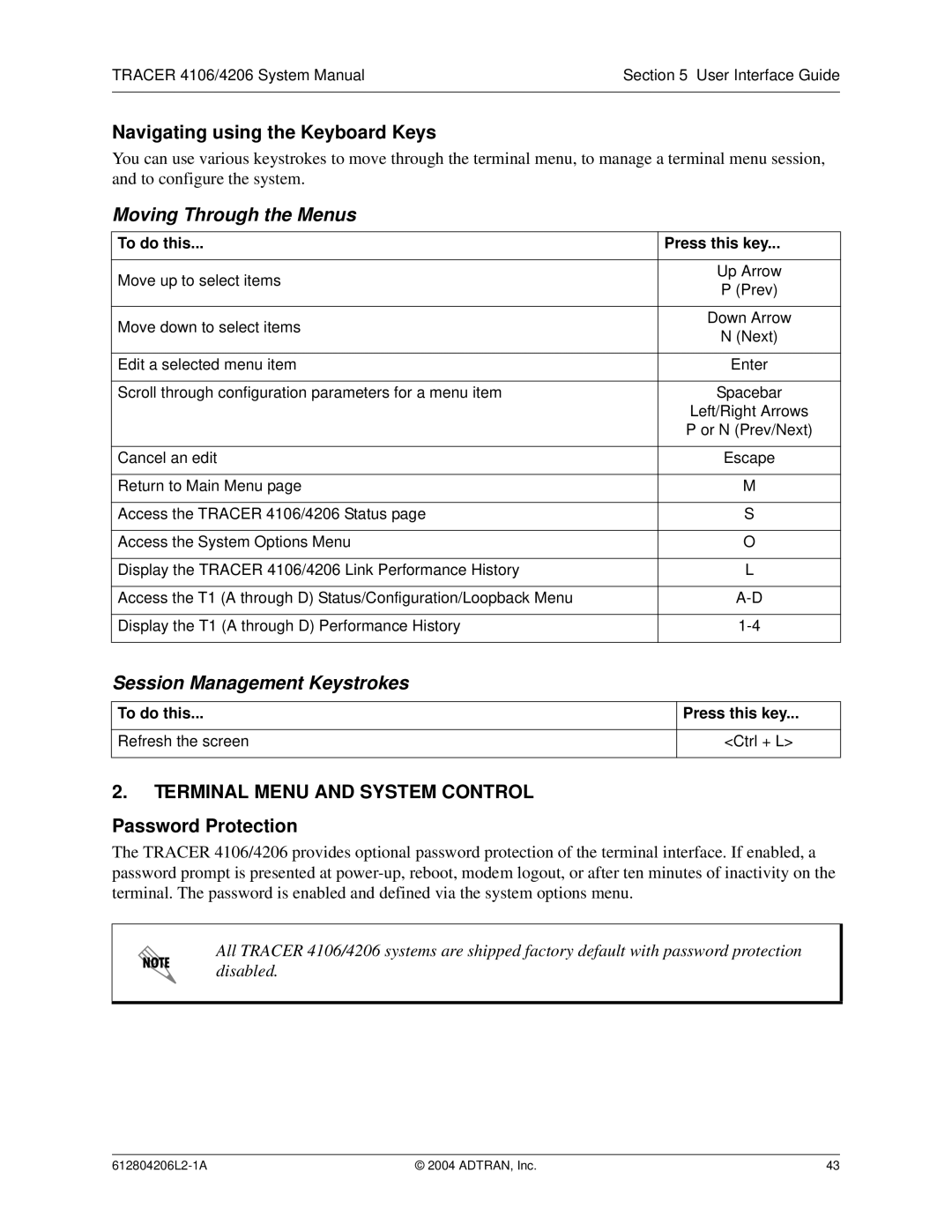TRACER 4106/4206 System Manual | Section 5 User Interface Guide |
|
|
Navigating using the Keyboard Keys
You can use various keystrokes to move through the terminal menu, to manage a terminal menu session, and to configure the system.
Moving Through the Menus
To do this... | Press this key... | |
|
| |
Move up to select items | Up Arrow | |
P (Prev) | ||
| ||
|
| |
Move down to select items | Down Arrow | |
N (Next) | ||
| ||
|
| |
Edit a selected menu item | Enter | |
|
| |
Scroll through configuration parameters for a menu item | Spacebar | |
| Left/Right Arrows | |
| P or N (Prev/Next) | |
|
| |
Cancel an edit | Escape | |
|
| |
Return to Main Menu page | M | |
|
| |
Access the TRACER 4106/4206 Status page | S | |
|
| |
Access the System Options Menu | O | |
|
| |
Display the TRACER 4106/4206 Link Performance History | L | |
|
| |
Access the T1 (A through D) Status/Configuration/Loopback Menu | ||
|
| |
Display the T1 (A through D) Performance History | ||
|
|
Session Management Keystrokes
To do this...
Refresh the screen
Press this key...
<Ctrl + L>
2.TERMINAL MENU AND SYSTEM CONTROL
Password Protection
The TRACER 4106/4206 provides optional password protection of the terminal interface. If enabled, a password prompt is presented at
All TRACER 4106/4206 systems are shipped factory default with password protection disabled.
© 2004 ADTRAN, Inc. | 43 |