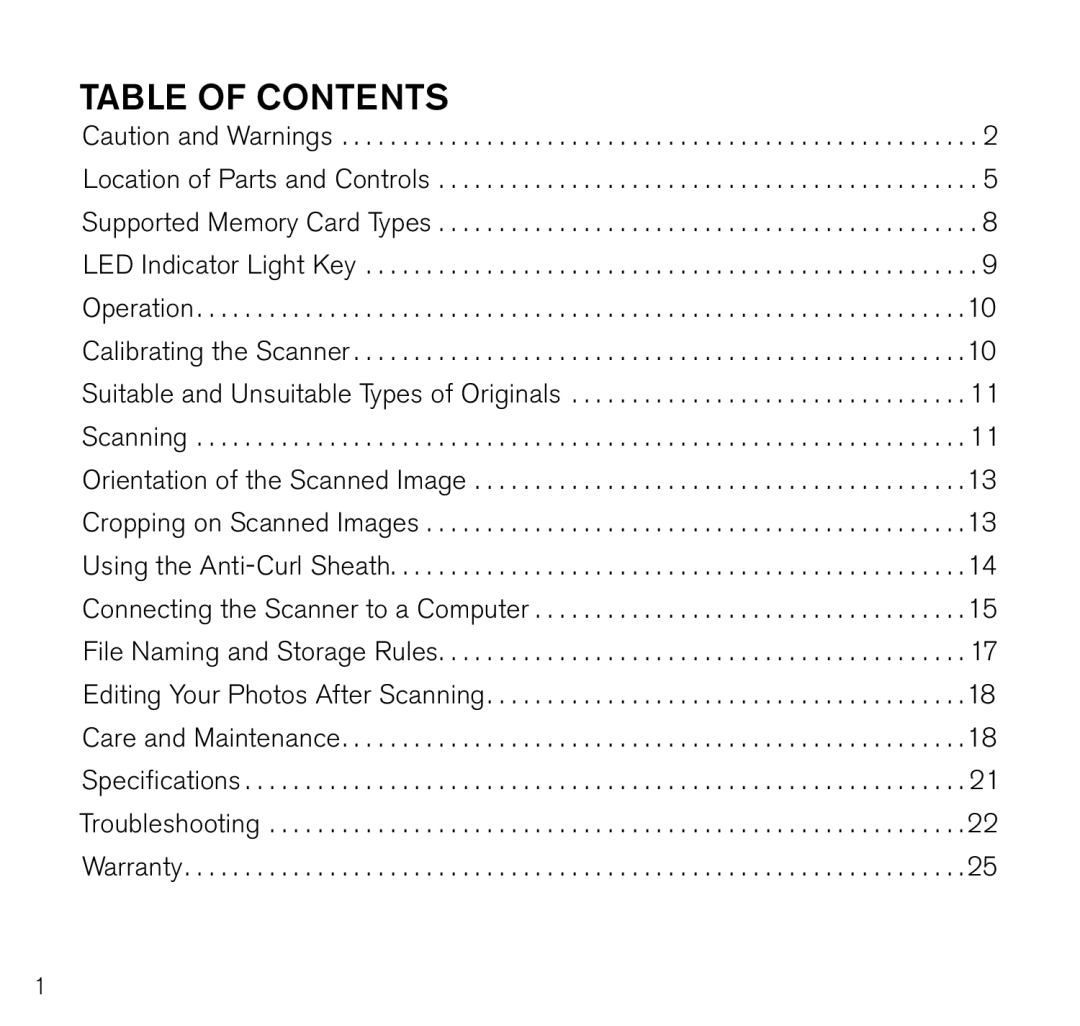Table of contents |
|
Caution and Warnings | . 2 |
Location of Parts and Controls | . 5 |
Supported Memory Card Types | .. 8 |
LED Indicator Light Key | . 9 |
Operation | 10 |
Calibrating the Scanner | 10 |
Suitable and Unsuitable Types of Originals | 11 |
Scanning | 11 |
Orientation of the Scanned Image | 13 |
Cropping on Scanned Images | 13 |
Using the | 14 |
Connecting the Scanner to a Computer | 15 |
File Naming and Storage Rules | 17 |
Editing Your Photos After Scanning | 18 |
Care and Maintenance | 18 |
Specifications | 21 |
Troubleshooting | 22 |
Warranty | 25 |
1