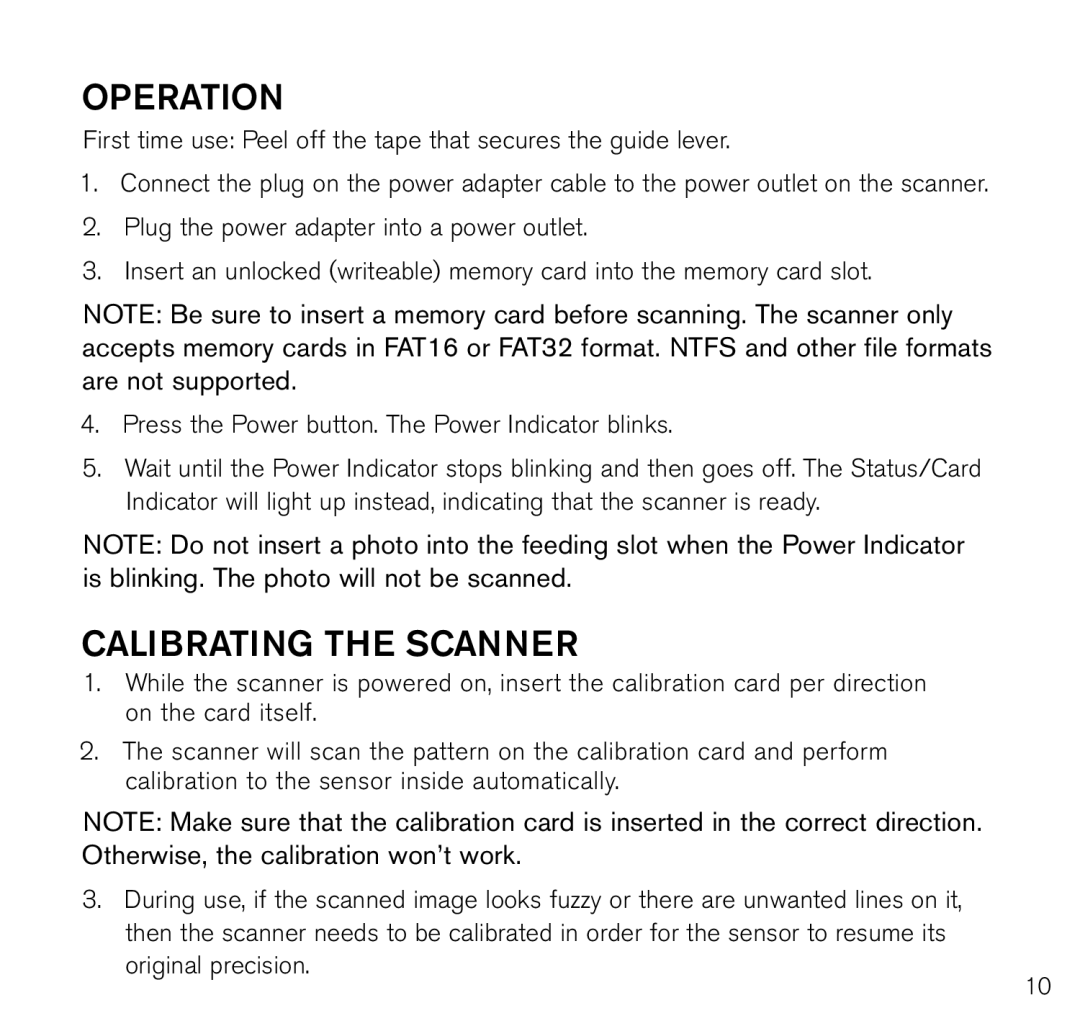Operation
First time use: Peel off the tape that secures the guide lever..
1..Connect the plug on the power adapter cable to the power outlet on the scanner..
2..Plug the power adapter into a power outlet..
3..Insert an unlocked (writeable) memory card into the memory card slot..
NOTE: Be sure to insert a memory card before scanning. The scanner only accepts memory cards in FAT16 or FAT32 format. NTFS and other file formats are not supported.
4..Press the Power button.. The Power Indicator blinks..
5..Wait until the Power Indicator stops blinking and then goes off.. The Status/Card Indicator will light up instead, indicating that the scanner is ready..
NOTE: Do not insert a photo into the feeding slot when the Power Indicator is blinking. The photo will not be scanned.
Calibrating the scanner
1. While the scanner is powered on, insert the calibration card per direction on the card itself..
2. The scanner will scan the pattern on the calibration card and perform calibration to the sensor inside automatically..
NOTE: Make sure that the calibration card is inserted in the correct direction. Otherwise, the calibration won’t work.
3.. During use, if the scanned image looks fuzzy or there are unwanted lines on it, then the scanner needs to be calibrated in order for the sensor to resume its original precision..
10