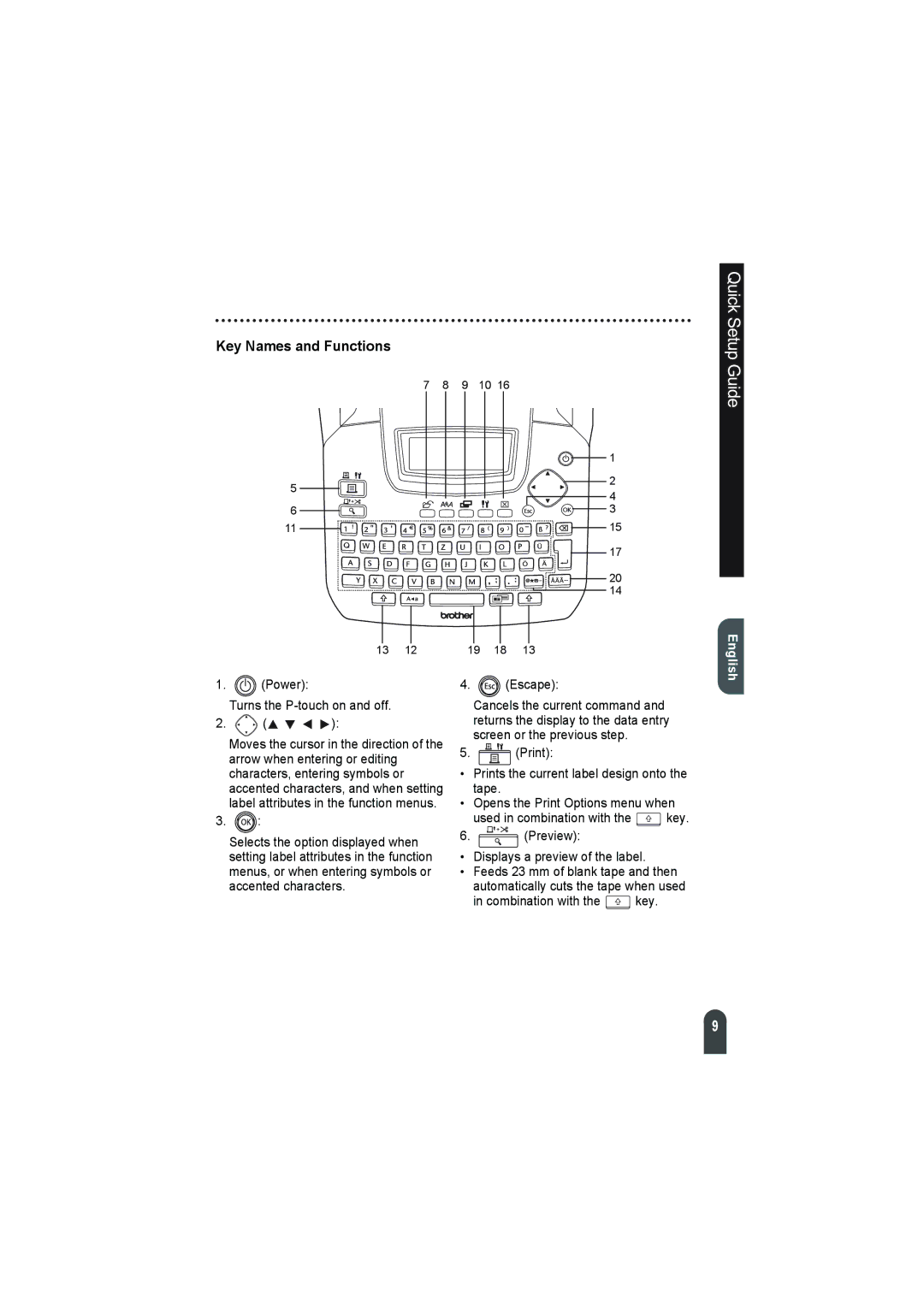Page
EN 550241998/A1 2001/A2
15-1, Naeshiro-cho, Mizuho-ku
Nagoya 467-8561, Japan
„ Compilation and Publication Notice
P-touch
Safety Precautions
Symbols used in this manual are as follows
With or immerse the product
Battery
AC adapter
Touch
Do not drop, hit or otherwise bang the P-touch
Surface such as a desk P-touch. Do not press on LCD display
Tape Cutter
AC adaptor
Tape
General Precautions
Symbols Used in this Guide
Getting Started
General Description
LCD Display & Keyboard
LCD Display
Power Turns the P-touch on and off
Key Names and Functions
11. ~ Use these keys to type letters or numbers
Combination with
Power Supply
Battery
AC Adaptor
Check that the end of the tape is not bent
Inserting a Tape Cassette
That it passes through the tape guide
Close the tape compartment cover
Turning Power On/Off
ZAuto Power-Off Timez
Prepare the P-touch
Creating Your First Label
„ Create a label with the P-touch
Enter the label text
Enter the label text using P-touch Quick Editor
„ Create a label with your personal computer
Page
Introduction
System Requirements
Installing the Software
Desktop Quick Launch Bar
Using the P-TOUCH Editor / Quick Editor
Uninstalling / Replacing the Printer Driver
Quality Management Dept
EN 61000-3-31995/A1 2001/A2
„ Komplice a publikování
Před Prvním Použitím PT-2100
Bezpečnostní upozornění
Zásuvky
Napájecí adaptér
Uvolněné nebo jinak poškozené
Baterie
Nikdy se také přímo nedotýkejte tiskové hlavy
Páska
Upozornění
Odstřihový nůž
Paměť
Symboly použité v tomto návodu
Všeobecná upozornění
ZAČĺNÁME
Popis hlavních částí
LCD displej a klávesnice
LCD displej
Názvy a funkce jednotlivých kláves
ZAČĺNÁME
Napájení
Baterie
Napájecí adaptér
Varování
Zkontrolujte, zda není konec pásky ohnutý a
Založení kazety s páskou
Že páska prochází vodítky
Zavřete kryt pásky
Zapnutí/vypnutí popisovače
ZDoba automatického vypnutíz
Příprava popisovače
Vytvoření vašeho prvního štítku
„ Vytvoření štítku pomocí P-touche
Zadejte text
„ Vytvoření štítku pomocí počítače
Zadejte text štítku pomocí programu P-touch Quick Editor
Page
Obecné
Systémové Požadavky
Instalace Programu
Zadejte nové umístění
Odinstalace P-TOUCH Editoru / Quick Editoru
ODINSTALACE/ Přehrání Tiskového Ovladače
2003
15-1, Naeshiro, Mizuho-ku
Nagoya 487-8561, Japonia
„ Nota dotycząca opracowania i publikacji
Aby uniknąć ryzyka zranienia
Niniejszym podręczniku użyto następujących symboli
Środki ostrożności dotyczące bezpieczeństwa
Aby uniknąć uszkodzenia urządzenia P-touch
Bateria
Zasilacz AC
Nie wrzucaj do ognia, nie podgrzewaj i nie demontuj baterii
Przed Rozpoczęciem Pracy Z Urządzeniem
Taśma
Obcinarka taśmy
Jak biurko Nie przyciskaj wyświetlacza LCD
Pamięć
Ogólne środki ostrożności
Symbole użyte w tym podręczniku
Przed Rozpoczęciem Pracy Z Urządzeniem
Rozpoczęcie Pracy
Opis ogólny
Wyświetlacz LCD i Klawiatura
Wyświetlacz LCD
Nazwy klawiszy i Funkcje
Zasilanie Włącza i wyłącza urządzenie P-touch
Plik
Etykieta
Zasilanie
Urządzeniu, a następnie dociśnij, aż do zaskoczenia pokrywy
Zasilacz AC
Sprawdź czy koniec taśmy nie jest zagięty
Instalacja kasety z taśmą
Czy przechodzi przez prowadnicę taśmy
Zamknij pokrywę komory taśmy
Włączanie / Wyłączanie
ZCzas Automatycznego wyłączaniaz
Przygotuj urządzenie P-touch
Tworzenie swojej pierwszej etykiety
„ Utwórz etykietę za pomocą urządzenia P-touch
Wprowadź tekst etykiety
„ Utwórz etykietę za pomocą twojego komputera
Page
Wstęp
Wymagania Systemowe
Instalowanie Oprogramowania
Pulpit Pasek szybkiego otwierania
Odinstalowanie P-TOUCH Editor / Quick Editor
Korzystanie Z P-TOUCH Editor / Quick Editor
Odinstalowanie / Wymiania Sterownika Drukarki
Biztonság
„ Szerkesztés és impresszum
Az útmutatóban alkalmazott szimbólumok a következők
Biztonsági figyelmeztetések
Betartásával
Ne szereljük szét a készüléket
Hálózati tápegység
Akkumulátor
Touch készülék
Szalag
Szalag vágó
Elemek
Memória
Általános figyelmeztetések
Útmutatóban használt szimbólumok
Kezdeti Lépések
Általános ismertetés
LCD kijelző és billentyűzet
LCD kijelző
Gombok megnevezései és funkciói
Kezdeti Lépések
Elemek
Tápellátás
Helyezzünk be hat új AA-méretű ceruzaelemet
Hálózati tápegység
Ellenőrizzük, hogy a szalag vége nem tört-e
Szalag-kazetta behelyezése
Meg, és a szalag-kivezetőn megfelelően Átcsússzon
Zárjuk le a szalagtartó rekesz fedelét
Ki- és bekapcsolás
ZAutomatikus kikapcsolás várakozási idejez
Készítsük elő a P-touch készüléket
Hozzuk létre első címkénket
„ Címke létrehozása a P-touch készülékkel
Gépeljük be a címke szövegét
„ Címke létrehozása a személyi számítógépen
Nyomtassuk ki a címkét Nyomtatás ikon
Page
Bevezetés
Rendszerkövetelmények
Szoftver Telepítése
Távolítsa el az USB portot lezáró címkét
Touch Editor / Quick Editor Eltávolítása
Touch Editor / Quick Editor Használata
Nyomtató Illesztőprogram Eltávolítása / Cseréje

![]()
![]()
![]()
![]()
![]()
![]()
![]()
![]()
![]()
![]()
![]()
![]()
![]() 15
15 (Power):
(Power):![]() (
(![]()
![]()
![]()
![]() ):
):![]() :
:![]() (Escape):
(Escape):![]() (Print):
(Print):![]() key.
key.