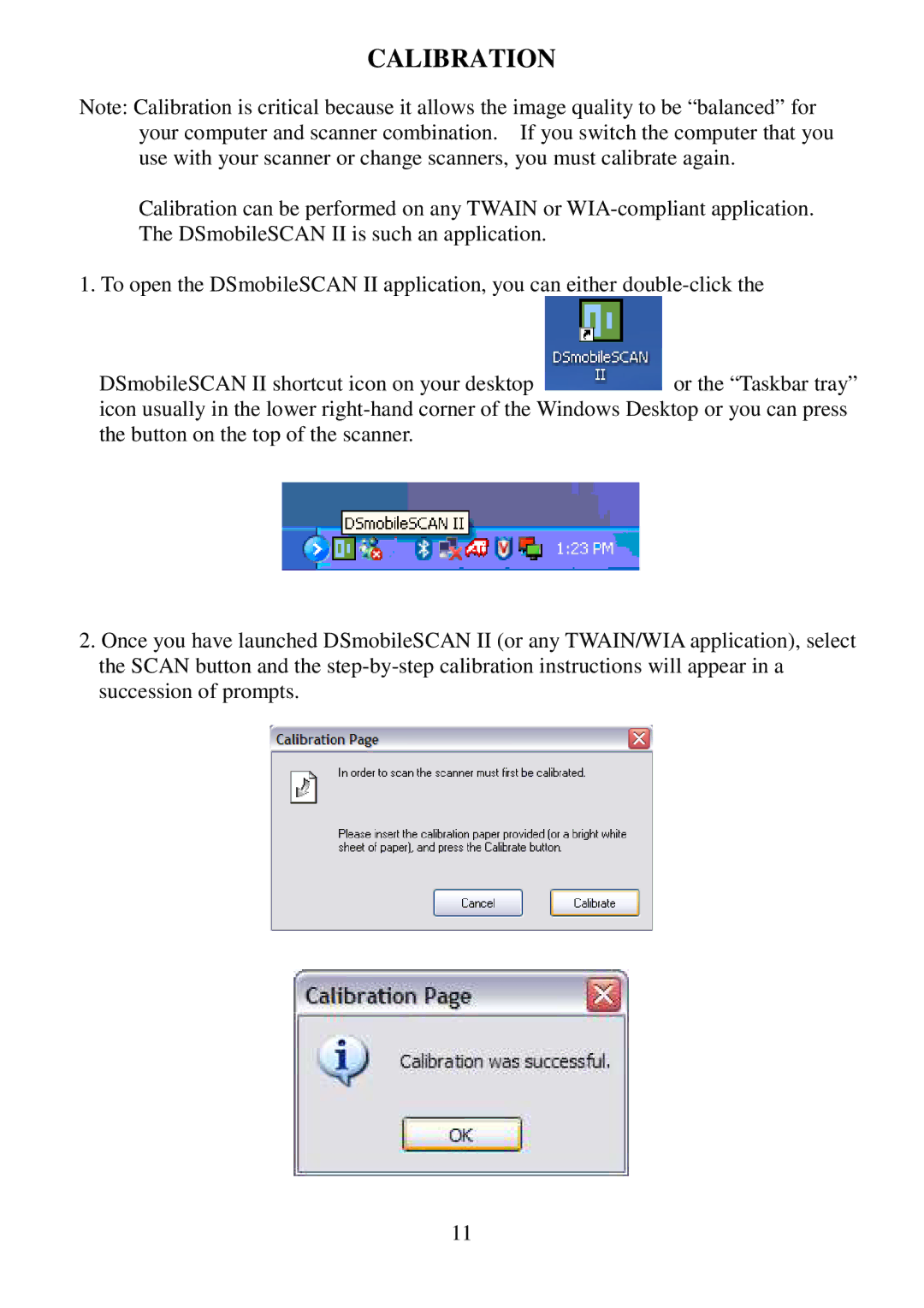CALIBRATION
Note: Calibration is critical because it allows the image quality to be “balanced” for your computer and scanner combination. If you switch the computer that you use with your scanner or change scanners, you must calibrate again.
Calibration can be performed on any TWAIN or
1.To open the DSmobileSCAN II application, you can either
DSmobileSCAN II shortcut icon on your desktop  or the “Taskbar tray” icon usually in the lower
or the “Taskbar tray” icon usually in the lower
2.Once you have launched DSmobileSCAN II (or any TWAIN/WIA application), select the SCAN button and the
11