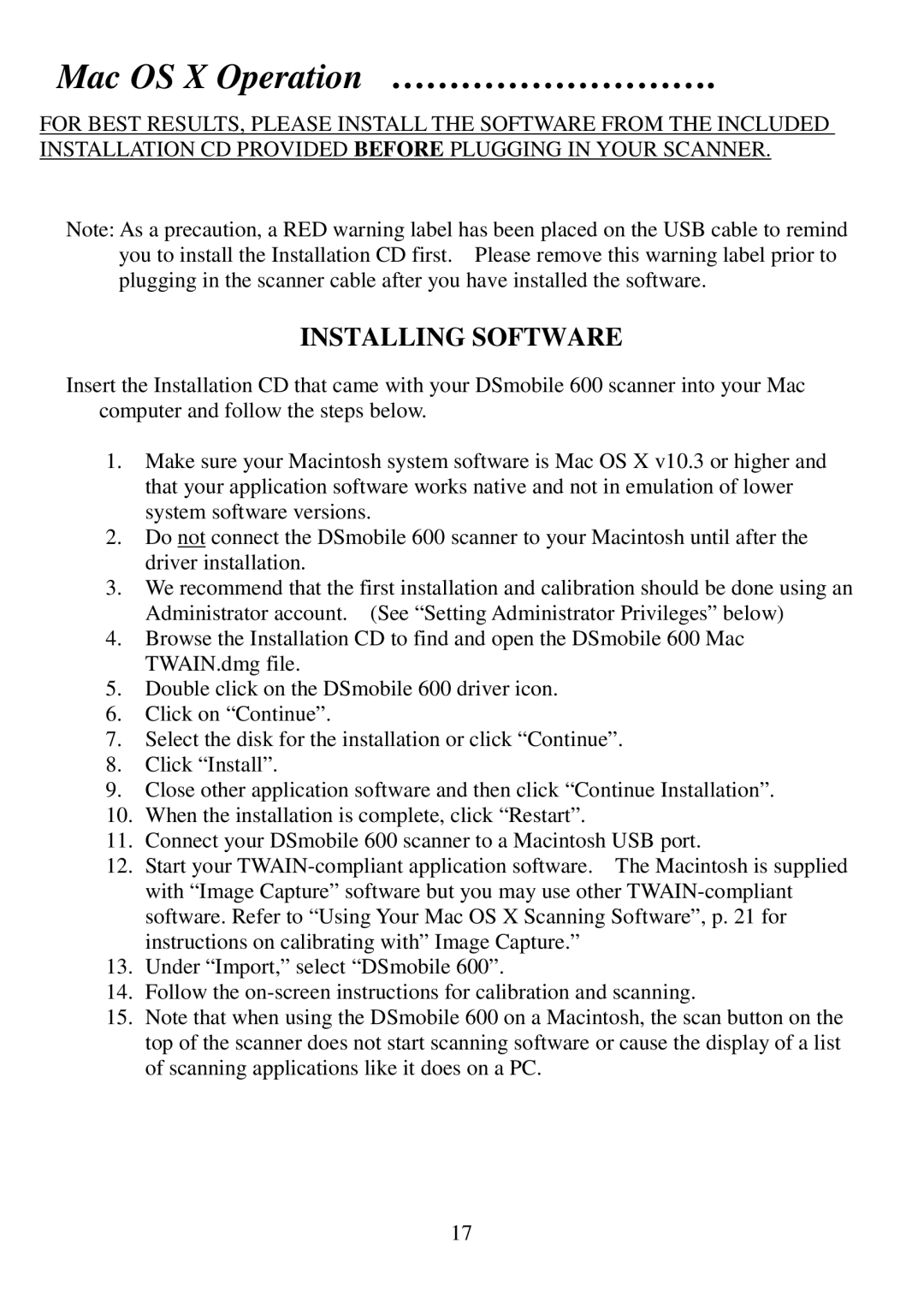Mac OS X Operation ……………………….
FOR BEST RESULTS, PLEASE INSTALL THE SOFTWARE FROM THE INCLUDED INSTALLATION CD PROVIDED BEFORE PLUGGING IN YOUR SCANNER.
Note: As a precaution, a RED warning label has been placed on the USB cable to remind you to install the Installation CD first. Please remove this warning label prior to plugging in the scanner cable after you have installed the software.
INSTALLING SOFTWARE
Insert the Installation CD that came with your DSmobile 600 scanner into your Mac computer and follow the steps below.
1.Make sure your Macintosh system software is Mac OS X v10.3 or higher and that your application software works native and not in emulation of lower system software versions.
2.Do not connect the DSmobile 600 scanner to your Macintosh until after the driver installation.
3.We recommend that the first installation and calibration should be done using an Administrator account. (See “Setting Administrator Privileges” below)
4.Browse the Installation CD to find and open the DSmobile 600 Mac TWAIN.dmg file.
5.Double click on the DSmobile 600 driver icon.
6.Click on “Continue”.
7.Select the disk for the installation or click “Cont inue”.
8.Click “Install”.
9.Close other application software and then click “Co ntinue Installation”.
10.When the installation is complete, click “Restart”.
11.Connect your DSmobile 600 scanner to a Macintosh USB port.
12.Start your
13.Under “Import,” select “DSmobile 600”.
14.Follow the
15.Note that when using the DSmobile 600 on a Macintosh, the scan button on the top of the scanner does not start scanning software or cause the display of a list of scanning applications like it does on a PC.
17