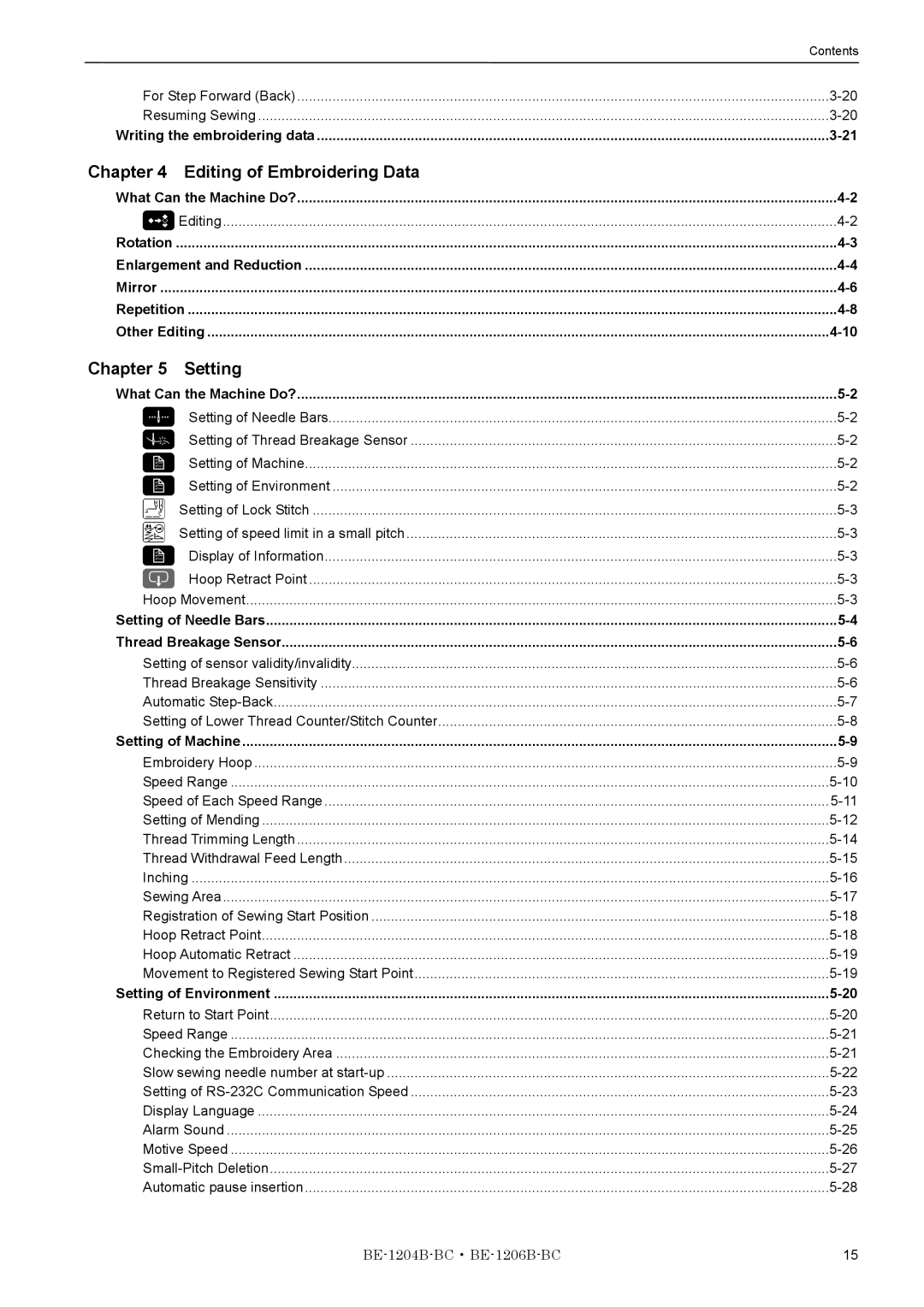BE-1204B-BC BE-1206B-BC
Page
Damage to equipment and surroundings
Safety indications and their meanings
Indications
Environmental requirements
Installation
Sewing
Cleaning
Maintenance and inspection
Injury caution display
W1206Q
W1207Q W1208Q
Before Starting Operation
Protecting data in floppy disks
Explanation of models
Procedure of Reading This Manual
Configuration of this manual
BE-1204B-BC BE-1206B-BC
Screen Composition
Setting of Needle Bars →
Initial Screen
Editing of Embroidery data →
Setting of Machine →
Setting of thread breakage sensor →
Contents
Setting of Needle Bars Thread Breakage Sensor
Setting
Greasing
Maintenance
Chapter Error code list Troubleshooting
BE-1204B-BC BE-1206B-BC
Chapter Preparation of Embroidery Machine
Specifications
Accessories
Names of Machine Components
Sewing machine weights more than
Installation
When using a fork lift
Transportation of Machine
Hook on the eyebolts with each belt to lift up the machine
When using a crane
Installation of Machine
Preparation of Needle Bar Case
Preparation for mounting the table
Mounting of Table
W1227Q
For embroidering with flat hoop/sash frame upper position
Mounting of Cotton Stand
Lubrication to Needle Bar Case
Grounding
Upper Threading
Preparation for Embroidering
W1234Q
Removing bobbin case
Replacement of Bobbin
Replacing bobbin
Put a new bobbin in the bobbin case
Attaching bobbin case
Selecting needle
Replacing and Selecting Needle
Removing needle
Attaching needle
Tubular square hoop
Attachment of Embroidery Hoop and Frame
Holder base optional
W1246Q
Sash frame optional
Adjustment of tension spring
Adjustment of Thread Tension
Adjustment of upper thread
Lower thread tension
BE-1204B-BC BE-1206B-BC
Chapter Embroidering Procedures
Operation Panel
Functions of Operation Panel
W1254Q
Operation panel
Switches at Machine Heads
Lamps and switches on the thread tension stand
Flowchart of Preparation for Embroidering
Turn on the Machine Power
Press key
Retrieve the Embroidery Data
Start Embroidering
BE-1204B-BC BE-1206B-BC
Chapter Selection of Data and Embroidering
Embroidering Operation
What Can the Machine Do?
Selection of Embroidery Data
Registration of Embroidery Data from Floppy Disk
Selection of Data
Other data
These icons are displayed in the lower right of the screen
Load a floppy disk with sewing data
Loading and Loading of Floppy Disk
Registration of Sewing Data into Machine Memory
Pressing displays a pattern name
Press Select a screen for data registration by pressing
Select data to register by pressing ten keys or then press
Select a screen by pressing
Reading from Memory
Select embroidery data to read by pressing ten keys or
Initial screen is displayed
Press Select the data registration screen by pressing
Registration of Embroidery Data from BES-100E
Prepare the BES-100E, and then press
Deletion of Embroidery Data from Machine Memory
Embroidery data can be deleted from the machine memory
Select embroidery data to delete by pressing ten keys or
Confirm the description to delete, press switch
When is pressed, the confirmation message is displayed
Press four times
Tape Reader Input Setting
Set device to read from to memory
Choose the type of the tape data with keys
Underbar, hyphen Use
Modification of Embroidery Data Name
When modifying embroidery data names entirely
After inputting a data name, press
Press once
Press twice and display N reversely
When modifying only one character
Before Starting Sewing
Sewing Operation
Starting Sewing Operation
Select a hoop to set on the machine
Cancellation
Feedhold and Cancellation of Sewing
Feedhold
Press while sewing is interrupted
Setting Amount or Timing of Step Forward/Step-Back
Step Forward/Step-Back Mode
Step Forward and Step-Back
Select a required item as described above by pressing
Resuming Sewing
For Step Forward Back
Writing the embroidering data
Selected embroidering data is stored on the floppy disk
Chapter Editing of Embroidering Data
Editing
Pattern can be rotated
Rotation
Input enlargement/reduction ratio by pressing ten keys
Enlargement and Reduction
Pattern can be enlarged or reduced
Is reversed in black
Pattern can be reversed as if it is reflected in the mirror
Mirror
Sewing data is read Press
Right/Left Mirror Pattern
Zero Point-Symmetric Mirror Pattern
Up/Down Mirror Pattern
Pattern is repeatedly copied as many times as specified
Repetition
Select the direction of repetitions by pressing
Input intervals between repetitions by pressing ten keys
Thread Trimming Feed Number
Other Editing
Stitch Deletion
Swing Width Correction
Select the number of feeds by pressing
Select a correction amount in the X direction by pressing
Reverse by pressing
BE-1204B-BC BE-1206B-BC
Setting
Setting of Thread Breakage Sensor
Setting of Needle Bars
Setting of Machine
Setting of Environment
Setting of speed limit in a small pitch
Setting of Lock Stitch
Display of Information
Hoop Retract Point
Input the number of a needle bar by pressing ten keys
Setting of Needle Bars
Insertion of Feedhold
Insertion of Hoop Retract
W0485Q
Thread Breakage Sensor
Setting of sensor validity/invalidity
Thread Breakage Sensitivity
Sensitivity of the thread breakage sensor can be set
Automatic Step-Back
Setting of Lower Thread Counter/Stitch Counter
Specify a type of an embroidery hoop set on the machine
Setting of Machine
Embroidery Hoop
Range of speed for each needle bar can be set
Speed Range
Select a needle bar by pressing
Input a required speed range by pressing ten keys
Maximum speed of each range can be set
Speed of Each Speed Range
Select a speed range to modify by pressing
Input a required speed by pressing ten keys
Contents of each setting item are as described below
Setting of Mending
Details of mending can be set in case of a thread breakage
Refer to Mending → Press Select by pressing
Setting of mending stop position
Setting of thread breakage error resetting method
Setting of thread trimming method after stopping
Thread Trimming Length
After setting is finished with all needle bars, press
Select a needle bar to modify by pressing
Input thread length by pressing ten keys
Input thread withdrawal length by pressing ten keys
Thread Withdrawal Feed Length
Thread withdrawal length can be set before thread trimming
Inching
Press Set whether to select the inching mode by pressing
An allowable area for sewing can be set
Sewing Area
Register a position to start sewing
Cancellation of Setting
Registration of Sewing Start Position
Movement to Registered Sewing Start Point
Hoop Automatic Retract
This operation should be done before starting sewing
Initial screen is displayed again
Press twice Select by pressing
Setting of Environment
Return to Start Point
Press twice Select with
Checking the Embroidery Area
Press Select or by pressing
Press or for the selection when using the needle bar No
Press to change the settings
Slow sewing needle number at start-up
Press Press to select
Press Input the needle number using ten keys
Setting of RS-232C Communication Speed
Select RS Speed by pressing
Select communication speed by pressing Press
Language to display on the screen can be set
Display Language
Following languages can be selected
Select Language by pressing
Whether to generate a sound in case of an error can be set
Alarm Sound
Following sounds can be set
Select Beep by pressing
Startup speed of the main shaft can be set
Motive Speed
Following startup speed can be set
Select Motive Speed with
Small-Pitch Deletion
Stitches less than preset can be deleted
Select Del. small stch with
Select the maximum stitch to be deleted with
Select Auto pause ins. by pressing
Automatic pause insertion
Press to validate or invalidate the lock stitch
Setting lock stitch at the sewing start position
Lock Stitch
Setting the lock stitch on the sewing send position
W0566Q
Speed Limit in a Short Pitch
Speed can be limited when stitching in a designated pitch
Designate the stitch length to be limited with
Designate the speed to be limited with
Feed Timing
Press the button after the setting screen is displayed
Invalidating speed limit in a short pitch
Designate the feed end angle with
Automatic Input Setting
Press three times Select with keys
Press to start the sewing
Press when the sewing is completed
Display of Information
Contents of information to be displayed are as shown below
Pattern Information
Press three times Select by pressing
Check information about the machine
Features of Machine
Detailed information of the machine can be checked
Check information about versions
Information about Versions
Information about CPU ROM version, etc. can be checked
BE-1204B-BC BE-1206B-BC
Operation of Machine
Preparation for Embroidering
Operating Procedures
Power Source
Machine Stop
Resetting Emergency Stop
Stopping the Machine
Emergency Stop of the Machine
Remedies
Measures against Thread Breakage
Mending
Case of Mending usage
Manual operation of the mending
Jog Embroidering
Hoop Feed Position
Automatic Hoop Movement in Area
Area Check
External Tracing
Hoop Movement to Start Position
Jog Switches
Pressing resets the inching mode Press restarts embroidering
Inching Mode during Embroidering Forcible Hoop Movement
Hoop moves and the home position is detected
Detection of Home position
Maintenance
Cleaning and Lubrication of Rotary Hook
Cleaning
Cleaning of Needle Plate
Supply oil to the following places at regular intervals
Oiling
Head
Lubricate the lower shaft bush F every 3 months
Lower shaft
Supply grease to the following places at regular intervals
Greasing
Cam grooves
Attach the head cover front L
Grease all the cam grooves of the work clamp cam
Driving shaft
Lower gear
Attach the bed cover B
Attach the table cover L
Attach the head cover R
Needle bar flip-up mechanism
For four head models, just remove the X-feed cover R 2 only
Feed Guide Section
Adjustment
Adjusting Needle Bar Height
BE-1204B-BC BE-1206B-BC
When using the bottom dead center gauge
BE-1204B-BC BE-1206B-BC
Attachment and Adjustment of Rotary Hook
Fully tighten the screw
Adjustment of Presser Foot Height
Checking the Movable Knife Position
Adjustment of Thread Trimmer
Attaching the Fixed Knife
Bad example Toward
W1317Q W1320Q
Thread Wiper Adjustment
Error code list
Error
Error 1A
XY CPU
Error A6
Error BB, BF
Error E5
Error F9
Troubleshooting
Mechanical Section
Once again
Electrical Section
10-5
10-6
10-7
Troubleshooting 10-8
Chapter Connection and Installation Optional Equipment
Attaching Bobbin Winder
Winding lower thread
Connection and Installation of Optional Equipment 11-4
Page
Naeshiro-cho, Mizuho-ku, Nagoya 467-8561, Japan. Phone