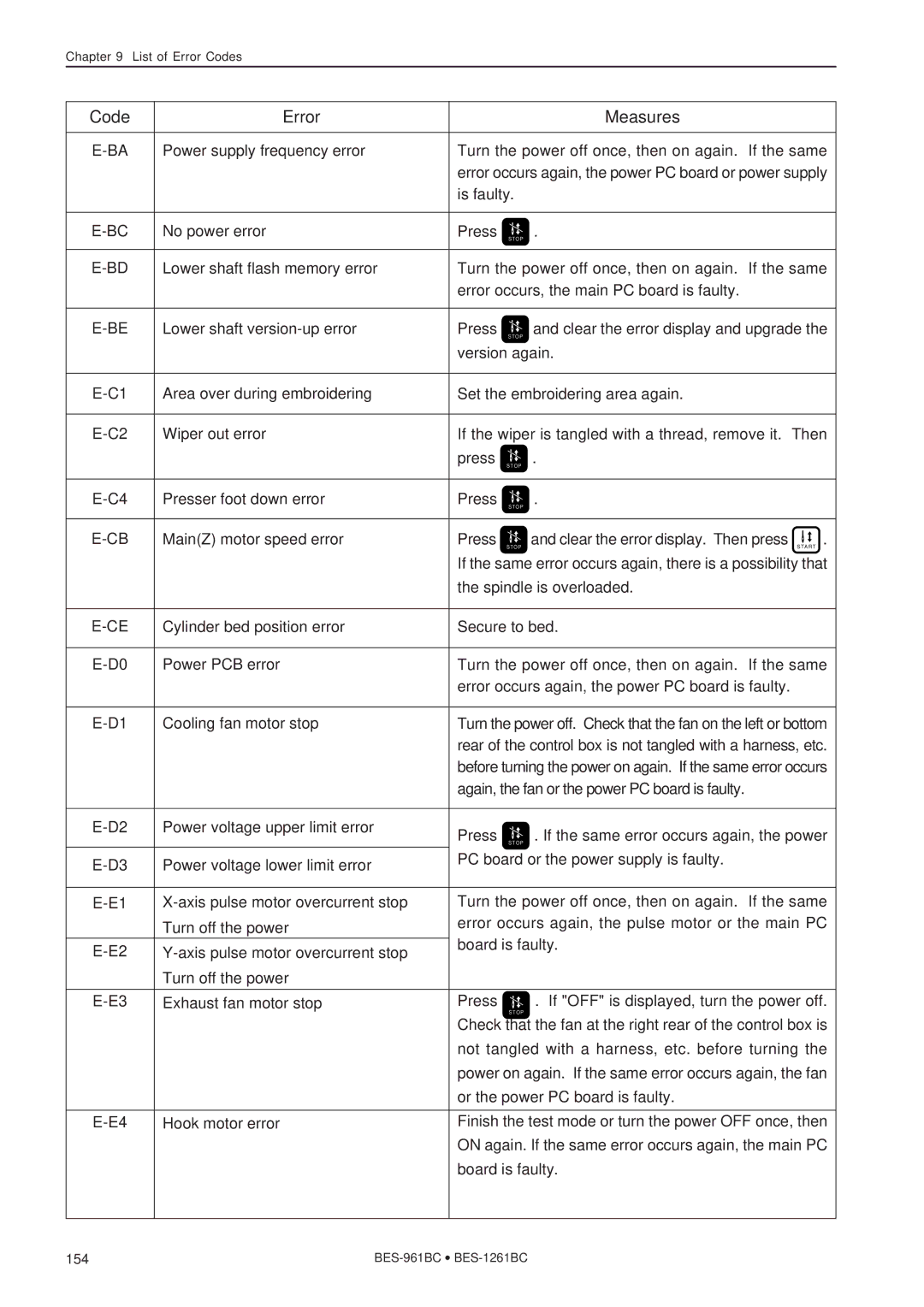BES-961BC, BES-1261BC specifications
The Brother BES-1261BC and BES-961BC are advanced embroidery machines designed to cater to the needs of both professional embroiderers and hobbyists. With cutting-edge technology and user-friendly features, these models stand out in the competitive embroidery market.One of the main features of the Brother BES-1261BC is its impressive 12-needle capability, allowing for efficient multi-colored embroidery without the need for constant thread changes. This not only speeds up the production process but also enhances the consistency and quality of the final product. In contrast, the BES-961BC typically comes with 9 needles, making it a versatile option for those who may not require the extensive features of the 12-needle model.
Both machines are equipped with a high-resolution LCD touch screen, making navigation through designs and settings intuitive. Users can easily select and modify designs right on the screen, reducing the time spent on tedious tasks. The machines support a wide variety of file formats, enabling users to import external designs seamlessly. They also come pre-loaded with numerous built-in designs and fonts, giving users a solid starting point for their creative projects.
The BES-1261BC and BES-961BC utilize cutting-edge direct drive motor technology, providing powerful yet quiet operation. This enhances both the efficiency and lifespan of the machines. Furthermore, they feature an automatic thread trimmer, which ensures clean and professional finishes without the hassle of manual trimming.
Another standout characteristic of these models is their ability to handle a range of materials, from delicate fabrics to heavy-duty textiles. This versatility makes them suitable for various applications, including custom clothing, promotional items, and home décor.
In terms of connectivity, both models offer USB ports, enabling users to connect to computers or USB drives easily. This allows for easy import of custom designs, keeping creativity at the forefront.
In conclusion, the Brother BES-1261BC and BES-961BC embroidery machines provide exceptional features and technologies that cater to the diverse needs of today's embroiderers. With their robust capabilities, user-friendly interfaces, and innovative design, they are well-equipped to help users achieve professional-quality results in their embroidery endeavors. These machines are a valuable investment for those looking to elevate their embroidery projects to new heights.