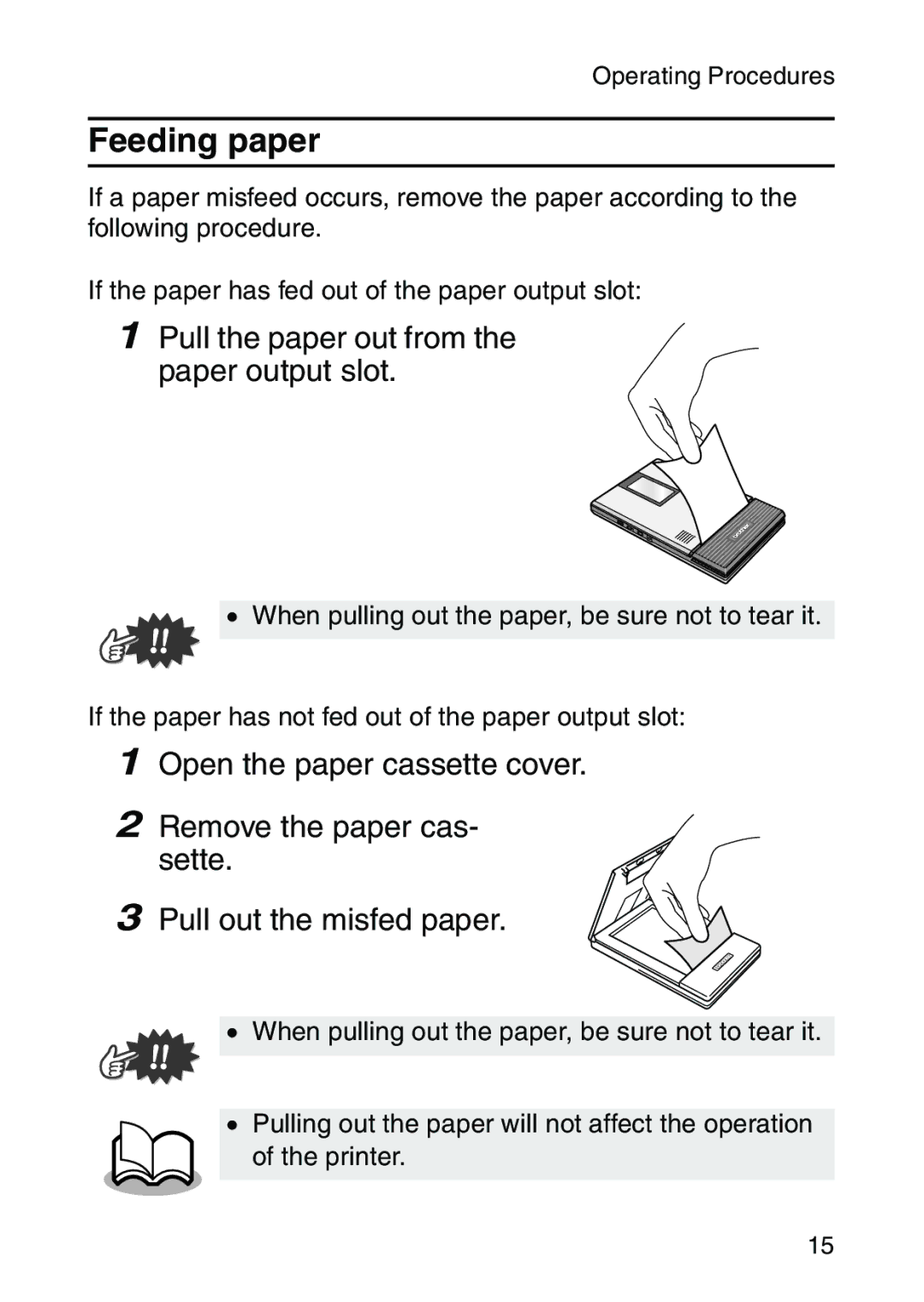Operating Procedures
Feeding paper
If a paper misfeed occurs, remove the paper according to the following procedure.
If the paper has fed out of the paper output slot:
1Pull the paper out from the paper output slot.
• When pulling out the paper, be sure not to tear it.
If the paper has not fed out of the paper output slot:
1Open the paper cassette cover.
2Remove the paper cas- sette.
3 Pull out the misfed paper.
• When pulling out the paper, be sure not to tear it.
•Pulling out the paper will not affect the operation of the printer.
15