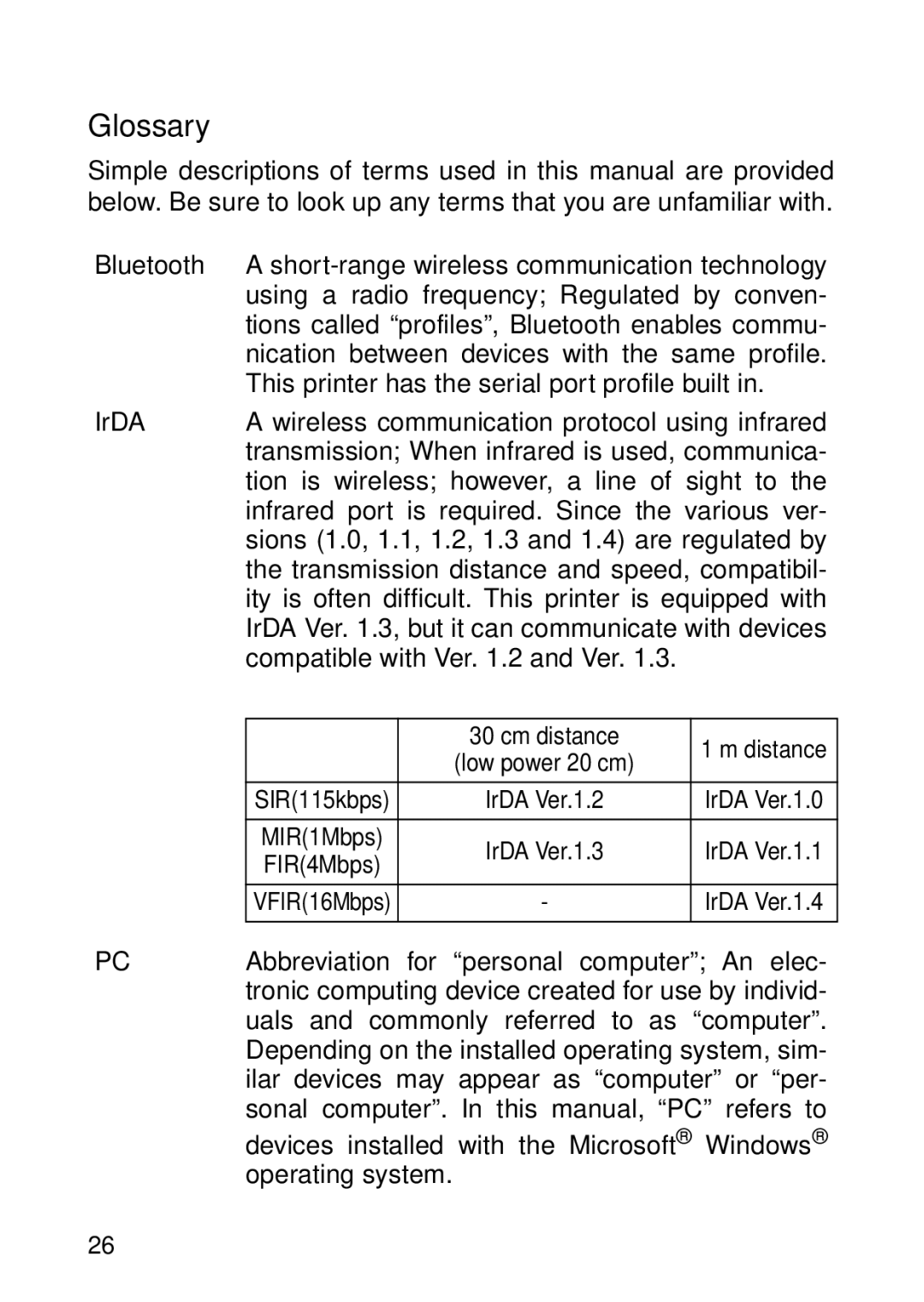Glossary
Simple descriptions of terms used in this manual are provided below. Be sure to look up any terms that you are unfamiliar with.
Bluetooth | A | ||
| using a radio frequency; Regulated by conven- | ||
| tions called “profiles”, Bluetooth enables commu- | ||
| nication between devices with the same profile. | ||
| This printer has the serial port profile built in. | ||
IrDA | A wireless communication protocol using infrared | ||
| transmission; When infrared is used, communica- | ||
| tion is wireless; however, a line of sight to the | ||
| infrared port is required. Since the various ver- | ||
| sions (1.0, 1.1, 1.2, 1.3 and 1.4) are regulated by | ||
| the transmission distance and speed, compatibil- | ||
| ity is often difficult. This printer is equipped with | ||
| IrDA Ver. 1.3, but it can communicate with devices | ||
| compatible with Ver. 1.2 and Ver. 1.3. |
| |
|
|
|
|
|
| 30 cm distance | 1 m distance |
|
| (low power 20 cm) | |
|
|
| |
|
|
|
|
| SIR(115kbps) | IrDA Ver.1.2 | IrDA Ver.1.0 |
|
|
|
|
| MIR(1Mbps) | IrDA Ver.1.3 | IrDA Ver.1.1 |
| FIR(4Mbps) | ||
|
|
| |
|
|
|
|
| VFIR(16Mbps) | - | IrDA Ver.1.4 |
|
|
|
|
PC | Abbreviation for “personal computer”; An elec- | ||
| tronic computing device created for use by individ- | ||
uals and commonly referred to as “computer”. Depending on the installed operating system, sim- ilar devices may appear as “computer” or “per- sonal computer”. In this manual, “PC” refers to
devices installed with the Microsoft® Windows® operating system.
26