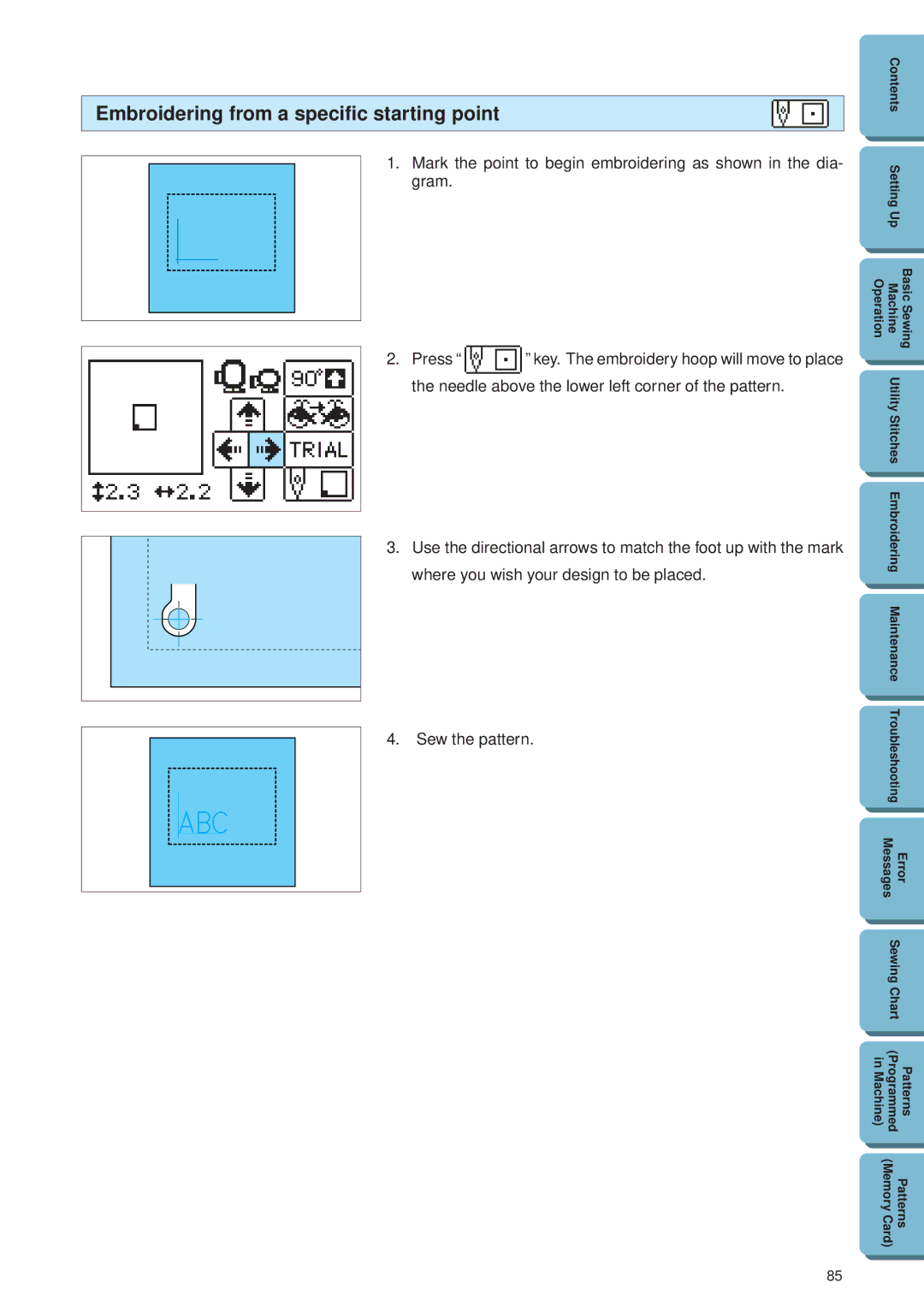Operation MA N U a L
Important Safety Instructions
For Users in the UK, EIRE, Malta Cyprus only
Please Read Before Using Your Sewing Machine
For a longer service life
For repair or adjustment
Congratulations on Choosing Brother Computer Sewing Machine
Page
Contents
100
103
107
108
Setting UP
Principal Parts
Power socket
Main power switch
Air vents Card slot
Foot controller jack
Extra spool pin and spool felt
Other Included Accessories
Net
Options
Part Name Part Code Others
Selection Keys
Screen messages guide you through each operation
Using the operation buttons
Operation Buttons
Flat BED Extension Table
Basic Sewing Machine Operation
Free arm
Power Supply
Insert the plug into a wall outlet Main power switch
Using the Screen Keys
Adjusting the Brightness of the Screen
About the Screen
Key to sharpen them
Example To change the display language to Spanish
HOW to Change Language
Touch
How to clear the language selection
Turn the power on
Bobbin Winding / Bobbin Thread Setting
Out and pushed toward the back of the sewing machine
Operation Machine
Push the bobbin shaft to the left. Remove the bobbin
Setting the bobbin
Raise the presser foot using the presser foot lever
Upper Threading
Run the thread all the way through the thread guides
With your left hand
Threading the take-up lever Thread take-up lever
HOW to USE the Automatic Needle Threader
Run thread through the guide above the needle
START/STOP button
Starting and Stopping Sewing
Foot controller
Stitches
Stitch Selection Utility Stitches
Press Key
Trial Sewing
Contents
Adjusting the stitch length
Adjusting the stitch width
Stitch Width and Stitch Length
Stitch width mm inch Stitch length mm inch
Auto Manual
Non-adjustable
Patchwork stitch
Fagoting
Triple zigzag
Thread Tension
Correct tension
Tightening the upper thread tension
Loosening the upper thread tension
Presser Foot
Changing the presser foot
Changing the Embroidery foot and the zipper foot
Embroidery foot Q
Feed Dogs
Needle
Checking the needle
FABRIC/THREAD/NEEDLE Combination Chart
Thread
Needle size
Type Size
Straight Stitches
Utility Stitches
Straight Left Straight Middle
Changing needle position
Sewing corners
Sewing thick seams
Sewing curves
Sewing thick fabric
Using the free arm
Sewing thin fabric
Stretch Stitch and Triple Stitch
Stretch stitch
Triple stitch
Stretch stitch Reinforced stitch
Overcasting using a zigzag stitch
Applique using a zigzag stitch
Attach the applique using adhesive or basting, then sew it
Zigzag Stitches
Patchwork for crazy quilt
Sewing a curve with a zigzag stitch
Upper fabric
Lower fabric
Dotted Zigzag
Attaching elastic bands
Elastic zigzag
Stretch elastic while sewing Elastic Band
Overcasting
Weight fabrics. Attach G foot. Keep foot guide along edge
Overcasting
While sewing
For use on stretchable fabrics. Attach J foot. Keep foot on
Ing
Use the on stretch fabrics and the for other fabrics
Blind HEM Stitches
Blind hem stitch
If the needle does not catch the fold of hem enough
If the needle catches the fold of hem too much
Buttonhole
Buttonhole Stitches
Pass the thread underneath the presser foot
Pin
Order of one cycle
Reinforcement stitch
Into the buttonhole seam buttonholes only
Tie it there
Lower the presser foot and start sewing
Set the stitch width to match the diameter of the gimp
Use for reinforcing the openings of pockets, etc
BAR Tacking
Bar tack
Thick fabrics
Appliques
Sewing the applique around corners
Applique Zig zag Fagoting
Finish
Scallop
Scallop
Patchwork Stitch
Patchwork stitch
Centered application
Zipper Insertion Centered and Side Application
Preparations
Side application
Embroidering
Smocking
Use to add a decorative touch to garments
Option
Button Sewing
Attach button sew-on foot sold separately Select
Attaching buttons with four holes
Carriage Connector
Embroidering
Before YOU Begin
Embroidery unit and memory cards optional
Attaching the embroidery unit
Removing embroidery unit
Choosing Embroidery Patterns Part
One-point patterns
Operation Machine
Key to go back to the previous screen
Borders
Sew screen will appear
Lettering
Example For practice, try the word BUS
Lower and upper case letters
Numerals and punctuation
Pushing Key will take you to the Punctuation Number screens
Selecting patterns from a memory card
If you accidentally choose the wrong design
If you choose the wrong character
To change size
Press the key to go back to the previous screen
To make words
Embroidering
Embroidering attractive finishes
Stabilizers
Thread and Needle
Setting the fabric into the embroidery frame
Outer frame
Align the two pins on the embroidery unit frame holder with
Embroidery arm frame holder Stitching Pins
Fitting the embroidery frame to the embroidery unit
Removing the embroidery frame
Embroidering
Embroidering order for pattern parts
Fabric
Heavyweight fabrics denim, fleece, felt
Fabric and thread breakage
Checking Thread Colors and Time Required
Checking thread colors
Checking time required to complete a pattern
Press key to go to the edit screen
Choosing Embroidery Placement
Small hoop Optional Regular hoop
Moving the embroidery location
Checking the embroidering area
Embroidering from a specific starting point
Rotating and Mirroring Patterns
Rotating patterns
Mirroring patterns
Rection
Changing Size and Stitch Density of Characters and Borders
Multi-colored lettering
Press key, then press key
If the Thread Breaks During Embroidery
If the upper thread breaks
Continuing after the power shuts off
When starting over from the beginning
Example Continuing from a position within the second color
Embroidery Applications
Combining characters to form words
Outline Embroidery
Multi-color Single-color Sewing
Embroidering appliques using a frame pattern
Embroidering onto small pieces of fabric or onto corners
Example a
Iron on to attach to fabric If you dont wish to use an iron
You may attach by basting
Saving groups of characters
Memory
For example, to save the word one on page one
Press key Pattern has been restored
For example, to restore the word Girl
Restoring saved designs
Maintenance
Cleaning
Cleaning the screen
Cleaning the sewing machine surface
Cleaning brush
Race with a brush or a vacuum cleaner
Remove accumulated lint and thread from the inner shuttle
Changing the Light Bulb
Set the end cap Tighten the screw End cap Screw
Before Taking Your Machine in for Service
Troubleshooting
Basic sewing machine maintenance
Finding the Source of the Problem
27~29
Needle breaks
Machine does not start
Embroidery unit does not work
LCD touch screen is hard to read
Error Messages
104
Instruction messages
Alarms
This message is dis- played during bobbin winding
Sewing Chart
Machine Programmed Patterns
Utility stitches Character embroidering chart
Frame pattern embroidering chart
Patterns Programmed in Machine
Sizes can be enlarged or reduced
Patterns Memory Card
ONE Point Mark Embroidery Pattern