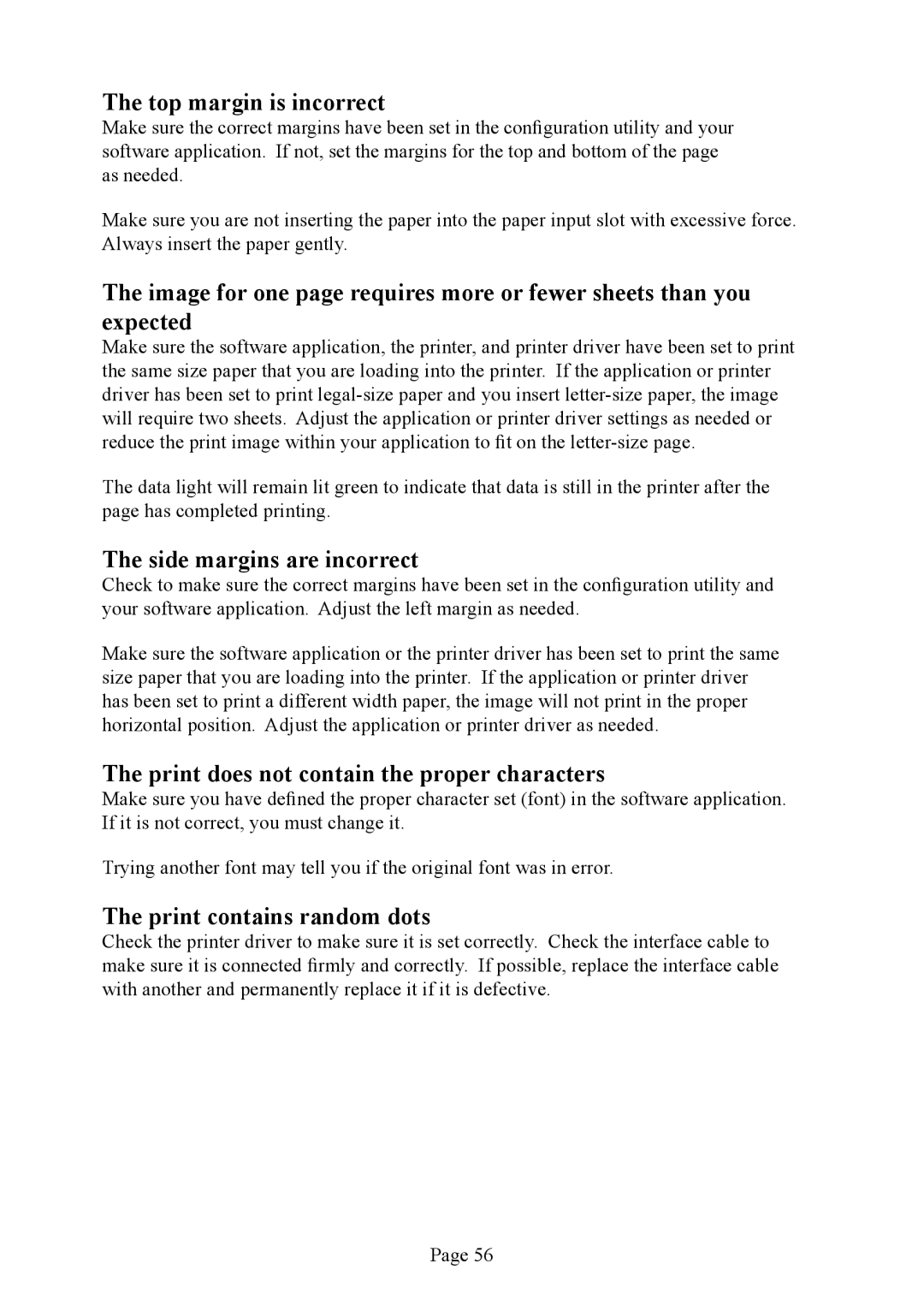PJ-562, PJ-523, PJ-563 specifications
The Brother PJ-563, PJ-523, and PJ-562 are a series of portable thermal printers designed for mobile professionals who require high-quality printing on the go. These models cater to various printing needs, from receipts and invoices to labels and shipping documents, making them versatile tools in numerous industries, including logistics, retail, and field services.The Brother PJ-563 is notable for its advanced features, including Wi-Fi connectivity, allowing users to print wirelessly from smartphones, tablets, and laptops. This printer supports a range of paper sizes, which is ideal for users who may need to print documents on various paper formats. The PJ-563 boasts a printing speed of up to 8 inches per second and a resolution of up to 300 dpi, ensuring crisp and clear prints that maintain professional quality.
Next in the lineup, the Brother PJ-523 stands out for its compact design and lightweight structure, making it the most portable option without compromising on functionality. This model also features USB and Bluetooth connectivity, allowing users to easily connect to various devices. The PJ-523 prints at a speed of up to 5 inches per second and offers a resolution of 200 dpi, making it suitable for less demanding printing tasks while still delivering acceptable quality.
The PJ-562 offers a balanced solution by combining the portability of the PJ-523 with improved speed and resolution. It features USB and optional Bluetooth connectivity, catering to users who require flexibility in how they print. The PJ-562 achieves a printing speed of 6 inches per second with a resolution of 300 dpi, making it a more versatile option for both text and graphics.
All three models utilize thermal printing technology, which eliminates the need for ink or toner, reducing overall operating costs and maintenance. They feature a rechargeable lithium-ion battery, providing mobility and performance in various environments. The printers are designed with durability in mind, ensuring they can withstand the rigors of daily transportation and use.
Overall, the Brother PJ series exemplifies a commitment to innovation and user-friendly design, offering mobile printing solutions that enhance productivity for professionals needing reliable and high-quality output.