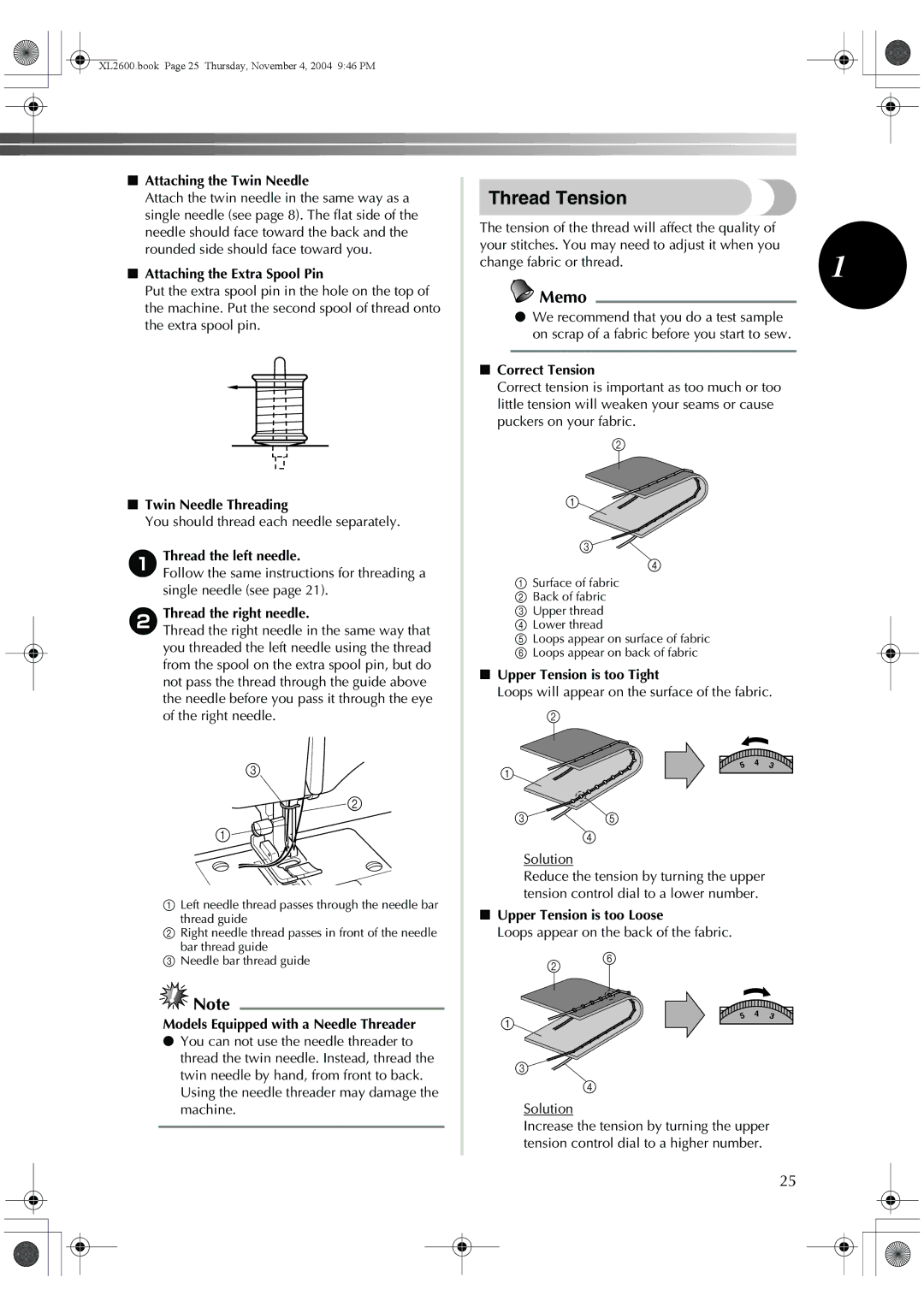XC6771-021, XL-2620, XL-3510 specifications
The Brother XL-3510, XL-2620, and XC6771-021 are popular sewing machines that cater to a wide range of sewing enthusiasts, from beginners to more experienced users. Each model brings unique features and technologies, making them excellent choices depending on the specific needs of the user.The Brother XL-3510 is renowned for its versatility and user-friendly design. This machine comes equipped with 35 built-in stitches, including essential, decorative, and heirloom stitches, giving users the flexibility to tackle a variety of projects. Its easy-to-use stitch selector allows crafters to switch between stitch types effortlessly. This model also features a one-step buttonhole function, enabling even novices to create professional-looking buttonholes with ease. Additionally, an automatic needle threader simplifies setup, reducing frustration and saving time. The free arm design facilitates sewing cuffs, collars, and other hard-to-reach areas, making it an excellent option for clothing alterations.
On the other hand, the Brother XL-2620 is another solid choice for those eager to explore their sewing capabilities. This model boasts 26 built-in stitches, including stretch stitches for knit fabrics. An easy bobbin winding system and automatic needle threader enhance convenience and efficiency. The XL-2620 also includes a four-step buttonhole feature that provides users with precise and reliable buttonholes. The lightweight design and carrying handle make it portable, which is an asset for those who attend sewing classes or workshops.
The Brother XC6771-021 stands out for its advanced features, catering specifically to quilting and sewing enthusiasts. With the capability to work on various fabrics, this model supports quilting with a designated walking foot and an oversized extension table that provides ample workspace for larger projects. The XC6771-021 includes an impressive array of 60 built-in sewing stitches, including decorative appliqué and quilt stitches. The intuitive LCD display allows for easy navigation through stitching options, while the speed control feature enables users to adjust sewing speeds for precise control.
In summary, the Brother XL-3510, XL-2620, and XC6771-021 each have distinct advantages that appeal to different sewing needs. From beginners looking for simplicity to advanced users seeking specialized features, these machines are designed to enhance creativity and ease of use, making them valuable tools in any sewing room.