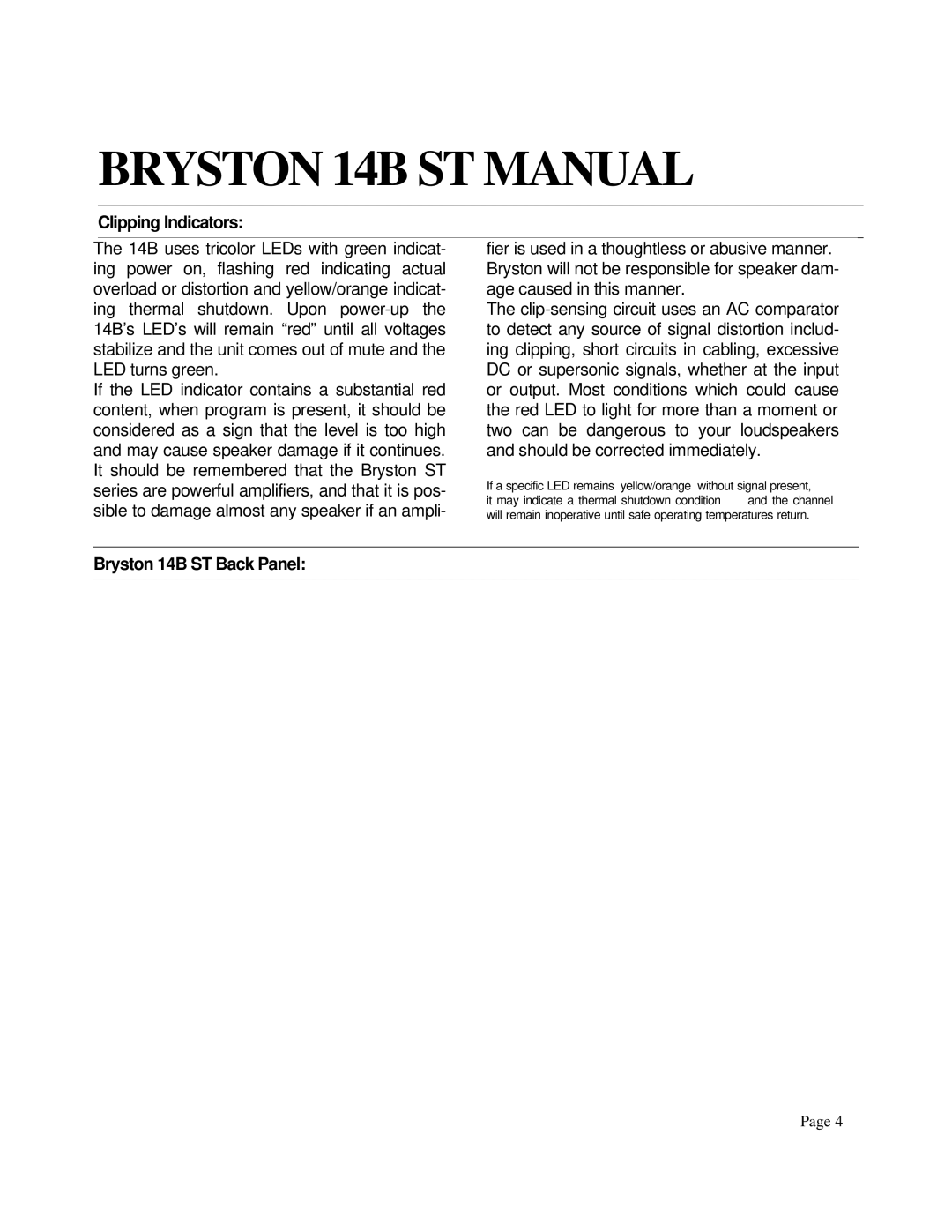l14BST specifications
The Bryston l14BST is a high-performance power amplifier that showcases the brand's commitment to audio excellence. Designed for audiophiles and professionals alike, this amplifier offers a potent combination of power, clarity, and reliability. With its robust construction and advanced technologies, the l14BST is tailored to deliver an exceptional audio experience.One of the standout features of the l14BST is its impressive power output. Capable of delivering 600 watts per channel into 8 ohms, this amplifier can effortlessly drive even the most demanding loudspeakers. This makes it an ideal choice for large home theaters or professional sound systems where high power is essential. Moreover, the l14BST is designed to maintain performance under stress, ensuring that audio quality remains pristine even at high volume levels.
Bryston is known for its meticulous engineering, and the l14BST is no exception. It incorporates the latest in amplifier technology, including a fully discrete, class A/B output stage. This design ensures that the amplifier delivers both high current output and low distortion levels, resulting in a clear and dynamic sound reproduction. Additionally, the use of high-quality components throughout the circuit enhances reliability and longevity, making the l14BST a worthwhile investment for any audio system.
Another noteworthy aspect of the l14BST is its impressive frequency response. It boasts a bandwidth of 20 Hz to 20 kHz, allowing it to reproduce the entire audible spectrum with accuracy. This capability ensures that both low-end bass notes and high-frequency details are reproduced faithfully. Furthermore, the amplifier's signal-to-noise ratio is exceptionally low, which minimizes unwanted noise and enhances the listening experience.
Bryston's commitment to user-friendliness is reflected in the l14BST’s design. The amplifier features a straightforward layout with easily accessible connections, making setup and integration into a home audio system a breeze. Its rugged chassis is designed to withstand the rigors of professional use, ensuring that the l14BST can perform reliably in a variety of environments.
In summary, the Bryston l14BST power amplifier is a top-tier choice for those seeking unparalleled audio performance. With its robust power output, advanced technologies, and exceptional build quality, it stands out in the competitive landscape of high-end audio equipment. Whether for home use or professional applications, the l14BST promises an extraordinary listening experience that captures the essence of live music.