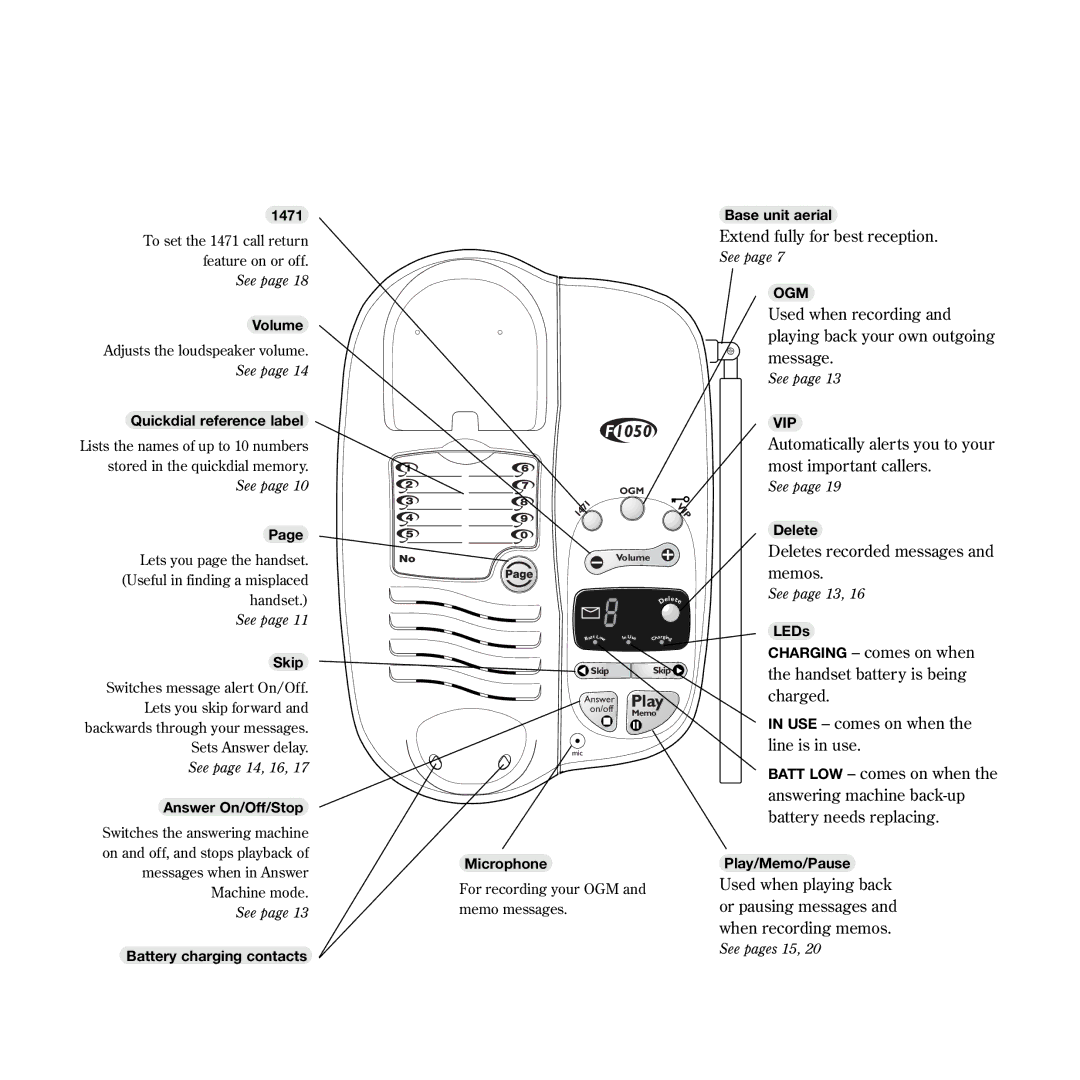1050 specifications
The BT 1050 is an impressive piece of technology that stands out in the crowded market of modern devices. Engineered with a focus on performance, durability, and user-friendliness, the BT 1050 serves various applications across industries, making it a versatile choice for professional and personal use alike.One of the standout features of the BT 1050 is its advanced connectivity options. Equipped with both Bluetooth and Wi-Fi capabilities, it allows seamless integration with various devices, enhancing productivity and ease of use. This feature is particularly beneficial for users who require real-time data transfer and communication in fast-paced environments.
The device boasts a powerful processor that ensures smooth operation, whether handling intensive applications or multitasking. With an emphasis on efficiency, the BT 1050 manages to deliver high performance while conserving battery life, offering extended usage without frequent recharging. This feature makes it an ideal choice for professionals who are often on the go and need a reliable device that can keep up with their demanding schedules.
In terms of design, the BT 1050 is compact and lightweight, providing portability without sacrificing functionality. The robust build quality ensures that it can withstand the rigors of daily use, making it suitable for various environments, from office settings to outdoor activities. The device also features an intuitive user interface, which simplifies navigation and enhances user experience, catering to both tech-savvy individuals and those less familiar with advanced technologies.
The BT 1050 incorporates a variety of security technologies, including encryption options and biometric authentication, to protect sensitive information and provide peace of mind to users. This feature is particularly crucial for businesses that handle confidential data, ensuring compliance with industry standards and regulations.
Moreover, the BT 1050 is designed to be compatible with a wide range of software applications, making it adaptable to different business needs. Whether it's for data analysis, project management, or communication, users can customize the device to suit their specific requirements.
Overall, the BT 1050 stands out due to its combination of robust technology, user-friendly features, and enhanced security measures. Its advanced connectivity, powerful performance, and versatility make it a noteworthy option for anyone in search of a reliable and effective device for personal or professional use. As industries continue to evolve, the BT 1050 is well-positioned to meet the challenges of tomorrow while delivering exceptional value to users today.