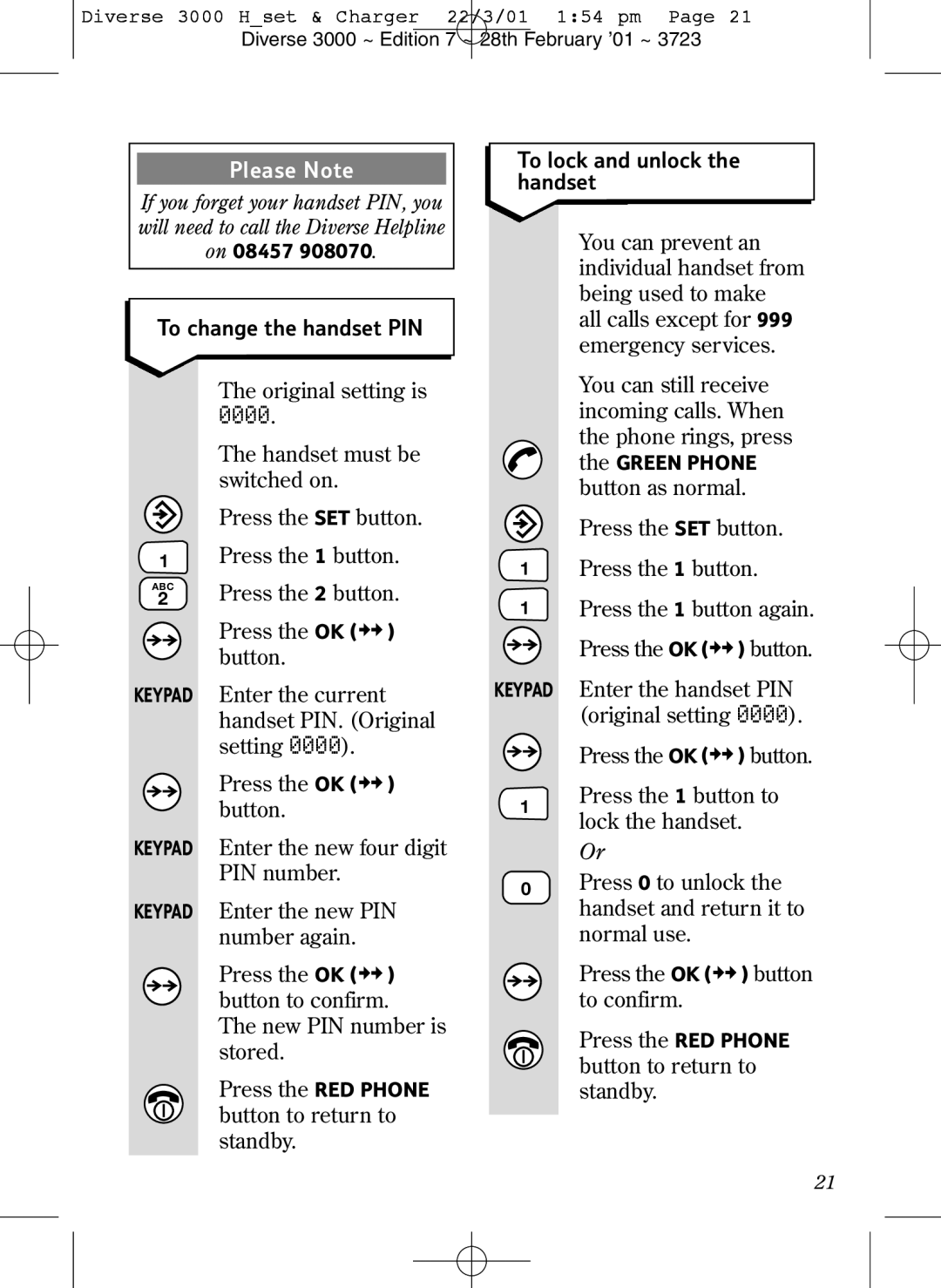Diverse 3000 H_set & Charger 22/3/01 1:54 pm Page 21
Diverse 3000 ~ Edition 7 ~ 28th February ’01 ~ 3723
Please Note
If you forget your handset PIN, you will need to call the Diverse Helpline on 08457 908070.
To change the handset PIN
To lock and unlock the handset
You can prevent an individual handset from being used to make all calls except for 999 emergency services.
1
ABC
2
KEYPAD
The original setting is 0000.
The handset must be switched on.
Press the SET button.
Press the 1 button.
Press the 2 button.
Press the OK ( ![]()
![]() ) button.
) button.
Enter the current handset PIN. (Original setting 0000).
You can still receive incoming calls. When the phone rings, press the GREEN PHONE button as normal.
Press the SET button.
1Press the 1 button.
1Press the 1 button again.
Press the OK (![]()
![]() ) button.
) button.
KEYPAD Enter the handset PIN (original setting 0000).
KEYPAD
Press the OK ( ![]()
![]() ) button.
) button.
Enter the new four digit PIN number.
1
Press the OK (![]()
![]() ) button.
) button.
Press the 1 button to lock the handset.
Or
KEYPAD
Enter the new PIN number again.
Press the OK ( ![]()
![]() ) button to confirm.
) button to confirm.
The new PIN number is stored.
Press the RED PHONE button to return to standby.
0Press 0 to unlock the handset and return it to normal use.
Press the OK (![]()
![]() ) button to confirm.
) button to confirm.
Press the RED PHONE button to return to standby.
21