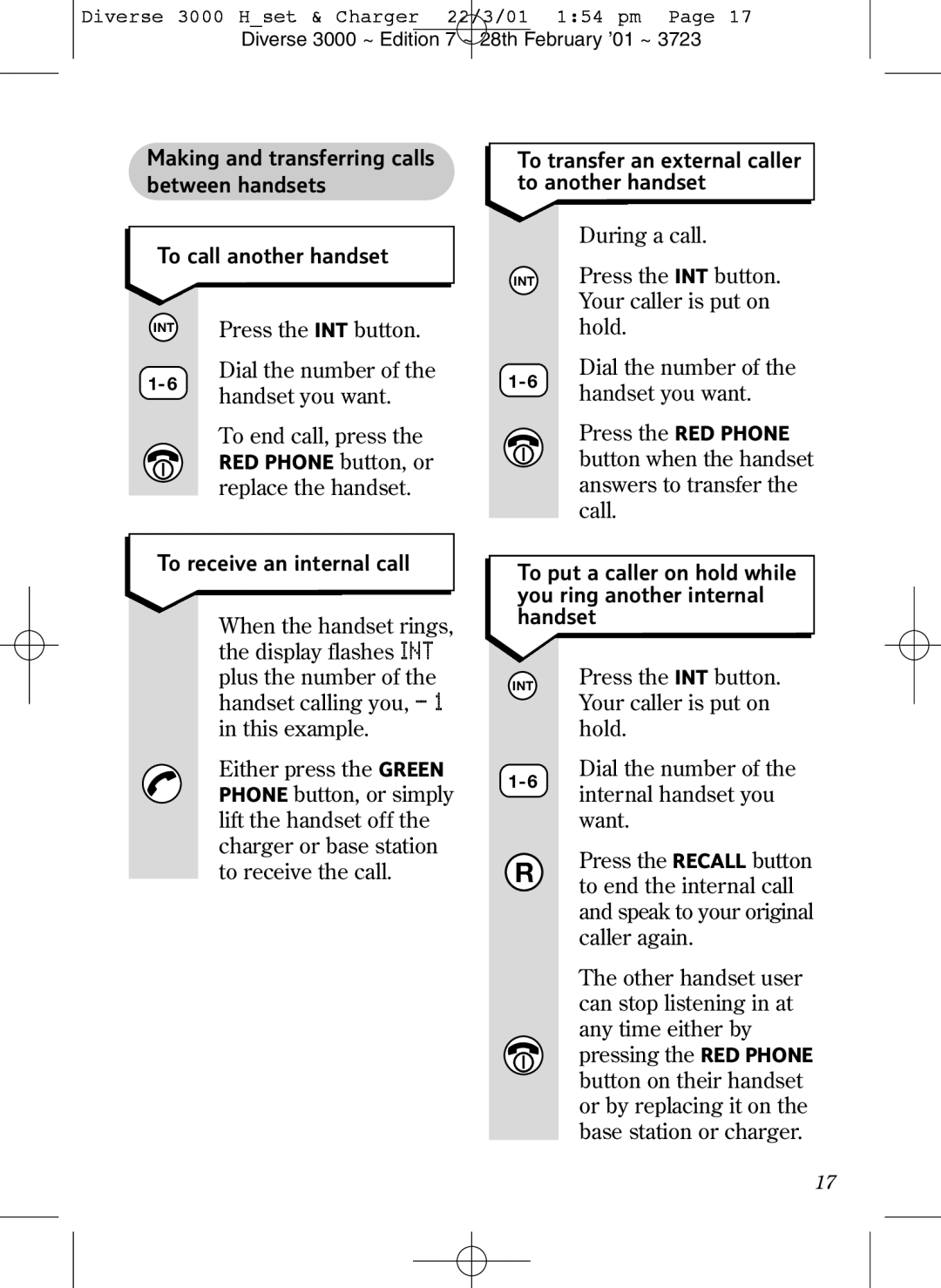Diverse 3000 H_set & Charger 22/3/01 1:54 pm Page 17
Diverse 3000 ~ Edition 7 ~ 28th February ’01 ~ 3723
Making and transferring calls between handsets
To call another handset
INT | Press the INT button. |
To transfer an external caller to another handset
| During a call. |
INT | Press the INT button. |
| Your caller is put on |
| hold. |
1- 6
Dial the number of the handset you want.
To end call, press the RED PHONE button, or replace the handset.
1- 6
Dial the number of the handset you want.
Press the RED PHONE button when the handset answers to transfer the call.
To receive an internal call
When the handset rings, the display flashes INT plus the number of the handset calling you,
To put a caller on hold while you ring another internal handset
INT | Press the INT button. |
| Your caller is put on |
in this example.
Either press the GREEN PHONE button, or simply lift the handset off the charger or base station
1- 6
hold.
Dial the number of the internal handset you want.
to receive the call.
RPress the RECALL button to end the internal call and speak to your original caller again.
The other handset user can stop listening in at
any time either by pressing the RED PHONE button on their handset or by replacing it on the base station or charger.
17