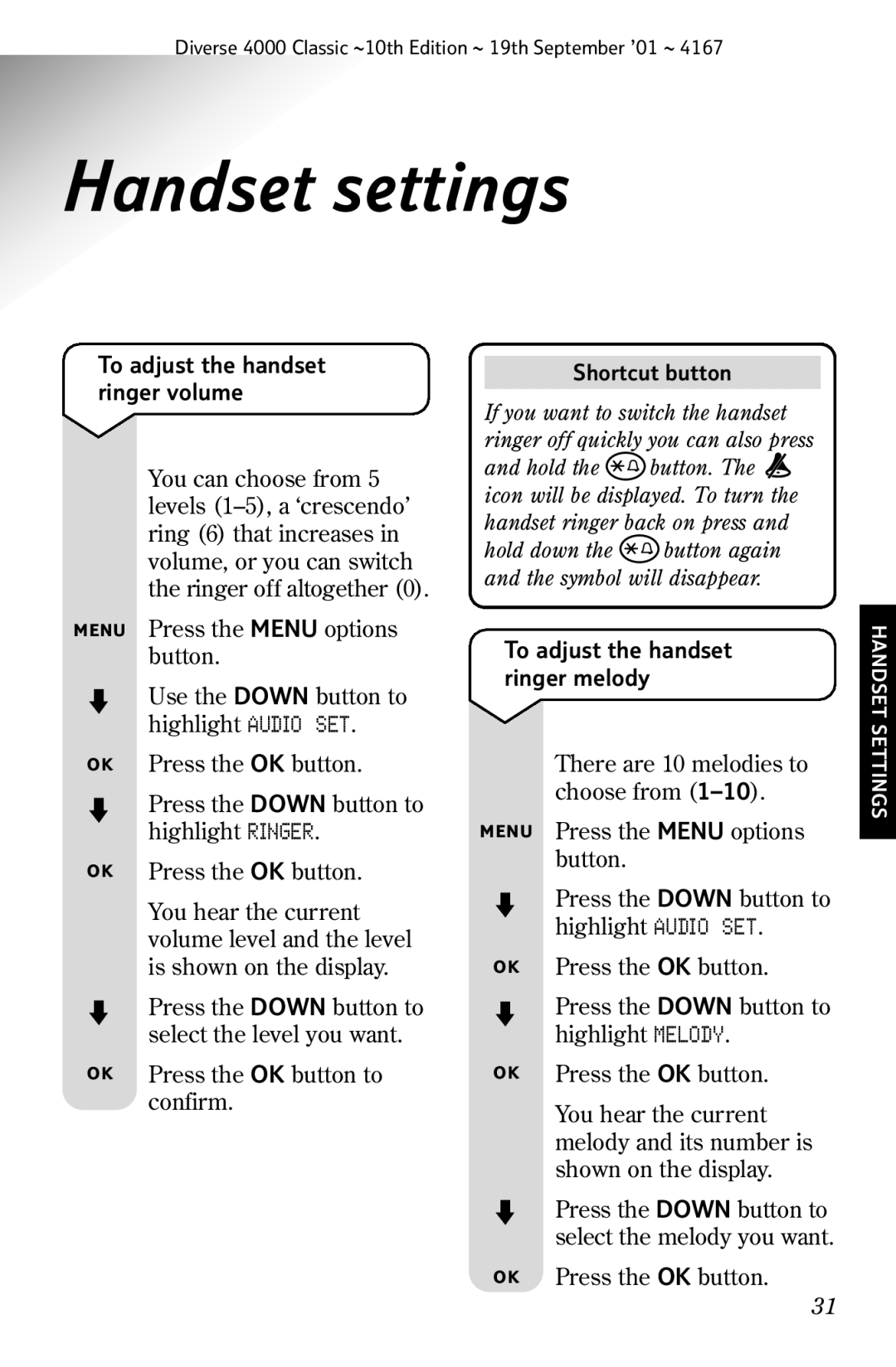Diverse 4000 Classic ~10th Edition ~ 19th September ’01 ~ 4167
Handset settings
To adjust the handset ringer volume
| You can choose from 5 |
| levels |
| ring (6) that increases in |
| volume, or you can switch |
| the ringer off altogether (0). |
MENU | Press the MENU options |
| button. |
| Use the DOWN button to |
| highlight AUDIO SET. |
OK | Press the OK button. |
| Press the DOWN button to |
| highlight RINGER. |
OK | Press the OK button. |
| You hear the current |
| volume level and the level |
| is shown on the display. |
| Press the DOWN button to |
| select the level you want. |
OK | Press the OK button to |
| confirm. |
Shortcut button
If you want to switch the handset ringer off quickly you can also press
and hold the ![]() button. The
button. The ![]() icon will be displayed. To turn the handset ringer back on press and
icon will be displayed. To turn the handset ringer back on press and
hold down the ![]() button again and the symbol will disappear.
button again and the symbol will disappear.
To adjust the handset ringer melody
There are 10 melodies to choose from
MENU Press the MENU options button.
Press the DOWN button to highlight AUDIO SET.
OK Press the OK button.
Press the DOWN button to highlight MELODY.
OK Press the OK button.
You hear the current melody and its number is shown on the display.
Press the DOWN button to select the melody you want.
OK Press the OK button.
HANDSET SETTINGS
31