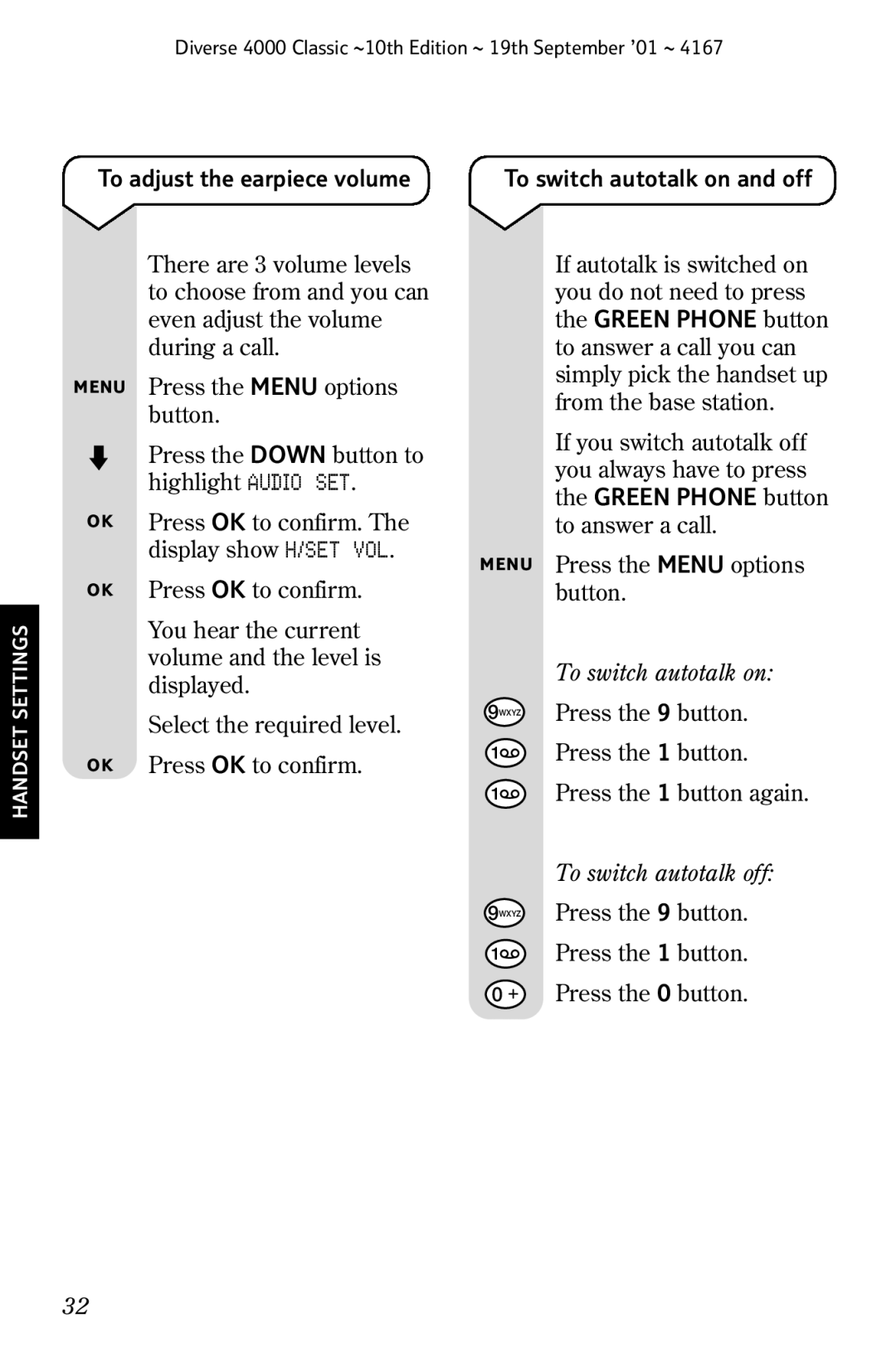Diverse 4000 Classic ~10th Edition ~ 19th September ’01 ~ 4167
To adjust the earpiece volume
To switch autotalk on and off
HANDSET SETTINGS
| There are 3 volume levels |
| to choose from and you can |
| even adjust the volume |
| during a call. |
MENU | Press the MENU options |
| button. |
| Press the DOWN button to |
| highlight AUDIO SET. |
OK | Press OK to confirm. The |
| display show H/SET VOL. |
OK | Press OK to confirm. |
| You hear the current |
| volume and the level is |
| displayed. |
| Select the required level. |
OK | Press OK to confirm. |
MENU
9WXYZ
1![]()
1![]()
9WXYZ
1![]()
0 ![]()
If autotalk is switched on you do not need to press the GREEN PHONE button to answer a call you can simply pick the handset up from the base station.
If you switch autotalk off you always have to press the GREEN PHONE button to answer a call.
Press the MENU options button.
To switch autotalk on:
Press the 9 button.
Press the 1 button.
Press the 1 button again.
To switch autotalk off:
Press the 9 button.
Press the 1 button.
Press the 0 button.
32