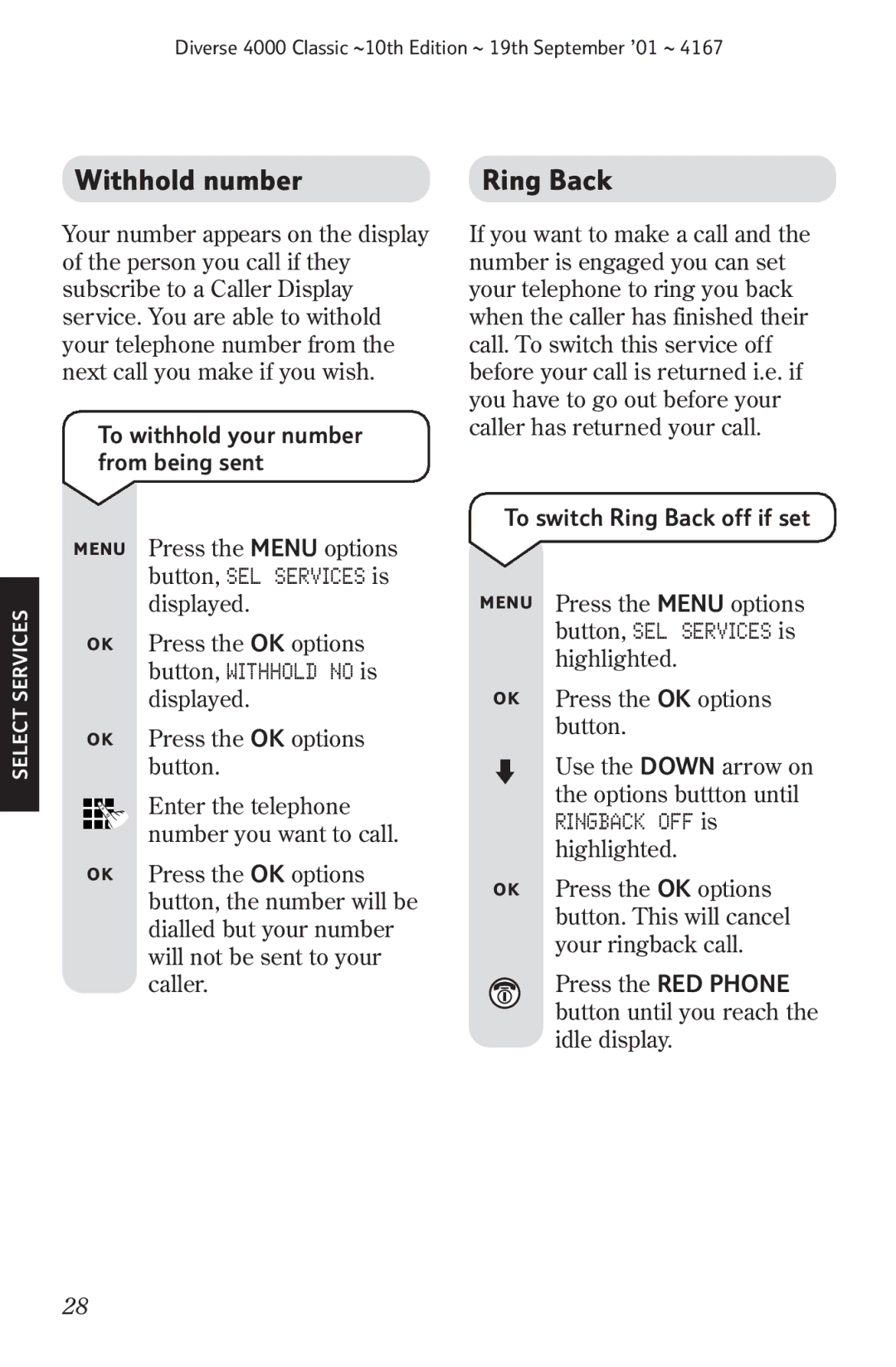Diverse 4000 Classic ~10th Edition ~ 19th September ’01 ~ 4167
Withhold number | Ring Back |
SELECT SERVICES
Your number appears on the display of the person you call if they subscribe to a Caller Display service. You are able to withold your telephone number from the next call you make if you wish.
To withhold your number from being sent
MENU Press the MENU options button, SEL SERVICES is displayed.
OK Press the OK options button, WITHHOLD NO is displayed.
OK Press the OK options button.
Enter the telephone number you want to call.
OK Press the OK options button, the number will be dialled but your number will not be sent to your caller.
If you want to make a call and the number is engaged you can set your telephone to ring you back when the caller has finished their call. To switch this service off before your call is returned i.e. if you have to go out before your caller has returned your call.
To switch Ring Back off if set
MENU Press the MENU options button, SEL SERVICES is highlighted.
OK Press the OK options button.
Use the DOWN arrow on the options buttton until RINGBACK OFF is highlighted.
OK Press the OK options button. This will cancel your ringback call.
Press the RED PHONE button until you reach the idle display.
28