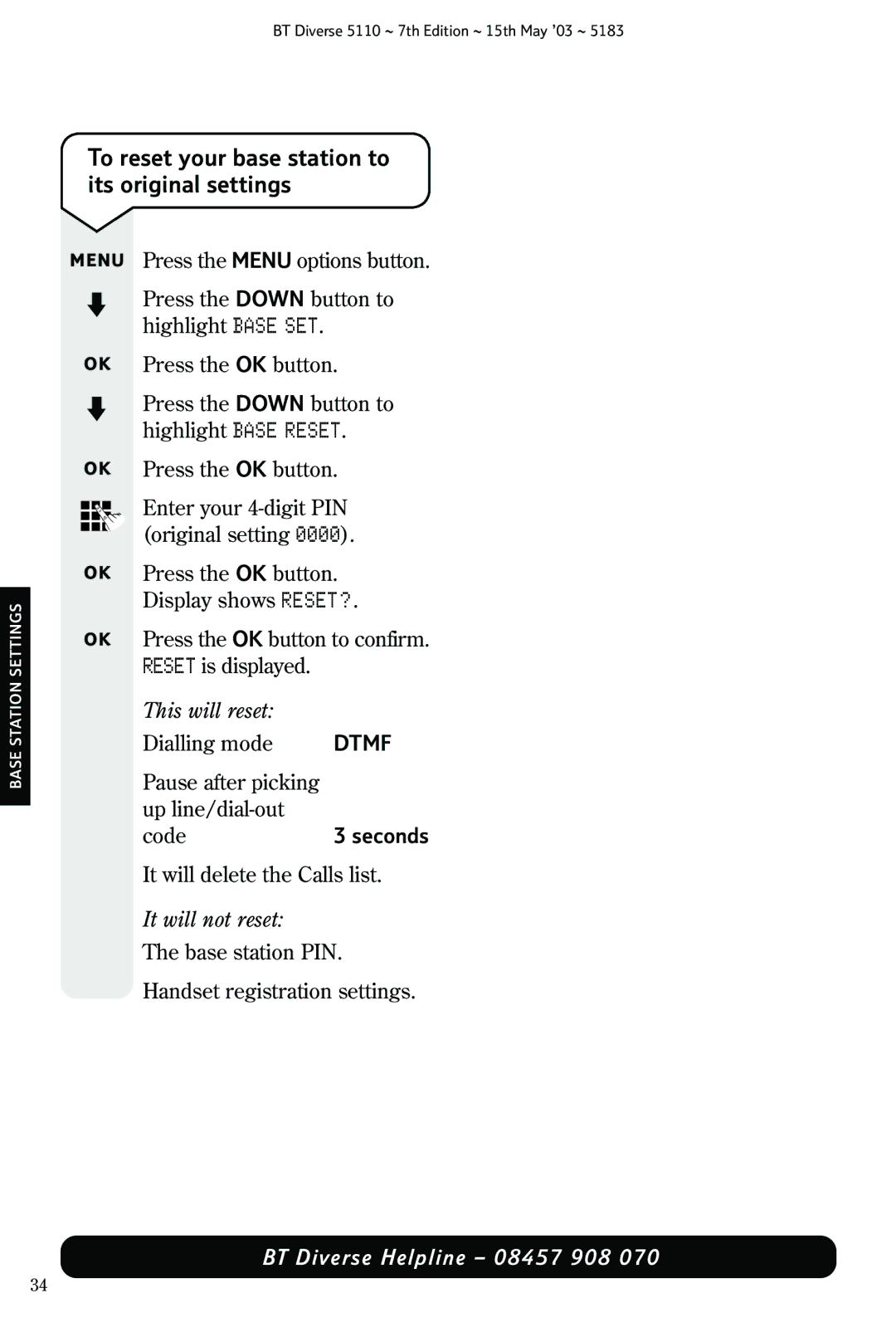BT Diverse 5110 ~ 7th Edition ~ 15th May ’03 ~ 5183
BASE STATION SETTINGS
To reset your base station to its original settings
MENU Press the MENU options button.
Press the DOWN button to highlight BASE SET.
OK Press the OK button.
Press the DOWN button to highlight BASE RESET.
OK Press the OK button.
Enter your
OK Press the OK button.
Display shows RESET?.
OK Press the OK button to confirm.
RESET is displayed.
This will reset: |
|
Dialling mode | DTMF |
Pause after picking |
|
up |
|
code | 3 seconds |
It will delete the Calls list.
It will not reset:
The base station PIN.
Handset registration settings.
BT Diverse Helpline – 08457 908 070
34